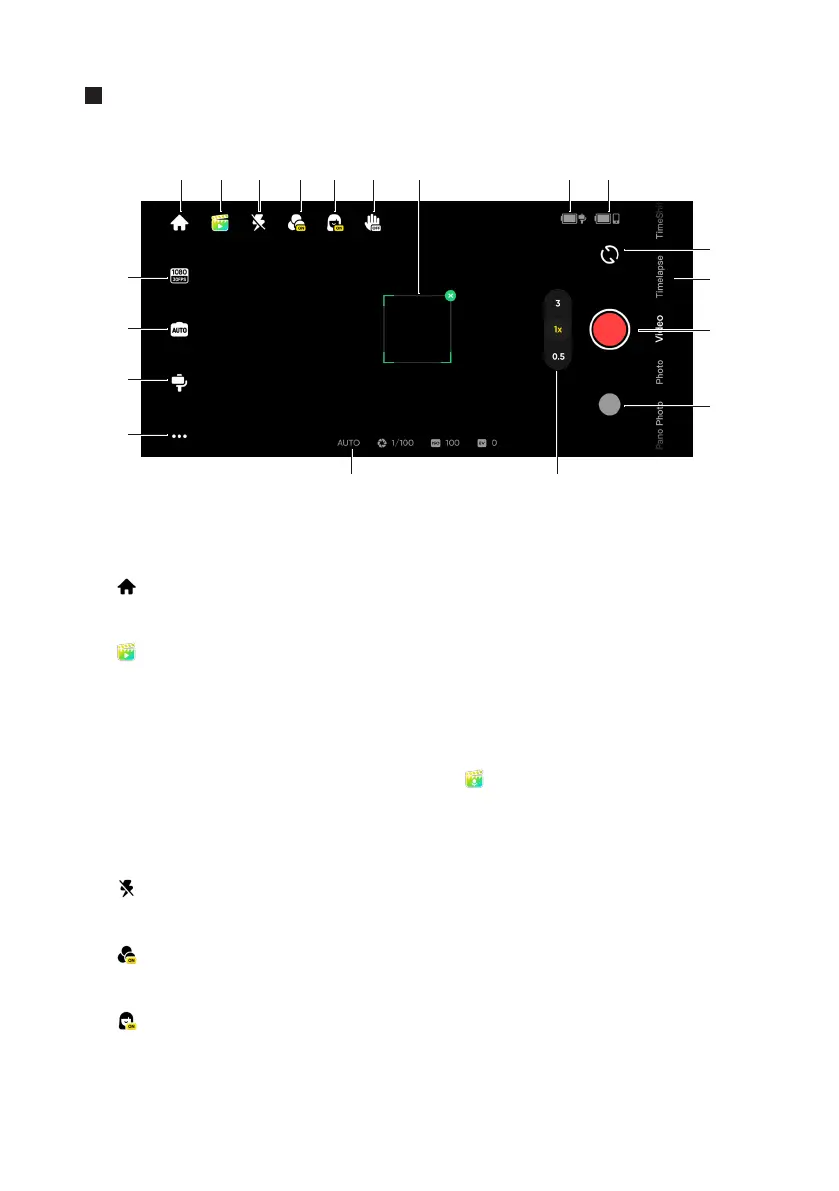13
Shooting Page
1 2 3 4 5 6 7
14 15
8 9
16
17
18
19
10
11
12
13
1. Home
: Return to the home page.
2. Shot Genie
: Provides shooting tutorials and ideas according to the situation or environment. There
are three ways to access Shot Genie's tips:
• Tap "Shot Genie Library" to browse all options.
• Scene Recognition. Once enabled, the current scene will be analyzed and matched to a
shooting scenario. Enable or disable in General Settings.
• Voice Control. Enabled by default and the icon is . Once enabled, it will recognize your
voice and provide suitable shooting suggestions based on the keywords you provide. Enable
or disable in General Settings.
3. Flash
: Adjust the flash.
4. Filter
: Select a photo or video filter.
5. Face Filter
: Turn the Face Filter function on or off.