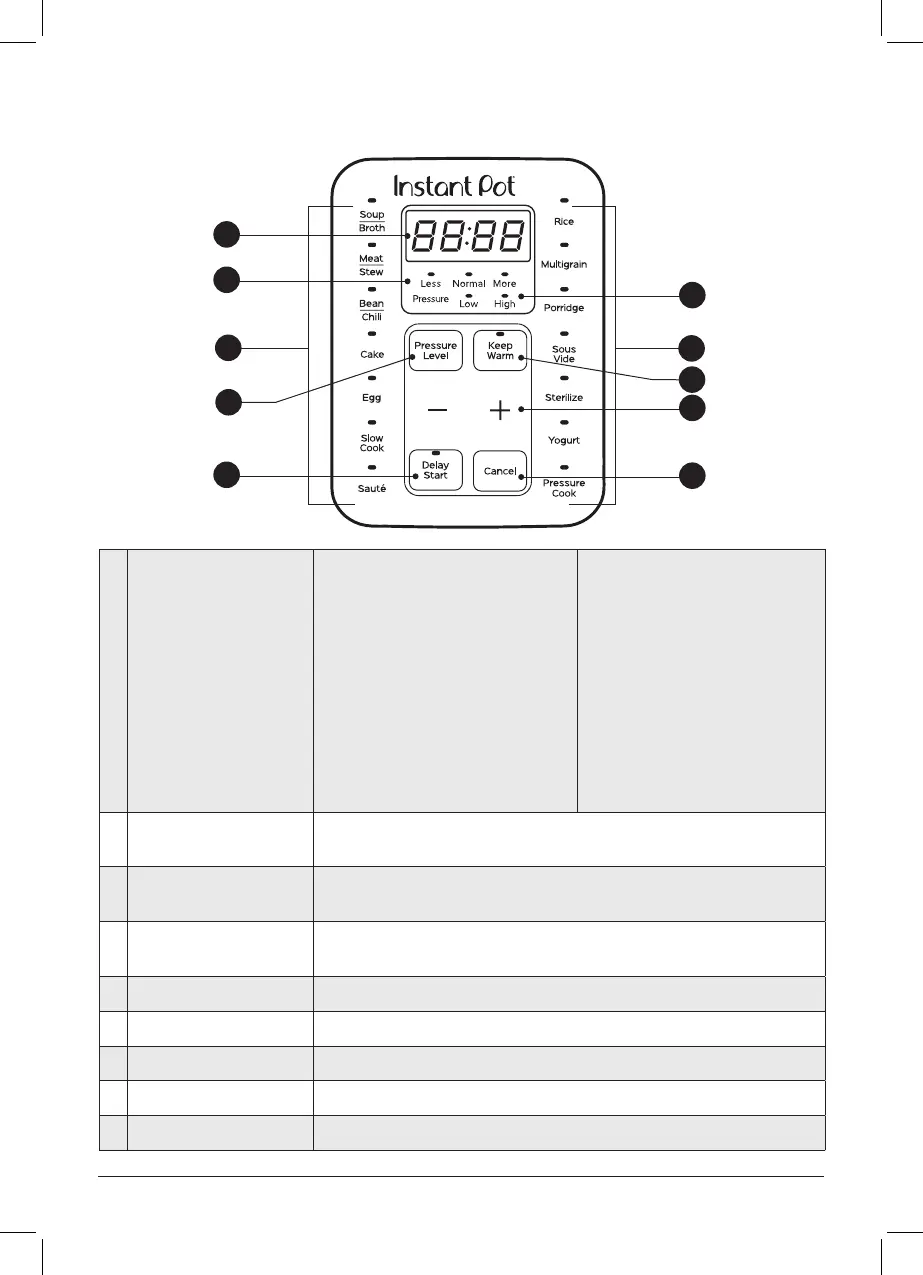16 | support@instanthome.com | 1-800-828-7280
Control panel
1 Smart Programs
Pressure cooking
• Soup/Broth
• Meat/Stew
• Bean/Chili
• Cake
• Egg
• Rice
• Multigrain
• Porridge
• Sterilize
• Pressure Cook
Non-pressure cooking
• Slow Cook
• Sauté
• Yogurt
• Sous Vide
• Keep Warm
2 Time display
Shows the time in HH:MM format. Counts up or down, depending
on the Smart Program.
3 Pressure fields
LEDs show if the multicooker is using Low or High pressure during
pressure cooking.
4 Less / Normal / More
Preset cooking time or temperature levels, depending on the Smart
Program.
5 − / + buttons Adjust time for cooking, Delay Start and Keep Warm.
6 Pressure level Toggle between Low Pressure and High Pressure.
7 Keep Warm Turns the Keep Warm setting on or off.
8 Delay Start Delay the start of cooking.
9 Cancel Stop a Smart Program at any time.
1
2
4
8
3
5
9
1
6
7
Instant_Pot_6qt-RedSS60-EN_US_GSG-2021-05-29.indd 16Instant_Pot_6qt-RedSS60-EN_US_GSG-2021-05-29.indd 16 5/31/21 4:11 PM5/31/21 4:11 PM
