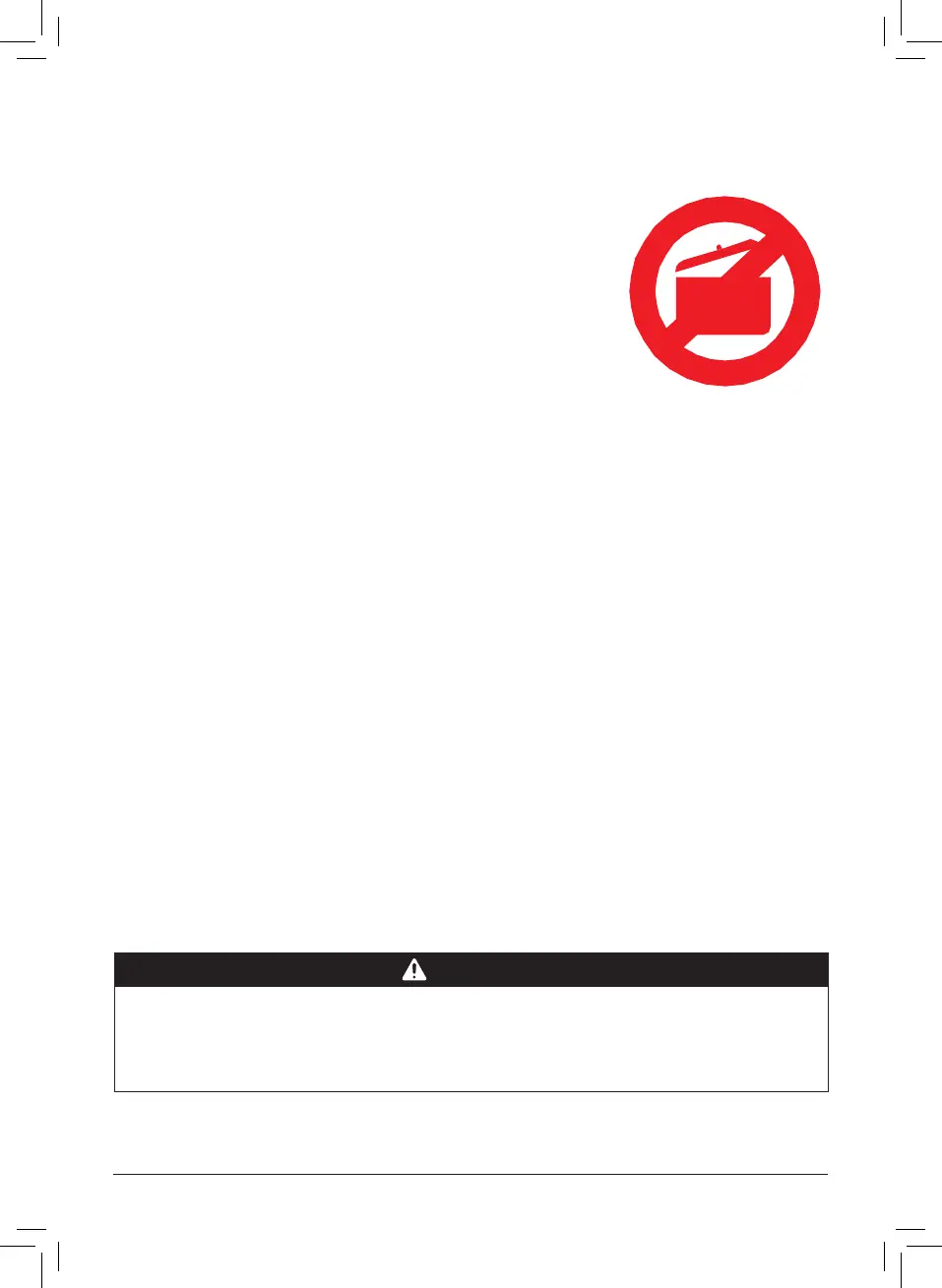instanthome.com | 29
Pressure control features
Pressure indicator
The pressure indicator on the control panel indicates when
the lid is safe to open.
• Pressurized
The pressure indicator icon will highlight in red indicating
it is not safe to open the lid.
• Depressurized
When the pressure indicator icon is not lit the unit is safe
to open.
The oat valve and silicone cap work together to seal in
pressurized steam. Do not attempt to operate the Instant Pot
without the oat valve properly installed.
DANGER
DO NOT attempt to remove the lid while the pressure indicator is lit and
NEVER attempt to force the lid open. Contents are under extreme pressure.
Float valve must be down before attempting to remove the lid. Failure to follow
these instructions may result in serious personal injury and/or property damage.
112-0124-01-0101_IB_Pro-Plus_Interim_GSG_FINAL.indd 29112-0124-01-0101_IB_Pro-Plus_Interim_GSG_FINAL.indd 29 7/9/21 1:58 PM7/9/21 1:58 PM