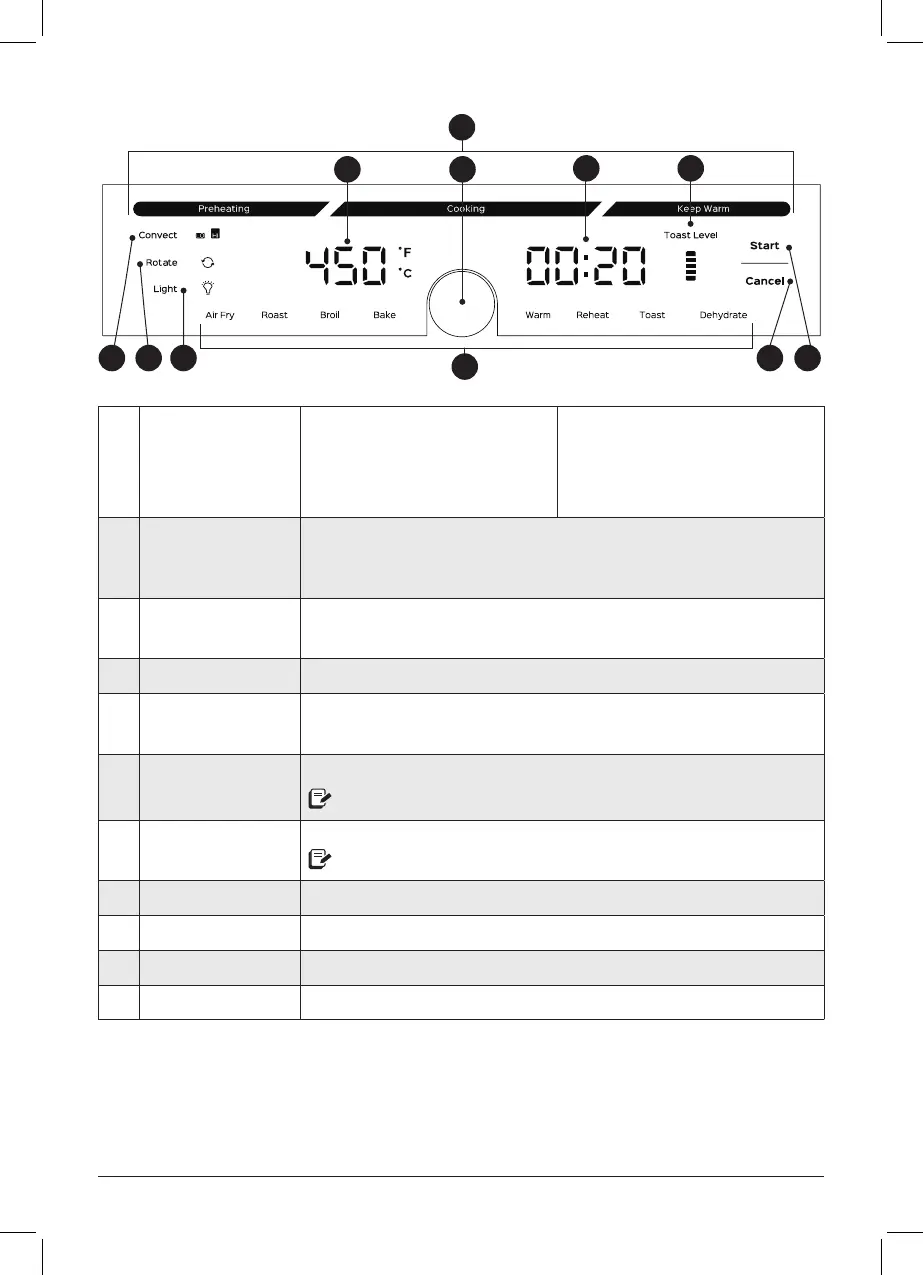10 | support@instantappliances.com | 1-800-828-7280
Control panel
1 Smart programs
• Air Fry
• Bake
• Roast
• Broil
• Warm
• Reheat
• Toast
• Dehydrate
2 Temperature field
Shows the cooking temperature in different Smart Programs
and modes.
Touch the temperature eld to select it.
3 Time field
Shows the cooking time, reminders, and error messages.
Touch the time eld to select it.
4
Toast level
Toasting darkness levels; see Cooking: Toast.
5 Control dial
Turn the dial to toggle through options.
Push the dial like a button to conrm selections, and to wake the oven.
6 Convect
Touch to toggle between Hi (High) and Lo (Low) convection fan speeds.
Only applicable during Roast, Broil, Bake, Reheat and Dehydrate.
7 Rotate
Touch to turn rotisserie mode on and off.
Only applicable during Air Fry, Bake and Roast.
8
Start
Touch to begin a selected smart program.
9 Cancel
Touch to stop a smart program at any time and go back to standby mode.
10
Light
Touch to turn the oven light on and off any time.
11
Status bar Shows the cooking status in different Smart Programs and modes.
Illustrations in this document are for reference only and may differ from the actual product.
Always refer to the actual product.
Find full instructions for use online at instantappliances.com/omniplus18.
2
11
3
6
89
4
1
5
10
7
Omni-Plus-18L_US_EN-GSG_2021-05-07.indd 10Omni-Plus-18L_US_EN-GSG_2021-05-07.indd 10 5/8/21 12:39 PM5/8/21 12:39 PM
