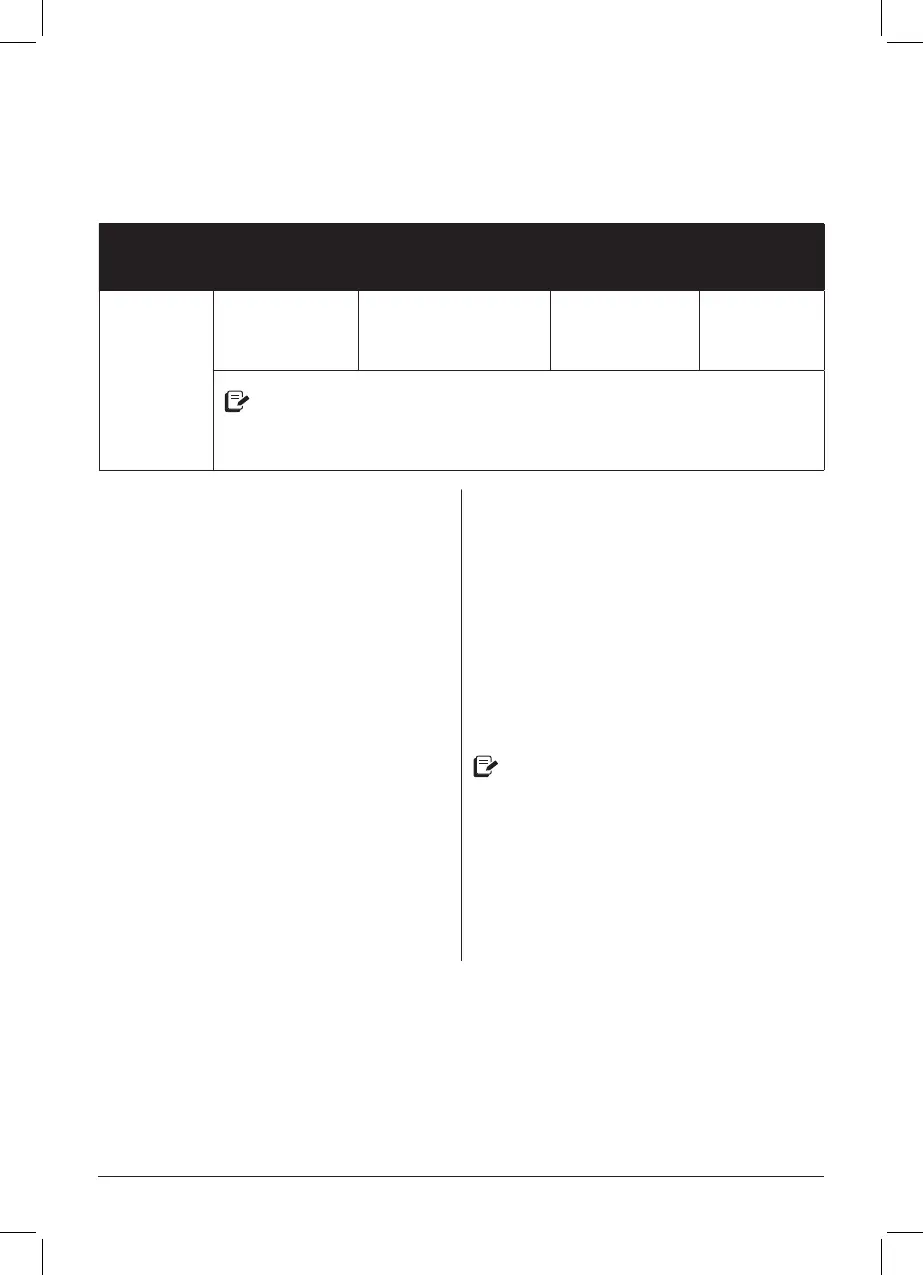14 | support@instantappliances.com | 1-800-828-7280
Cooking
Toast
Toast up to 6 slices of bread or bagel halves at a time — no ipping required!
Smart
program
Default
number of
pieces
Time range
Default toast
darkness level
Toast
darkness
range
Toast
2 pieces
(2PC)
Adjusts by quantity
of slices and toast
darkness level
Toast Level 3
Toasting
Levels 1 to 5
The toasting level is also affected by how close you place the cooking
tray to the element.
For best results, place the rack at the Toast indicator level shown on the door.
01 Plug the power cord into a 120 V
power source.
The oven is in standby mode and the
display shows OFF.
02 Open the oven door and place your
food items inside.
Close the door.
03 Push the dial to wake the oven.
Touch Toast.
04 Touch the eld indicating the number
of pieces. When the eld ashes, use
the dial to select the number of slices
you’re toasting, from 1 piece (1PC) to
6 pieces (6PC).
The toasting time adjusts automatically.
05 Touch the Toast Level bar to select it.
When it ashes, use the dial to select a
darkness level, from 1 to 5.
06 Touch Start.
The display starts to count down right
away.
07 To add time, touch the time field,
then turn the dial to add to the
cooking time.
Touch Start to resume cooking.
08 When the display shows End, carefully
open the door, and, using proper hand
protection, remove your food from the
cooking chamber.
If you forget this last step, the toaster
oven will beep to remind you every
5 minutes for up to 1 hour.
Omni-Plus-18L_US_EN-GSG_2021-05-07.indd 14Omni-Plus-18L_US_EN-GSG_2021-05-07.indd 14 5/8/21 12:39 PM5/8/21 12:39 PM