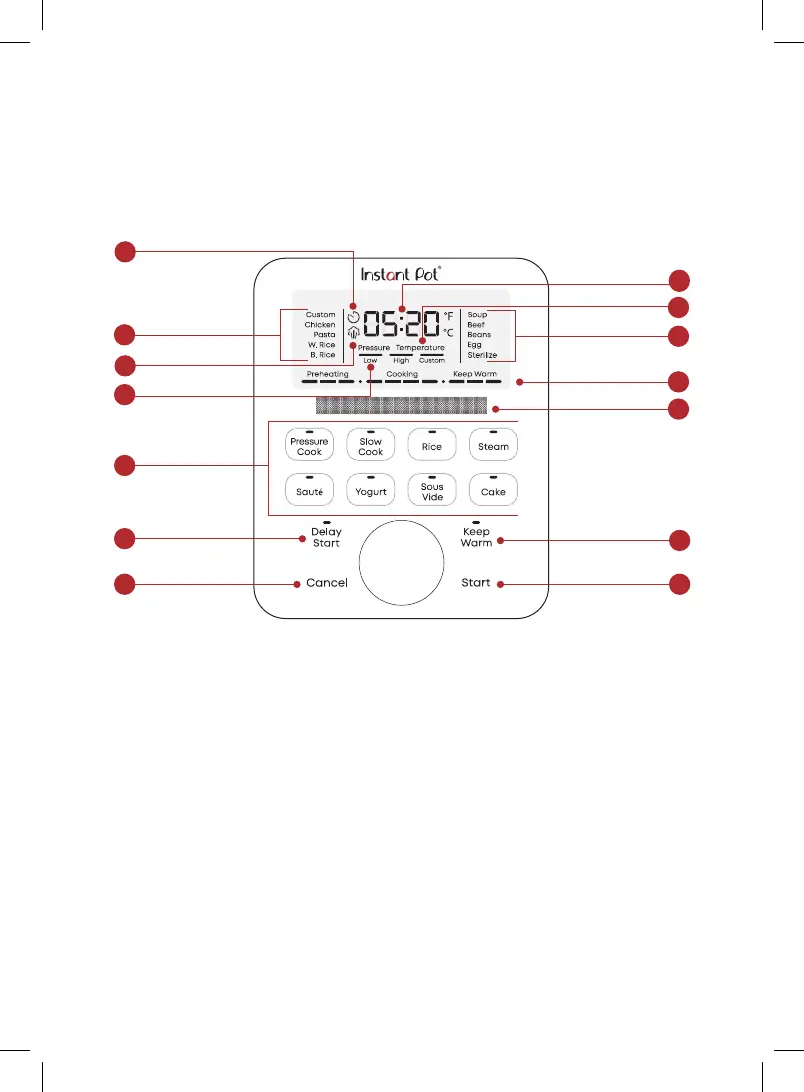10
User Manual
USING YOUR DUO PLUS WITH WHISPER
QUIET
Control panel
1. Smart Program Settings
• Cooking presets
2. Time
• Cooking time
• Delay Start time
• Keep Warm time
3. Delay Start Indicator
• Shows Delay Start is active
4. Pressure Indicator
• When lit, shows the pressure
level selected
5. Temperature Indicator
• When lit, shows the
temperature selected
6. Progress Bar
• Shows cooking progress
7. Message Display
• Shows cooking instructions
8. Cooking Programs
• Active program will be lit
9. Delay Start
• Light shows ON
10. Keep Warm
• Light shows ON
11. Cancel
12. Start
13. Steam Icon
• When lit, there is pressure in
the multi-cooker
1
9
11 12
10
6
5
7
2
4
8
8
3
13
