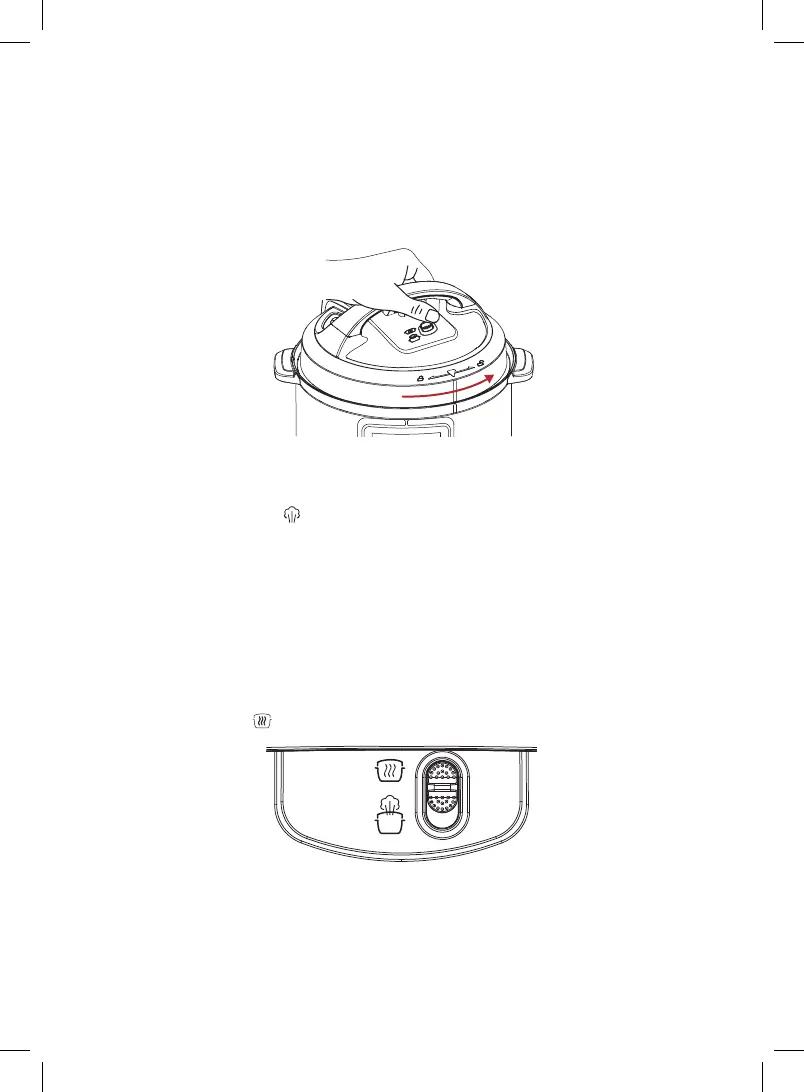21
User Manual
How to unlock and open the lid
Once steam is completely released, you must unlock the lid before
opening it:
1. Turn the lid counterclockwise until the line on the lid lines up with
the arrow on the side of the control panel.
2. Carefully lift the lid up and off the cooker base.
When a cooking program is finished and steam has been released, the steam
icon on the display will disappear and the message display will show END
and OK to Open Lid.
How to release steam
Instant Pot Duo Plus can release steam naturally or quickly. Use the
one that best fits the type of food you’re cooking.
Natural steam release
1. After cooking, leave the steam release switch in the
Seal position until all pressure is released.
