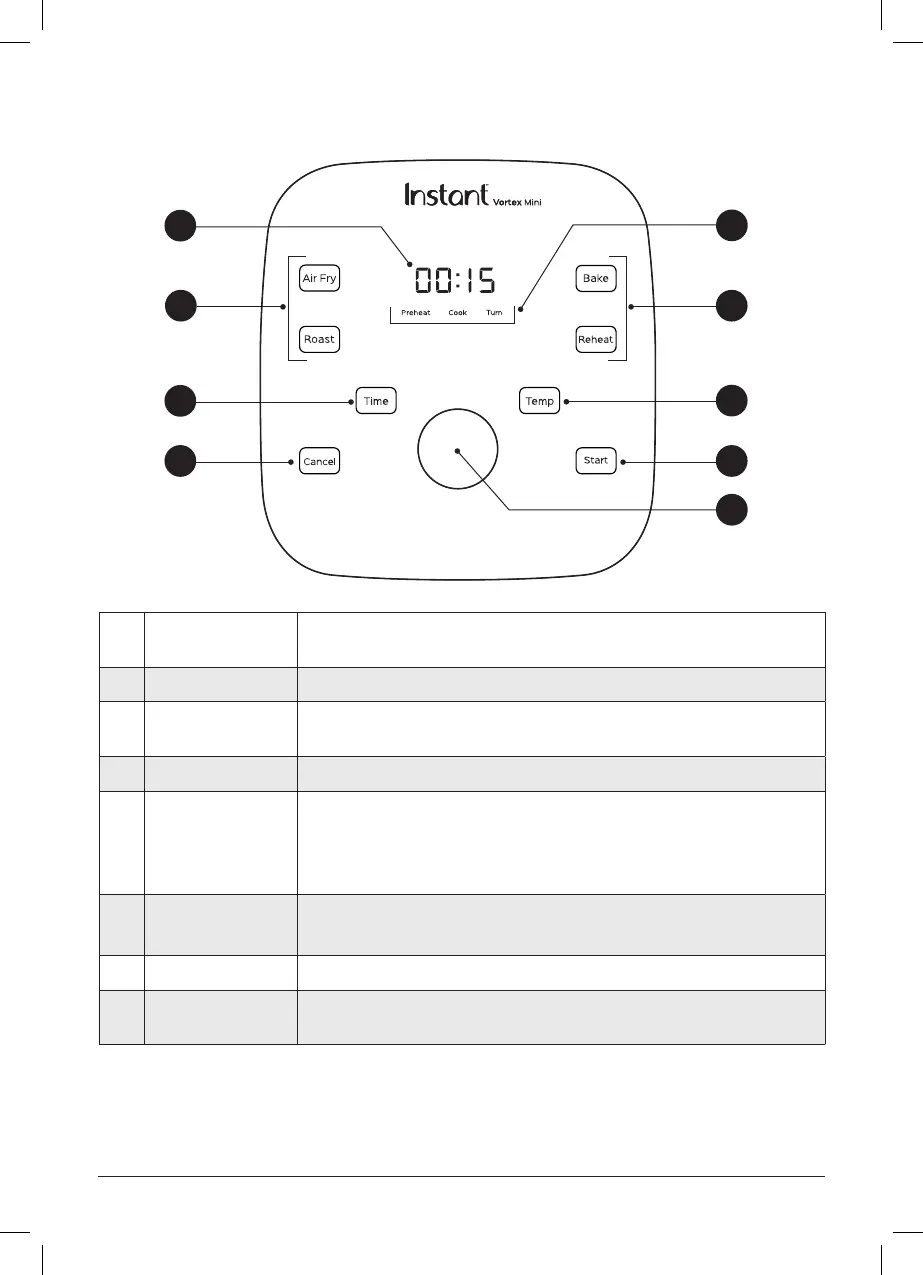instantpot.co.uk | 9
Control panel
1
Time/temperature
display
Shows the cooking time, the set temperature, reminder messages and
error messages.
2 Time Touch Time and turn the dial if you want to adjust the cooking time.
3 Temp
Touch Temp and turn the dial if you want to adjust the cooking
temperature.
4 Cooking status Preheat, Cook and Turn.
5 Smart programs
• Air Fry
• Roast
• Bake
• Reheat
6 Dial
Rotate to adjust cooking times and temperatures.
Press to wake the display.
7 Start Touch Start to begin a selected smart program.
8 Cancel
Touch Cancel to stop a smart program at any time and go back
to standby.
Find full instructions for use online at instantpot.co.uk/vortexmini.
1
6
4
2
8 7
5
3
5
Illustrations in this document are for reference only and may differ from the actual product.
Always refer to the actual product.
Vortex-Mini-2-Quart-GSG_UK-ENG-2020-12-03.indd 9Vortex-Mini-2-Quart-GSG_UK-ENG-2020-12-03.indd 9 2020-12-03 2:29 PM2020-12-03 2:29 PM