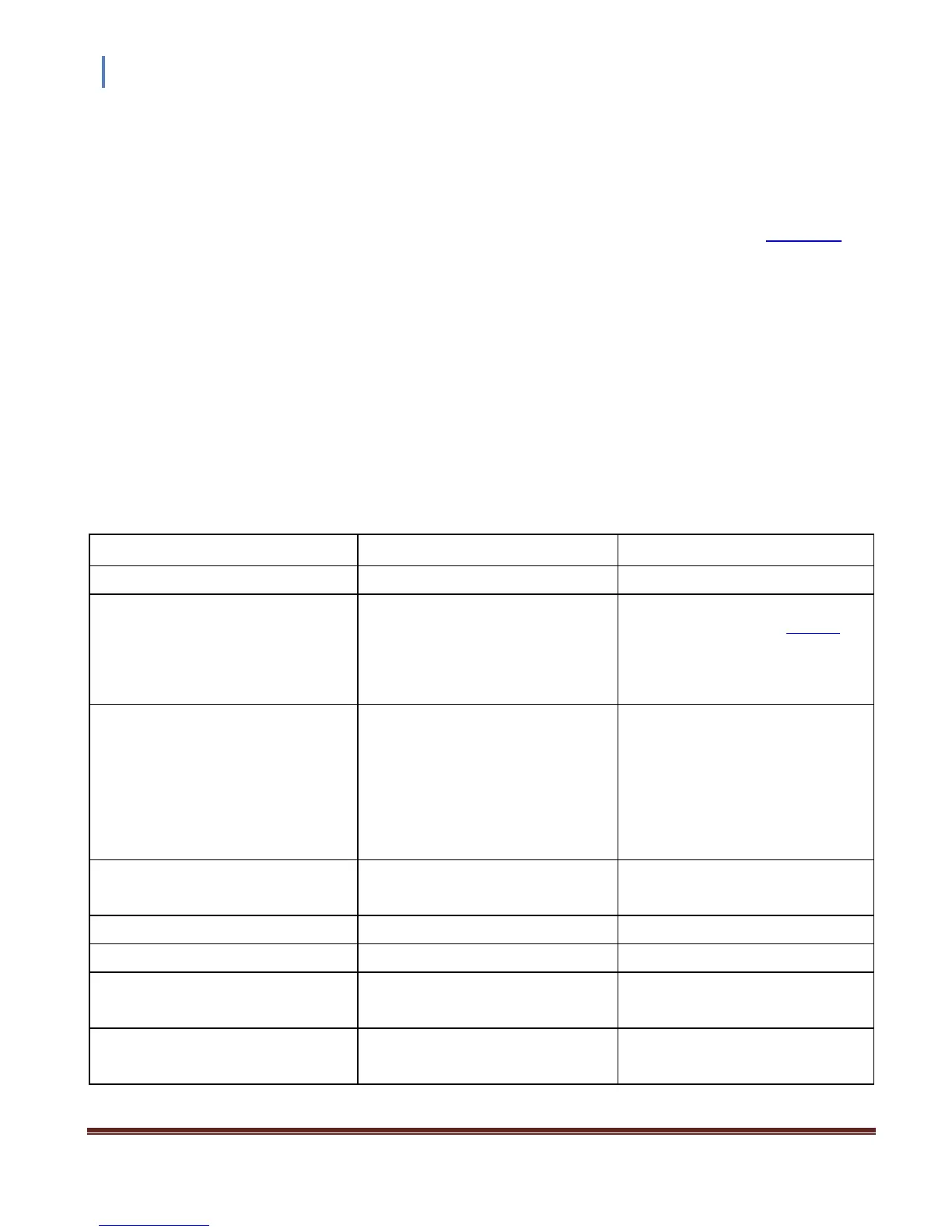Instruction Manual CVM211 Stinger
InstruTech Page 23
8 Service
8.1 Calibration
Every InstruTech module is calibrated prior to shipment using nitrogen (N
2
). However, you can calibrate the
instrument by adjusting zero and span (atmosphere) using the procedure described previously in section 4.3
titled “programming” (also see User Interface Map). Zero and span (atmosphere) calibration affect the
displayed value and the output signal. Zero calibration optimizes performance of the gauge when operating at a
low pressure range of 1.33 x 10
-4
mbar to 1.33 x 10
-3
mbar. If your minimum operating pressure is higher than
1.33 x 10
-3
mbar, it is not normally necessary to perform calibration at zero and thus span calibration should be
adequate. If you are able to evacuate your system to below 1.33 x 10
-4
mbar, it is always a good practice to
check and set zero if necessary. This will also improve performance in cases where gauge contamination is
causing higher readings than 1.33 x 10
-4
mbar, even though the system has been evacuated to below
1.33 x 10
-4
mbar. Care should be exercised when using gases other than nitrogen (N
2
).
8.2 Maintenance
In general, maintenance is not required for your InstruTech module. Periodic performance checks may be done
by comparing the gauge to a known reference standard.
8.3 Troubleshooting
Check power supply & power cable
Readings appear very different from
expected pressure
The process gas is different from the gas
used to calibrate the CVM211
Correct readings for different gas
thermal conductivity. See section 5 on
using the gauge on different gases
Module has not been calibrated or has
been calibrated incorrectly
Check that zero and span are adjusted
correctly
Readings are noisy or erratic
Loose cables or connections
Check and tighten connections
Inspect gauge for signs of
contamination such as particles,
deposits, discoloration on gauge inlet.
Return to factory for possible cleaning
Ensure gauge is not mounted where
excessive vibration is present
Gauge cannot be calibrated - zero and
span can’t be adjusted
Contamination
Sensor failure for other cause
Return to factory for possible cleaning
Return to factory for evaluation
Setpoint does not actuate
Return to factory for evaluation
Atmospheric pressure reads too high and
can’t be set to correct value
Contamination
Sensor wire damaged
Return to factory for possible cleaning
Return to factory for evaluation
Atmospheric pressure reads too low and
can’t be set to correct value
Sensor wire damaged
Contamination
Return to factory for evaluation
Return to factory for possible cleaning