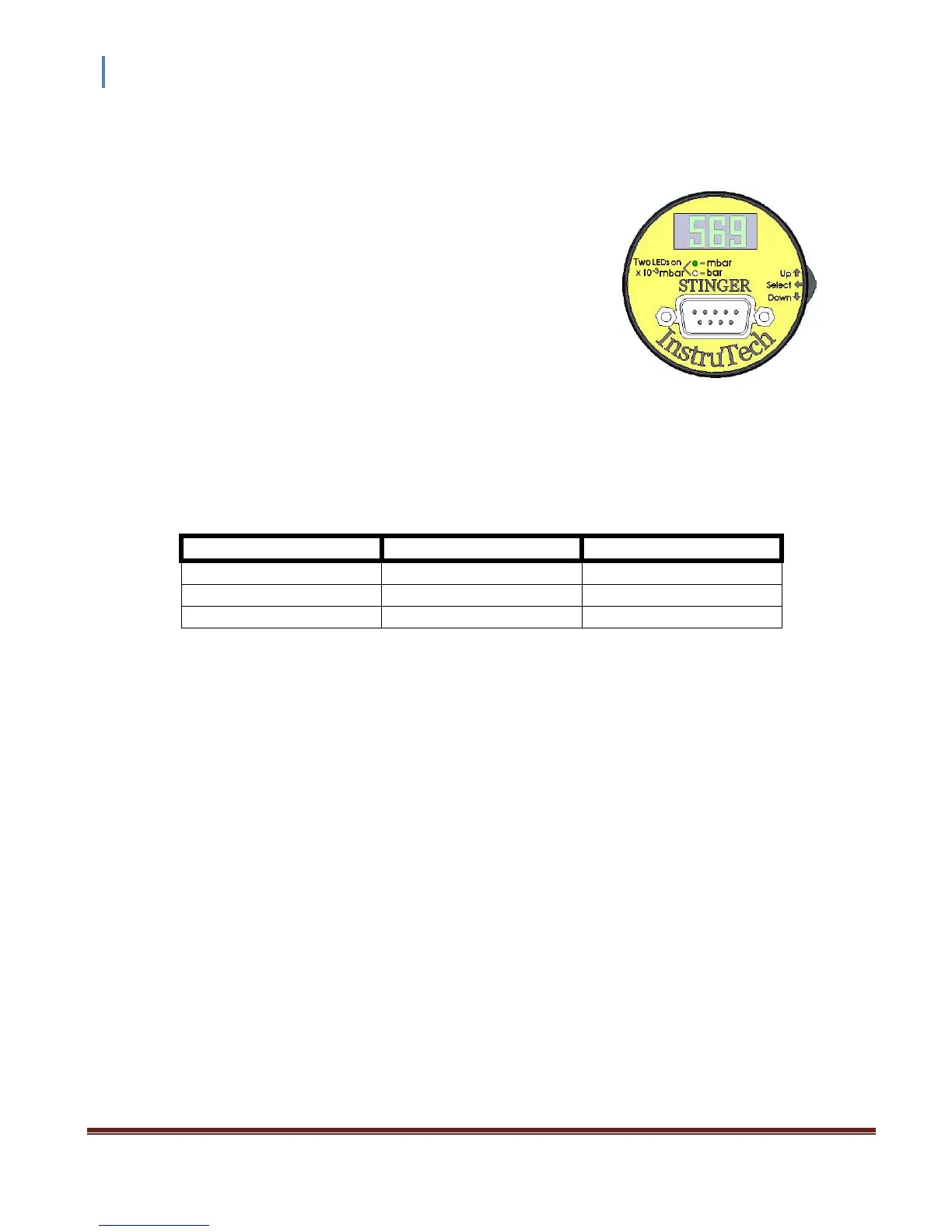The user interface is designed for easy operation and a natural
progression of setup parameters. This section gives a brief
explanation of operation and programming parameters. A
complete user interface map is provided following this section.
The CVM211 Stinger module has four settings that can be
programmed by the user with a 3 position switch located on the
side of the module housing. Pressing the switch straight in is
referred to as pressing the <select> key. Pressing the switch
upward is referred to as pressing the <up> key. Pressing the
switch downward is referred to as pressing the <down> key.
During setup, and operation, be sure to consider the bar/mbar
LEDs.