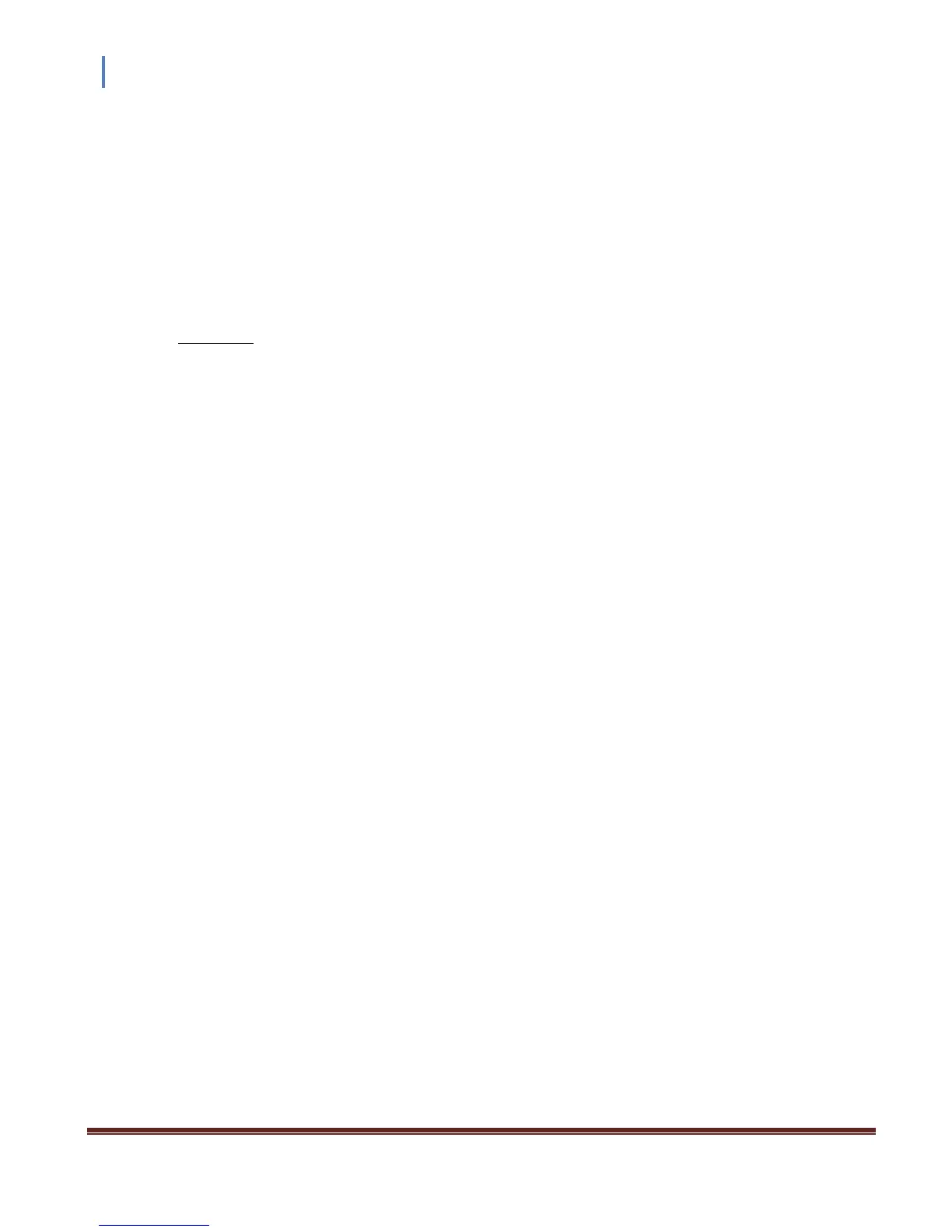Instruction Manual CVM211 Stinger
InstruTech Page 14
4.4 Return to Factory Default Settings
You can reset all values to the original factory default settings by holding the <up> key for 5 seconds. The
display will read "dEF" until 5 seconds has passed, at which point all user settings will be replaced by the original
factory default values and the display will return to the normal pressure display. If you release the <up> key
before 5 seconds has passed, the display will return to normal pressure display without resetting to factory
defaults.
If you reset all values to original factory default settings, you would need to repeat the initial setup procedure as
described in section 4.1 and reprogram other parameters as required.