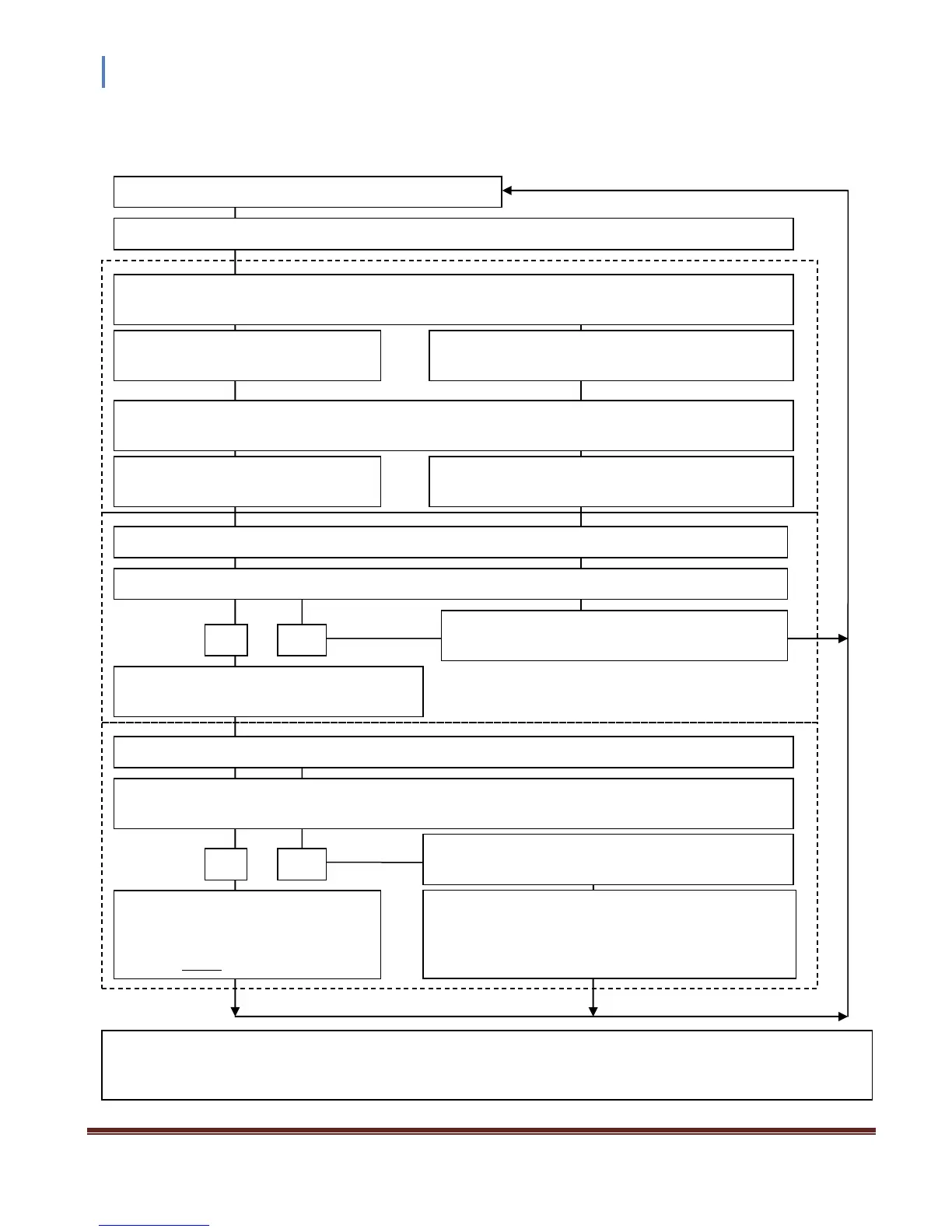Instruction Manual CVM211 Stinger
InstruTech Page 15
To enter setup mode, press and hold <select> for 3 seconds.
Readout displays value of "setpoint turn-on" pressure.
Relay energizes when pressure is below this value [Factory default = 0.1 mbar].
To change this value, use <up> <down> keys. Then
press <select> to save and go to next step.
Readout displays value of "setpoint turn-off" pressure.
Relay de-energizes when pressure is above this value [Factory default = 0.2 mbar].
To change this value, use <up> <down> keys. Then
press <select> to save and go to next step.
Readout displays "000" to indicate unit is in "zero adjust" mode [Factory default = 000 mbar].
Is system evacuated to a pressure below 1.33 x 10
-4
mbar?
Press <down> to save the new user "zero" and exit
to the normal pressure display.
To proceed to next step without changing
the "zero" value, press <select>.
Readout displays current "span" value [Factory default = 1.01 bar].
Is system backfilled (with air or N
2
) to some known pressure above 530 mbar ?
(Or open to atmosphere with known barometric pressure?)
Use <up> <down> keys to change the displayed value
to agree with the known pressure.
To exit setup mode and return to the
normal pressure display, without
saving a new "span" value, press
<select> briefly.
Press and hold <select> for 3 seconds until the display
switches from the original "span" value to the new
"span" value. Unit will then exit setup menu and
return to the normal pressure display mode.,
To keep this value and go to next
step, press <select>.
To keep this value and proceed to
next step, press <select>.
To return all settings to original factory defaults, press <up> key and hold for 5 seconds. Display will read "dEF".
After 5 seconds, factory default settings will replace all user-settings, and readout will return to normal pressure
display.