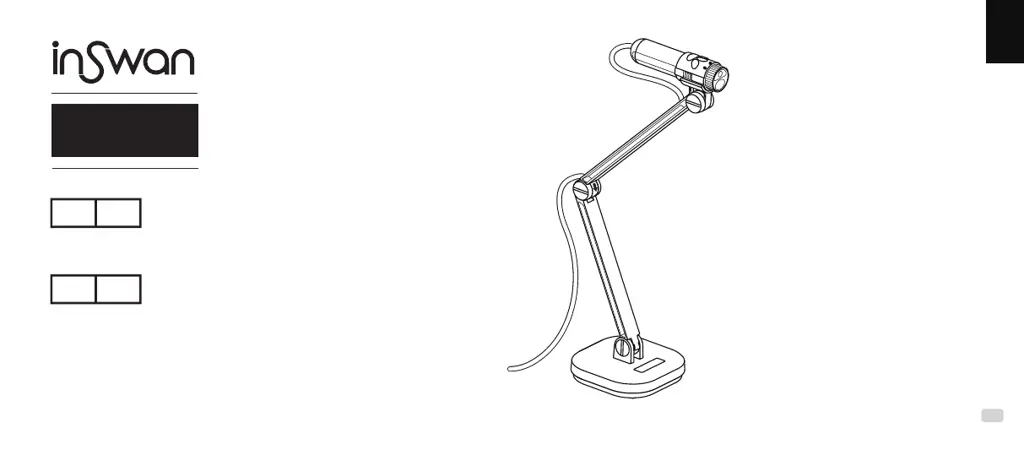How to fix Inswan Document Camera that cannot be powered on?
- LLisa WilliamsJul 30, 2025
If your Inswan Document Camera cannot be powered on normally, the USB cable might not be correctly connected to the computer, or the computer may have crashed. Try reconnecting the USB cable with the document camera. If the issue persists, restart your computer.