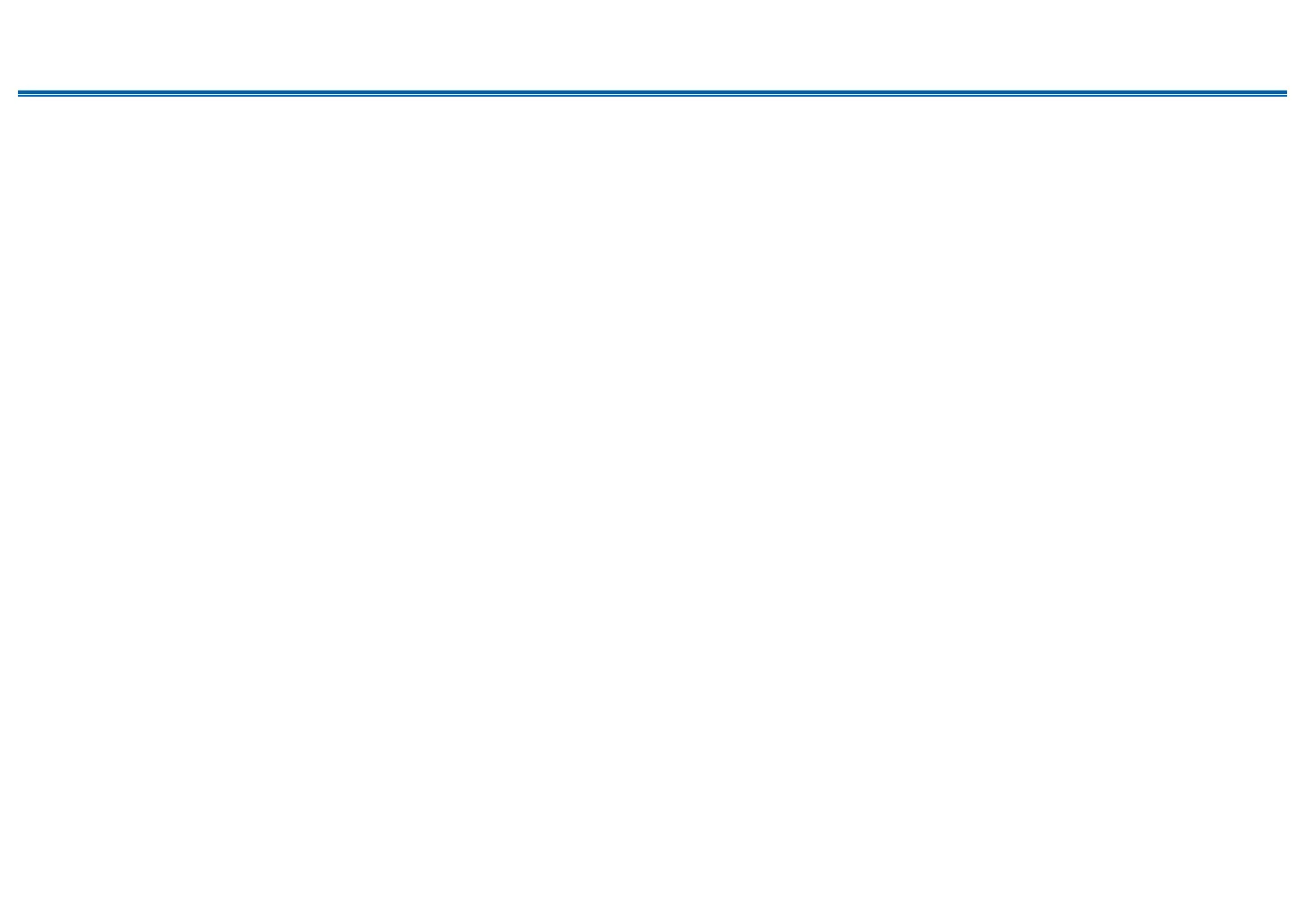164
Front Panel≫ Rear Panel≫ Remote≫
Contents
≫
Connections
≫
Playback
≫
Setup
≫
4. Once the measurement is completed, it is possible to perform the
measurement in 2 additional listening positions. To perform the measurement,
select "Next" and press Enter, then follow the instructions. To not perform the
measurement, select "Finish (Calculate)" and press Enter.
5. Disconnect the speaker setup microphone.
3. Multi Zone Sound Check
Output test tones to ZONE 2 to enjoy audio in a separate room (ZONE 2) in
addition to the main room.
4. Network Connection
You can check the network connection status.
5. ARC Setup
To connect with an ARC-compatible TV, select "Yes". The ARC setting on this unit
turns on, and you can listen to the TV's audio through this unit.
• If you select "Yes", the HDMI CEC function is enabled and power consumption
increases during standby.