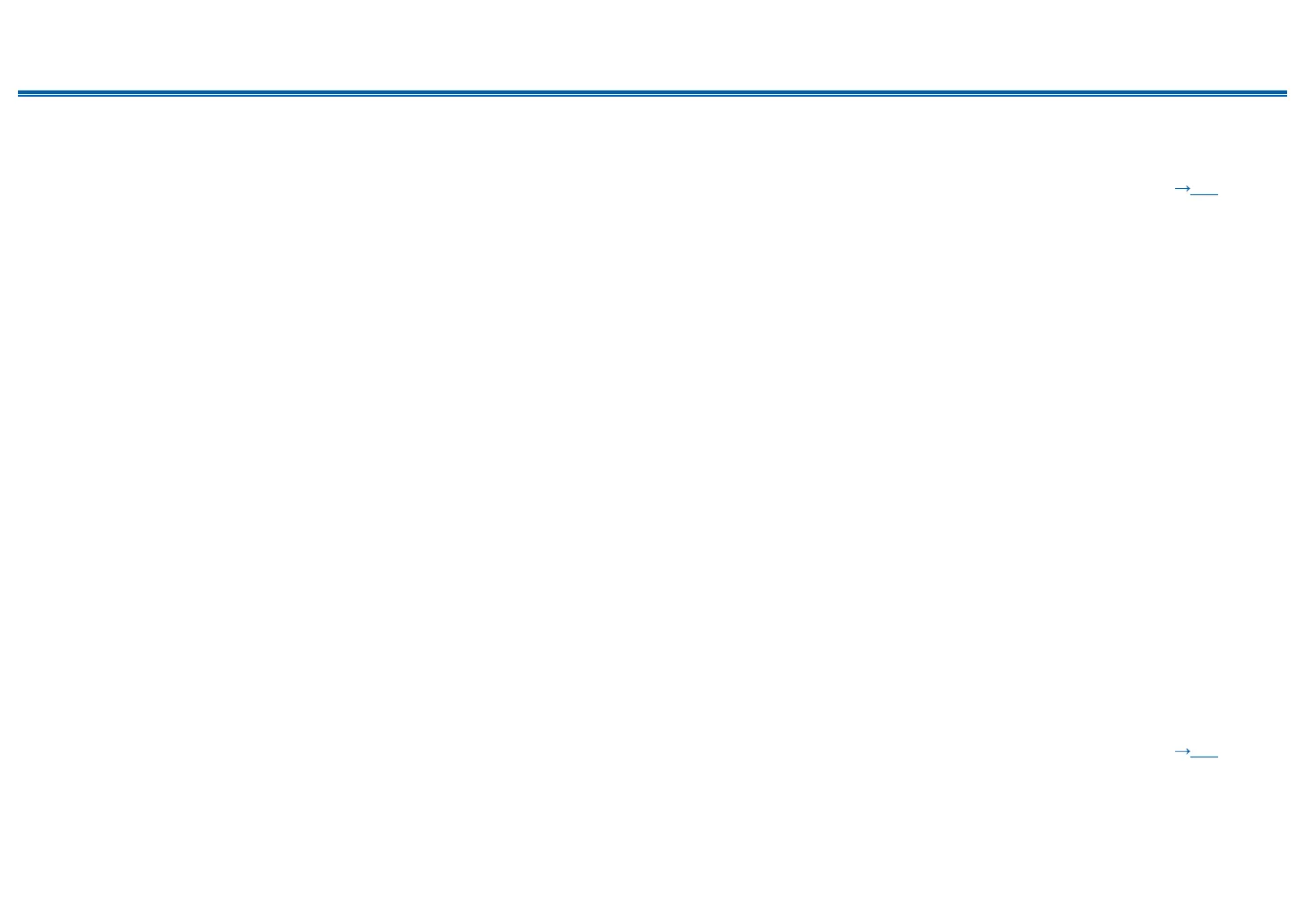171
Front Panel≫ Rear Panel≫ Remote≫
Contents
≫
Connections
≫
Playback
≫
Setup
≫
Tuner
❏ Poor reception or much noise
• Recheck the antenna connection.
• Move the antenna away from the speaker cord or power cord.
• Move the unit away from your TV or PC.
• Passing cars or airplanes in the vicinity can cause interference.
• If radio waves are blocked by concrete walls, etc., radio reception may be poor.
• Change the reception mode to mono.
• Operating the remote controller during AM reception may cause noise.
• FM reception may be clearer if you use the antenna jack on the wall used for the TV.
( p69)
Network function
• If you cannot select a network service, start up the network function to select it. It may take approx. one minute to start it up.
• When the NET indicator is blinking, this unit is not properly connected to the home network.
• Unplug and plug the power cords of this unit and the router, or restart the router.
Check the following if the problem persists after you have conrmed the above.
❏ Cannot access the Internet radio
• In the case the service provider has terminated the service, the network service or contents may not be used on this unit.
• Check if your modem and router are properly connected, and they are both turned on.
• Check if the LAN side port on the router is properly connected to this unit.
• Check if connecting to Internet from other devices is possible. If it is not possible, turn o all devices connected to the network, wait for a while,
and then turn on the devices again.
• If only the specic radio station is unavailable for listening, check if he registered URL is correct, and if the format distributed from the radio station
is supported by this unit.
• Depending on ISP, setting the proxy server is required.
• Check if the router and modem you are using are supported by your ISP.
❏ Cannot access the network server
• This unit needs to be connected to the same router as the network server.
• This unit supports the Windows Media
®
Player 11 or 12 network servers, or NASes that support the home network function.
• Windows Media
®
Player may require some settings. Refer to "Playing back les on a PC and NAS (Music Server)".
• When using a PC, only the music les registered in the library of Windows Media
®
Player can be played.
( p85)