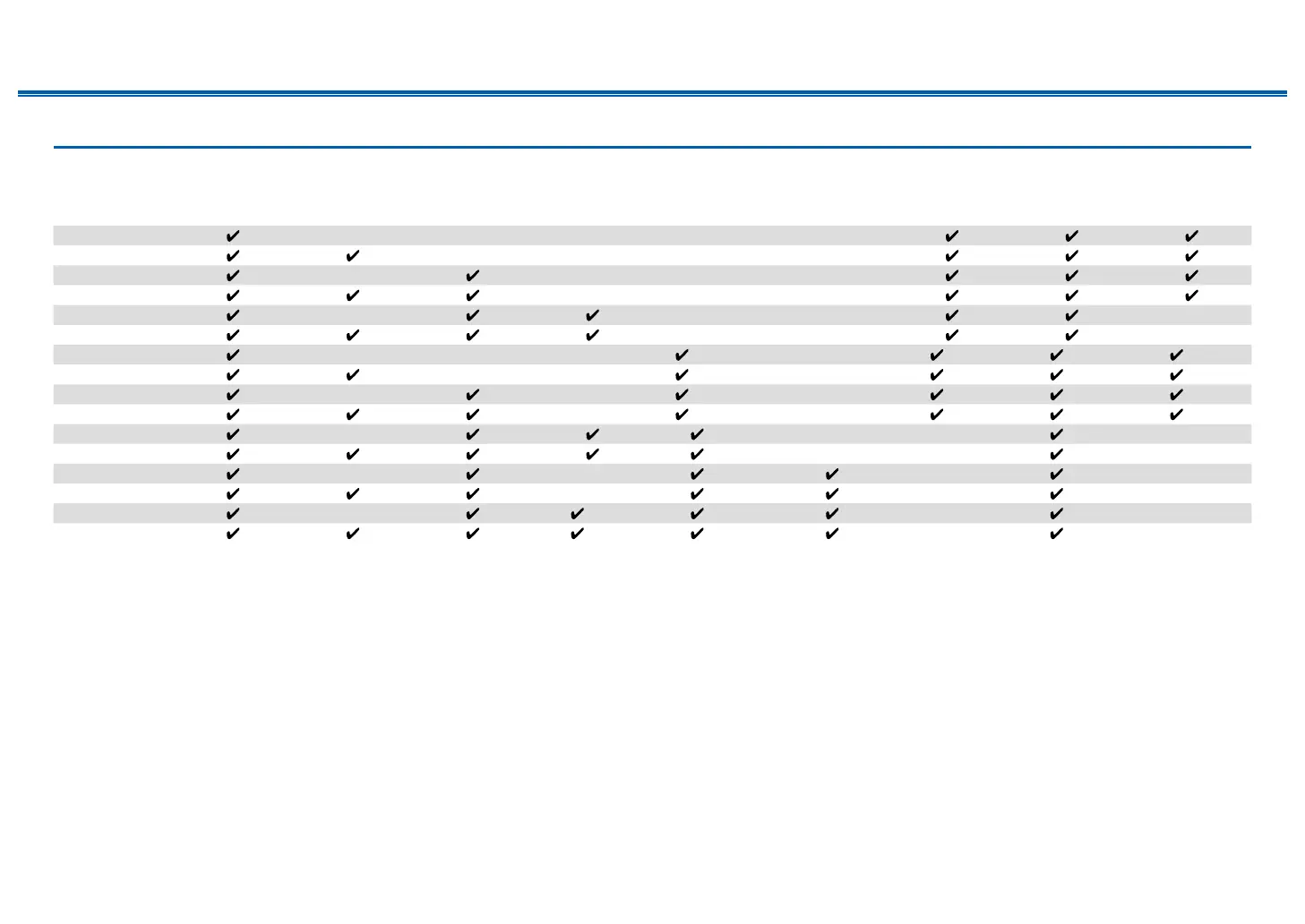58
Front Panel≫ Rear Panel≫ Remote≫
Contents
≫
Connections
≫
Playback
≫
Setup
≫
Speaker combinations
• Up to two powered subwoofers can be connected in either combination.
Speaker
Channels
FRONT CENTER SURROUND
SURROUND
BACK
HEIGHT 1 HEIGHT 2
Bi-AMP (*1)
ZONE 2 (*1)
(ZONE SPEAKER)
ZONE 3 (*1)
(ZONE SPEAKER)
2.1 ch
3.1 ch
4.1 ch
5.1 ch
6.1 ch
7.1 ch
2.1.2 ch
(*2) (*3) (*3) (*2) (*2)
3.1.2 ch
(*2) (*3) (*3) (*2) (*2)
4.1.2 ch
(*2) (*3) (*3) (*2) (*2)
5.1.2 ch
(*2) (*3) (*3) (*2) (*2)
6.1.2 ch
(*4) (*4)
7.1.2 ch
(*4) (*4)
4.1.4 ch
(*4) (*4)
5.1.4 ch
(*4) (*4)
6.1.4 ch
(*5) (*4) (*4)
7.1.4 ch
(*5) (*4) (*4)
(*1) The Bi-AMP and ZONE speakers cannot be used simultaneously.
(*2) When using the ZONE 2 speakers (except when the ZONE 3 is used), it is necessary to connect the height speakers to the SURROUND BACK terminal. When
using both the ZONE 2 speakers and the ZONE 3 speakers, the Height 1 speakers cannot be used simultaneously with the ZONE speakers.
(*3) When using the Bi-AMP speakers, it is necessary to connect the Bi-AMP speakers to the HEIGHT 1 terminals, and the height speaker to the SURROUND BACK
terminals.
(*4) Height 1 speakers cannot be used simultaneously with the ZONE speakers.
(*5)
Use an analog audio cable to connect the power amplier to the PRE OUT SURROUND BACK jacks, then connect the surround back speakers to the power amplier.
About the HEIGHT 1/HEIGHT 2
When connecting 2 sets of the height speakers, the combination of the height speakers that can be selected is as follows.
– Height 1 Speaker: Top Middle, Height 2 Speaker: Rear High
–
Height 1 Speaker: Front High; Height 2 Speaker: One of Rear High/Top Middle/Top Rear/Dolby Enabled Speaker (Surround)/Dolby Enabled Speaker (Surround Back)
– Height 1 Speaker: Top Front or Dolby Enabled Speaker (Front), Height 2 Speaker: One of Rear High/Top Rear/Dolby Enabled Speaker (Surround)/Dolby Enabled
Speaker (Surround Back)
When only 1 set of the height speakers is connected, 1 from the height speakers types can be selected.