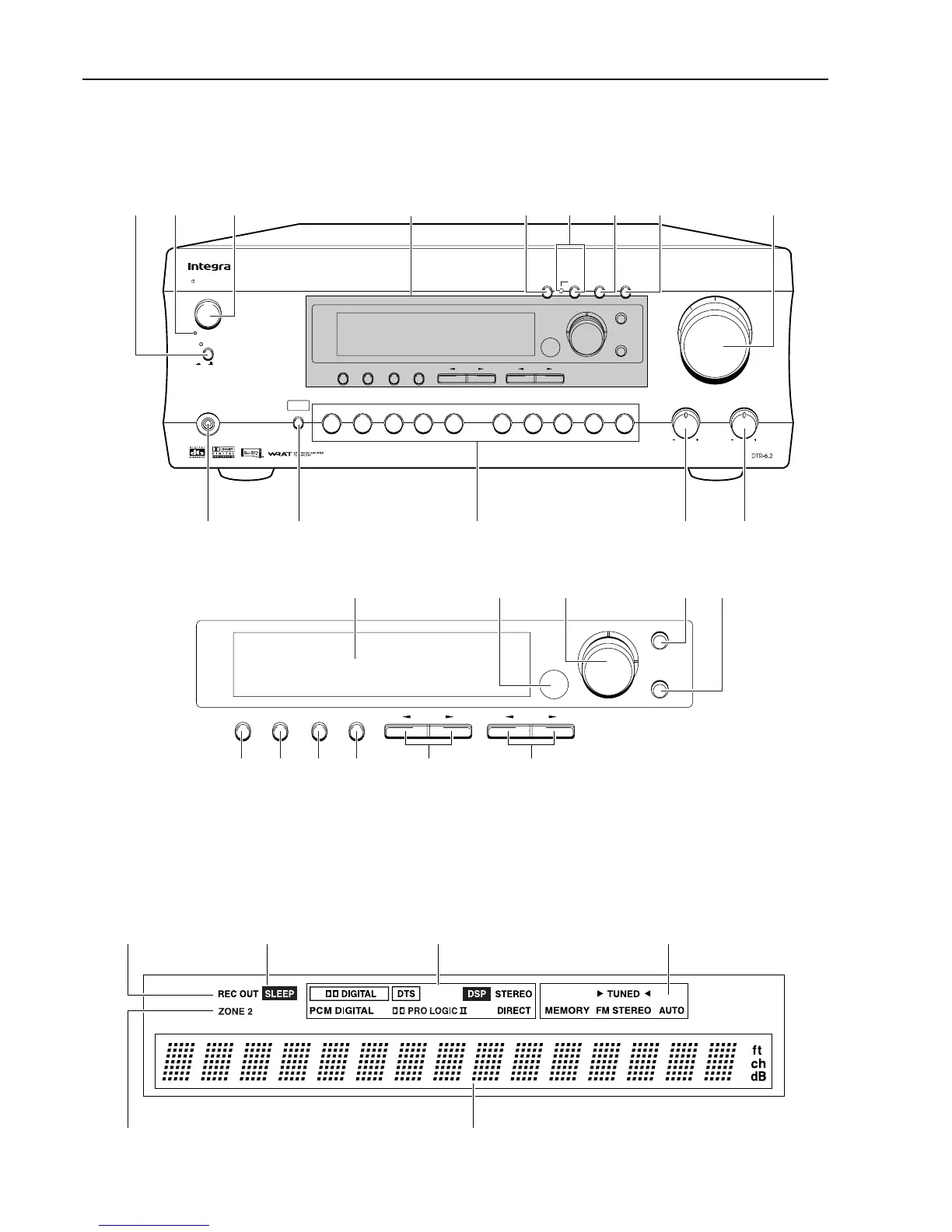8
Standby/On
Standby
Power
On
O
f
f
Phones
Video 1
Video 3DVD Video 2
Video 4
Audio
Selector
Bass
Treble
Master Volume
Smart
Scan
Navigator
Rec Out Zone 2 Zone 2 Level
CH Level
DimmerDisplay
Tuning
FM Mode Preset Memory
Preset
VCR 1
VCR 2
Tape FM AM Phono CD
Push To Enter
DSP/Mode ADJ
Setup
Return
12 3 7645
9
8
0B
CA
Front panel facilities
See illustration below
Here is an explanation of the controls and displays on the front panel of the DTR-6.2.
Front panel
Front panel display
Smart
Scan
Navigator
DimmerDisplay
Tuning
FM Mode Preset Memory
Preset
Push To Enter
DSP/Mode ADJ
Setup
Return
EDG
IM
F
H
J K L N
Rec out indicator Sleep indicator
Listening mode or digital input
format indicators Tuning indicators
Multi fanction displayZone 2 indicator