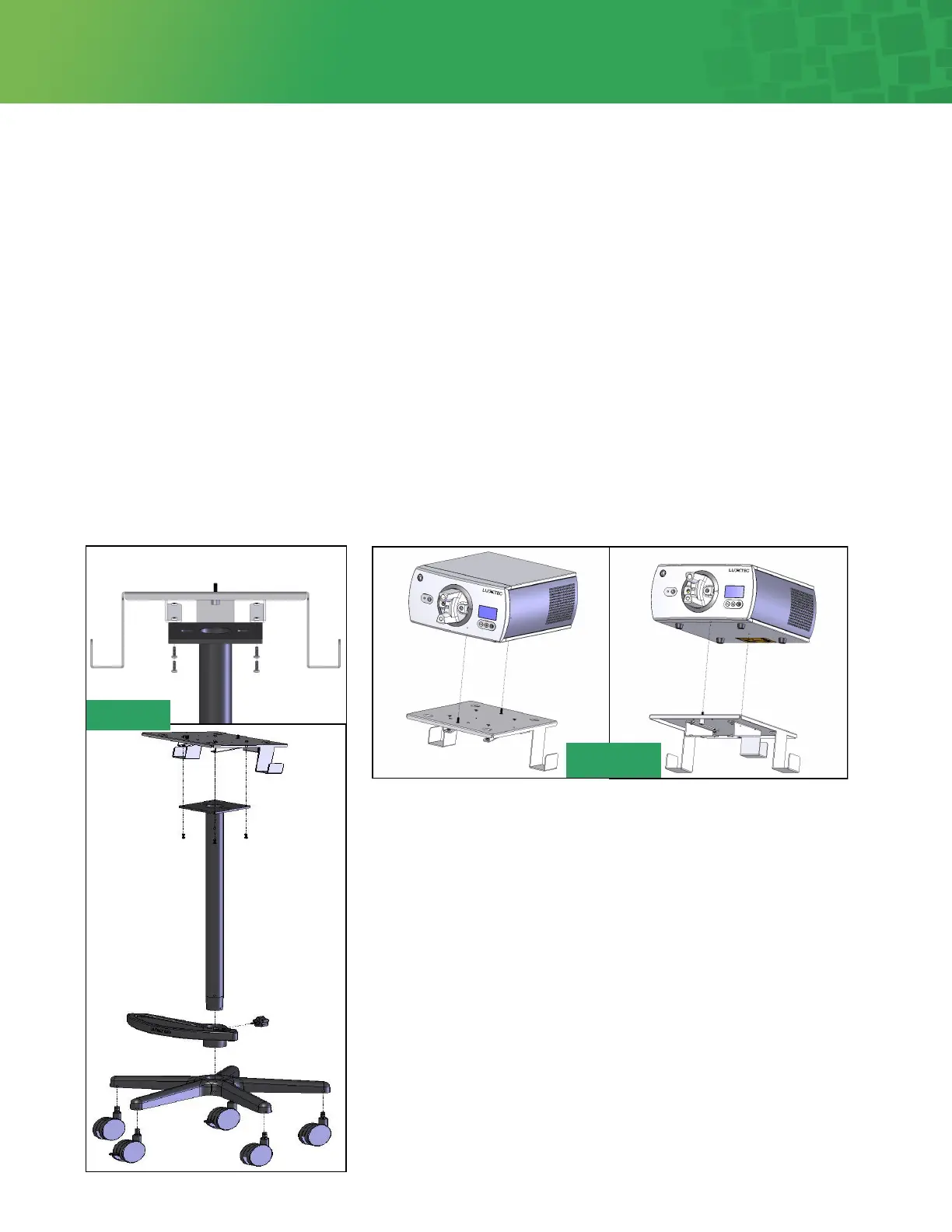10
The floor stand assembly includes the following components along with the necessary Phillips head screwdriver:
1. Base with five (5) casters (2 locking)
2. One column with light source base plate
3. Handle
4. MLX light source base
Floor stand assembly instructions:
1. With the handle positioned so that the Luxtec logo is properly aligned, slide the handle onto the column and
center the handle about 5 inches (13cm) below the light source base plate. Tighten handle screw to hold in place.
2. Insert assembled column into the base. Seat firmly.
3. Aach the light source base onto the base plate (Figure 11) with the four (4) screws provided, using the Phillips
head screwdriver provided.
4. Secure the light source to base plate by aligning the feet to the holes on the surface of the plate. Tighten the two screws on
the boom of the plate to the light source (Figure 12).
Optional Floor Stand Assembly
Figure 10
Figure 11
11
12
