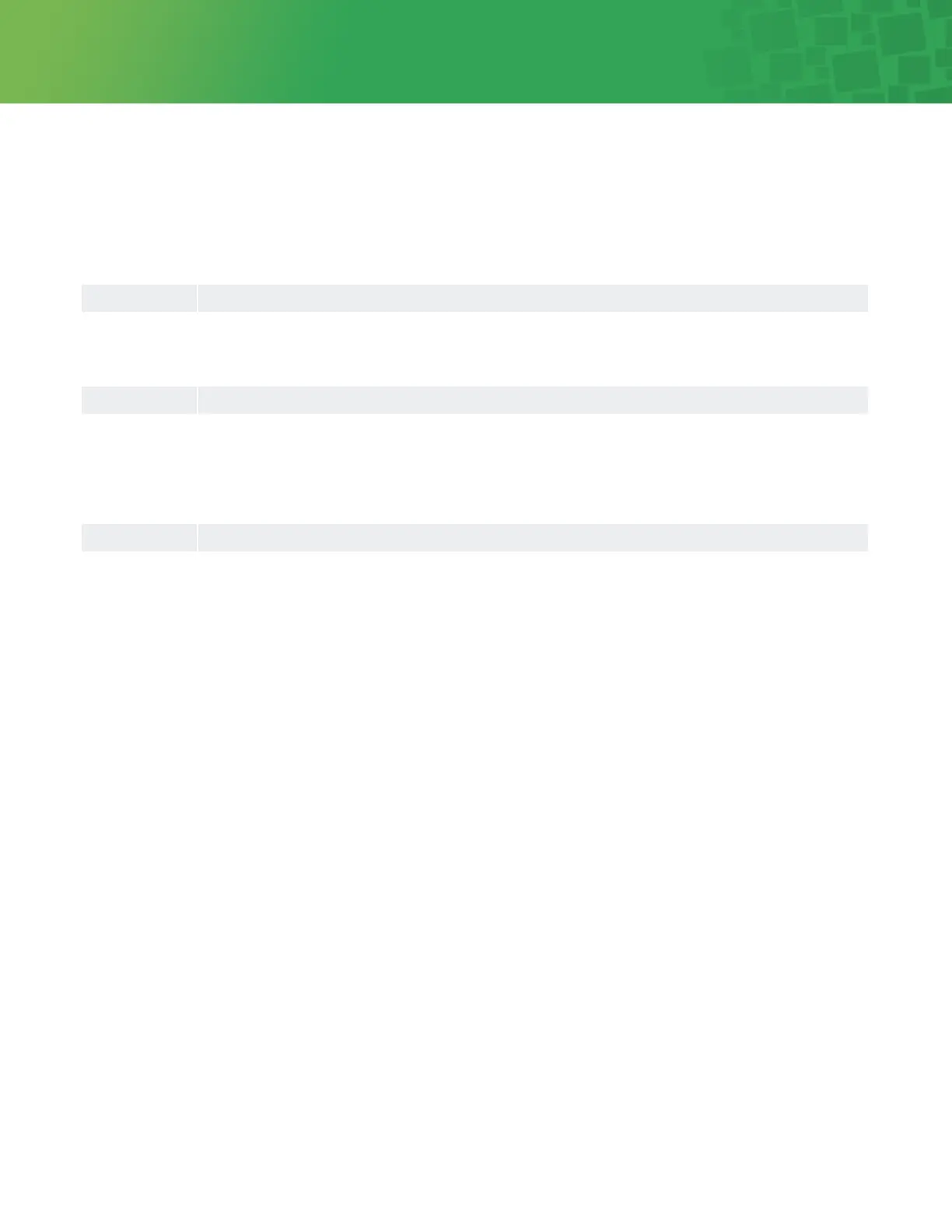11
Replacement Parts And Accessories
Maintenance and Cleaning
To place an order, contact your local Integra distributor or call Integra Customer Service at 1-800-431-1123
(USA & Canada only) or +1-914-789-7094 to identify your local Integra representative.
• Allow unit to cool for at least 15 minutes prior to cleaning.
• Unplug the power cord before cleaning. The light source exterior can be cleaned and disinfected using 70% isopropyl
alcohol. Allow 5 minutes for alcohol to evaporate before reconnecting to power.
• Use a vacuum cleaner and a so brush to remove visible dust accumulation from fan and vent holes whenever necessary and
always when replacing the lamp.
Reference
Reference
Reference
Light Source
Accessories
Optional Accessories
00MLX 300 Wa Xenon Light Source with Turret (ACMI, Wolf, Storz and Olympus)
001320LX Xenon Lamp Module
600987 Fuse 6.3 Amp, Slow Blow
AX2100BIF UltraLite® Pro headlight with 9 (275cm) premium bifurcated cable, Mark II module and gown clips.
001337 MLX Floorstand
601949EUR6 European Power Cord 20’ (6m)
601949UK6 Hospital Grade UK Power Cord 20’ (6m)
601949US6P1 Hospital Grade USA Power Cord 20’ (6m)
Description
Description
Description
Integra
®
Luxtec
®
MLX 300 Wa Xenon Light Source
