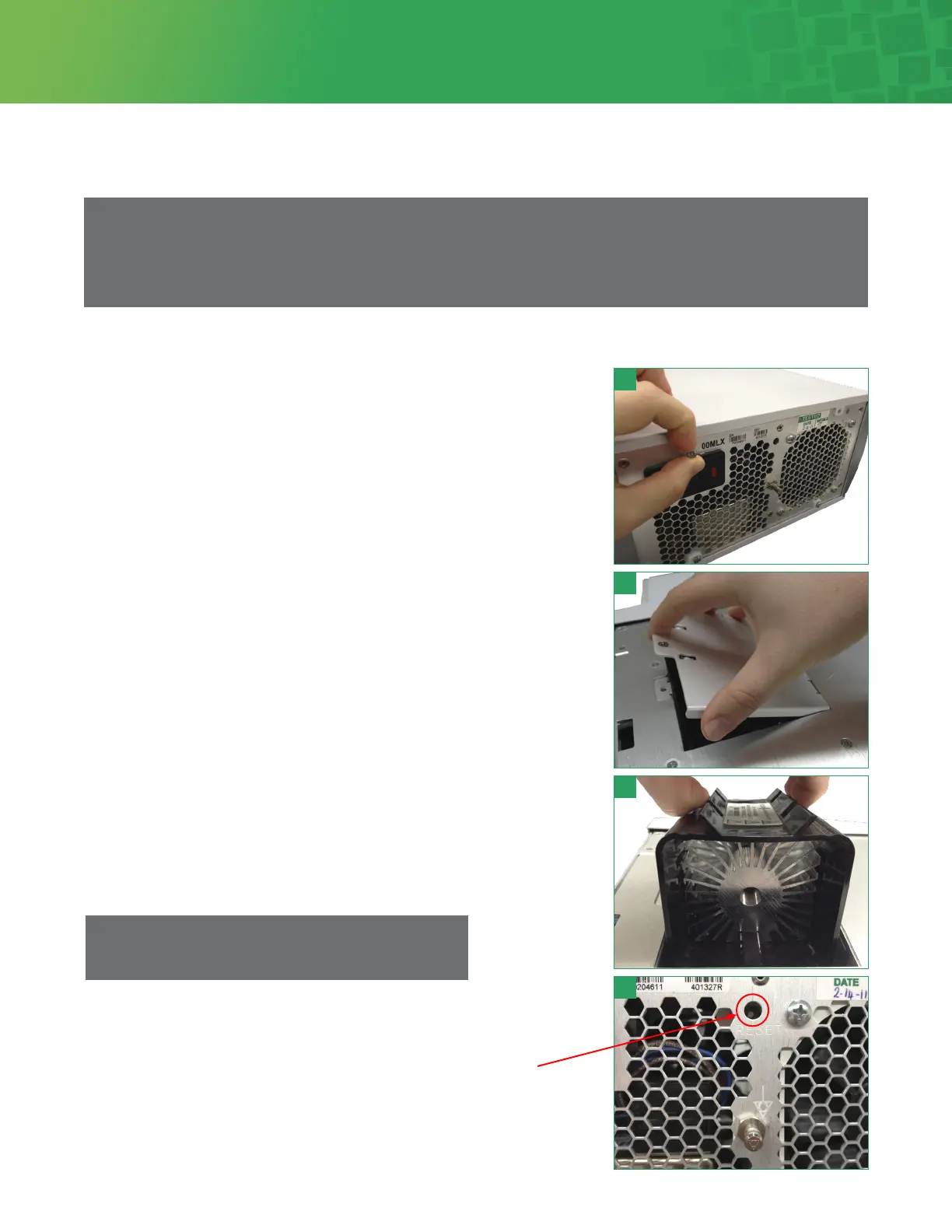8
To remove lamp:
1. Make sure the power is off and the hospital grade power cord is disconnected.
2. Remove the retaining screws from the top plate (Figure 5) and retain screws.
3. Slide the top plate towards the back of the unit until it stops.
4. Li the top cover up and off the unit.
5. Unscrew the lamp module door and remove (Figure 6) and retain screw.
6. Grasp the module by the tabs and pull directly up (Figure 7).
5
7
6
8
Xenon Lamp Module Replacement
Note
Please adhere to appropriate safety precautions when performing lamp replacement. Only qualified personnel should
service this device. Protective facemask and/or proper safety glasses should be worn when replacing the lamp module.
Before changing the lamp module, turn power off and allow the light source to cool for at least fieen (15) minutes.
Please read and comply with all Precautions and General Warnings listed in this manual.
To replace lamp:
1. Orient the lamp module (P/N 001320LX) to face forward.
2. Place the module into the light source.
3. Seat module securely.
4. Replace the lamp module door and secure it with the screw.
5. Align top cover brackets into slots and slide forward.
6. Slide the top plate forward until it engages the front panel.
7. Replace the retaining screws in the rear panel.
8. Replace the hospital grade power cord and turn on power to verify operation.
To reset lamp age meter:
1. Using the membrane switch, turn the display to the lamp age/system age screen.
2. On the rear of the unit insert a pen/pencil or other suitable pointed object into
the slot marked RESET (Figure 8).
3. Push until a click is felt.
4. Verify that the lamp age has been reset to 0.
Note
The System Age reading CANNOT be reset.
RESET
