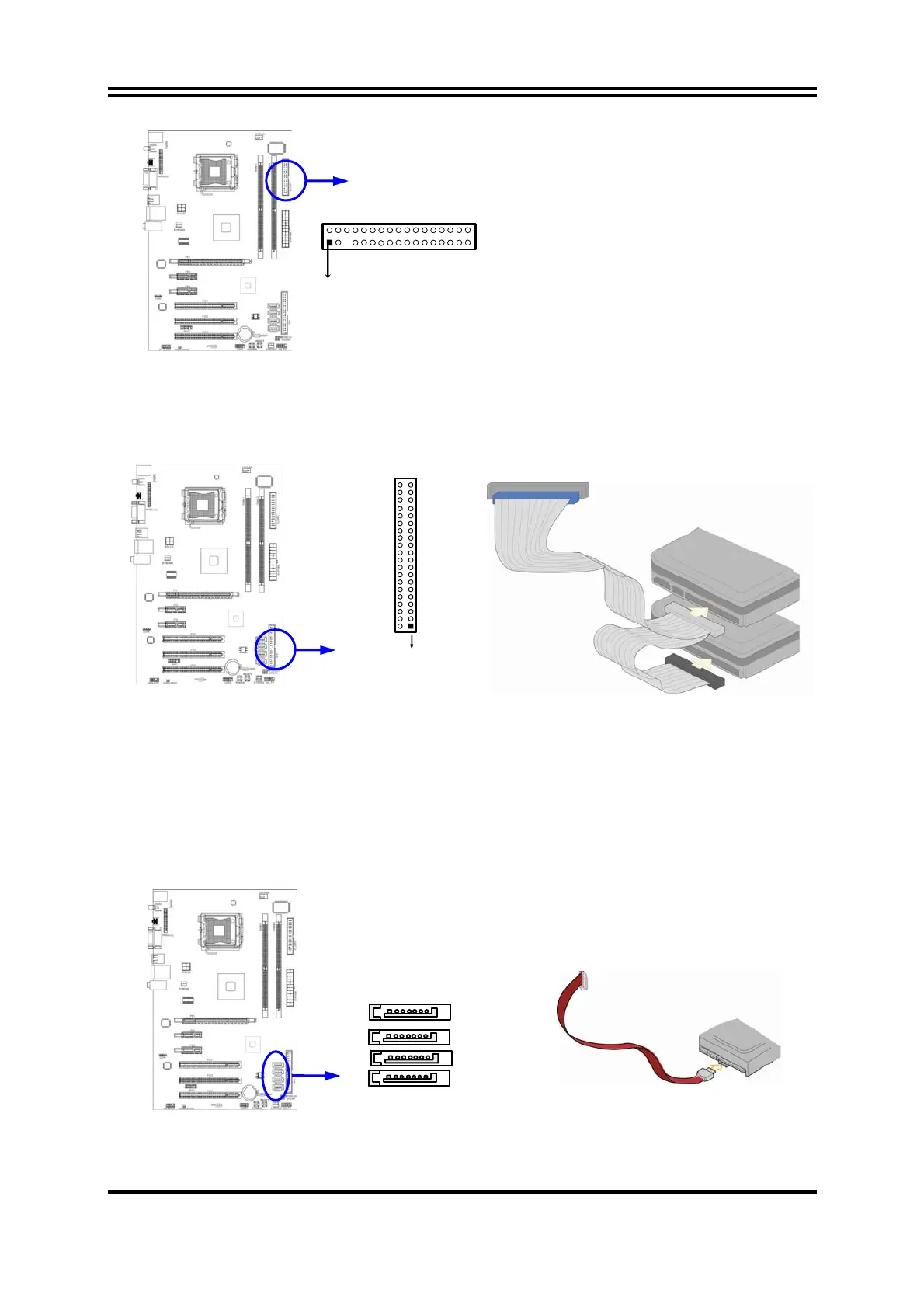24
Floppy Drive Connector
Pin 1
FLOPPY
(Black)
(9) IDE Connector (40-pin block): IDE
This connector supports the provided IDE hard disk ribbon cable. After connecting the
single plug end to motherboard, connect the two plugs at other end to your hard disk(s).
If you install two hard disks, you must configure the second drive to Slave mode.
Primary IDE Connector(Black)
Pin 1
IDE1
•
Two hard disks can be connected to each connector. The first HDD is referred to as the
“Master” and the second HDD is referred to as the “Slave”.
•
For performance issues, we strongly suggest you don’t install a CD-ROM or DVD-ROM
drive on the same IDE channel as a hard disk. Otherwise, the system performance on this
channel may drop.
(10) Serial-ATA2 Port connectors: SATA1 / SATA2 / SATA3/ SATA4
These connectors support the provided Serial ATA and Serial ATA2 IDE hard disk cable to
connect the motherboard and serial ATA2 hard disk drives.
Serial-ATA2 Compatible Connectors
SATA4
SATA1
SATA3
SATA2
(11) SPDIF_Out coaxial connector: SPDIF _Out
The SPDIF output is capable of providing digital audio to external speakers or compressed
