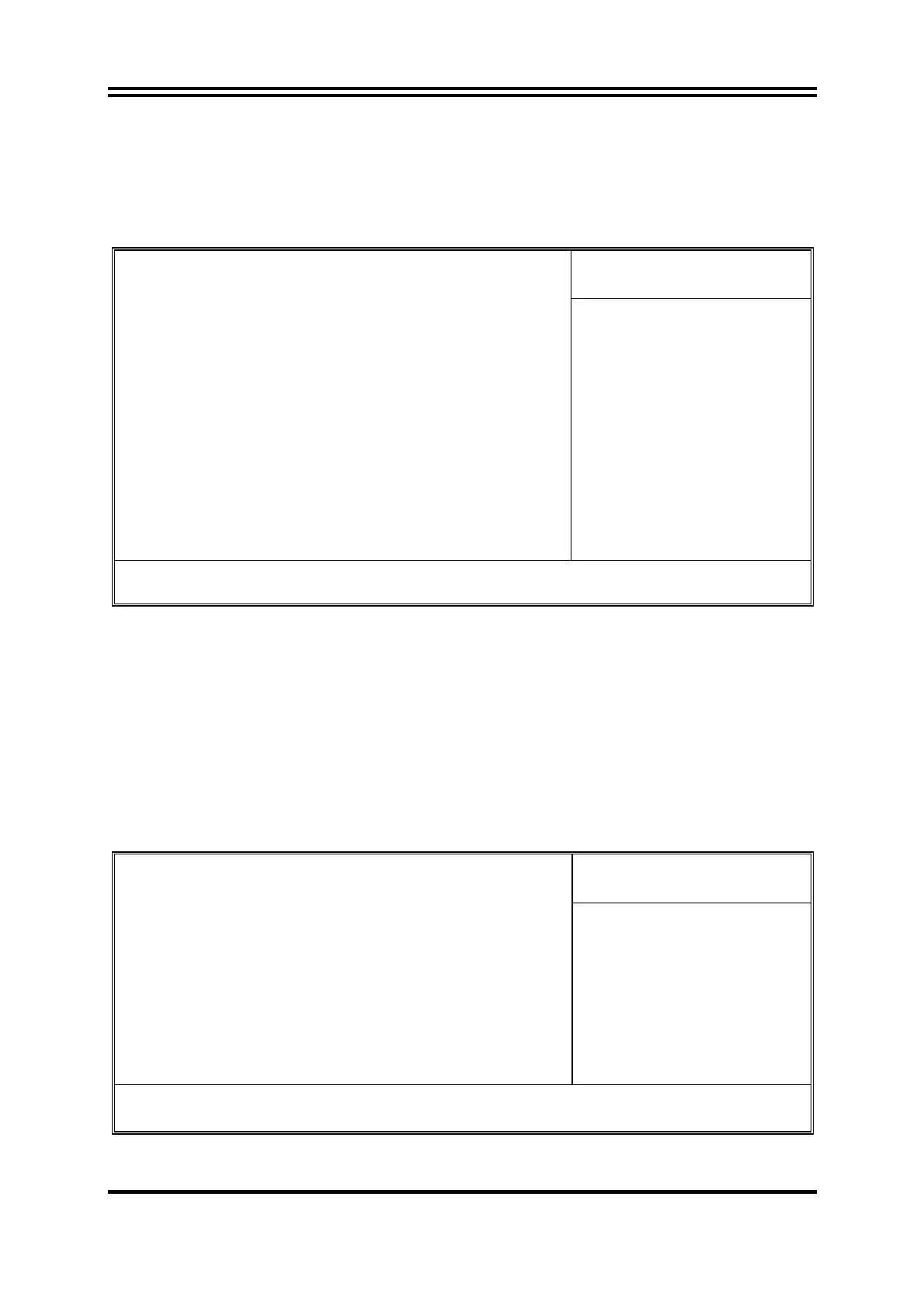40
3-10 PC Health Status
This section shows the Status of you CPU, Fan, and Warning for overall system status. This
is only available if there is Hardware Monitor onboard.
Phoenix – AwardBIOS CMOS Setup Utility
PC Health Status
Item Help
Shutdown Temperature Disabled
Show PC Health in POST Enabled
> Smart FAN Configurations Press Enter
VCC3v 3.31V
Vcore 1.28V
NB1.25V 1.26V
+5V 5.12V
+12V 11.88V
5VSB 5.00V
VDIMM 1.87V
3VSB 3.37V
Vbat 3.28V
CPU Temperature 64
°
C147
°
F
System Temperature 38
°
C/96
°
F
CPUFAN Speed 2912RPM
SYSFAN1 Speed 5836 RPM
SYSFAN2 Speed 0 RPM
Menu Level >
↑↓→←
Move Enter:Select +/-/PU/PD:Value F10:Save ESC:Exit F1:General Help
F5:Previous Values F6:Optimized Defaults F7:Standard Defaults
Shutdown Temperature
This item can let users setting the Shutdown temperature, when CPU temperature over this
setting the system will auto shutdown to protect CPU.
Show PC Health in Post
During Enabled, it displays information list below. The choice is either Enabled or Disabled
CPU Temperature/ System Temperature/CPU FAN Speed, SYS FAN1, SYSFAN2
Speed/VCC 3V/Vcore/ NB1.25V/+5V/+12V/5VSB(V)/VDIMM/3VSB/Vbat
This will show the CPU/FAN/System voltage chart and FAN Speed.
3-11 Miscellaneous Control
Phoenix – AwardBIOS CMOS Setup Utility
Miscellaneous Control
Item Help
CPU Clock Ratio 10X
Auto Detect PCI Clock Disabled
Spread Spectrum Disabled
Linear PCIEX Clock 100MHz
** Current Host/PCI Clock is 200/33MHZ**
Host/PCI Clock at Next Boot 200/33MHZ
** Current DRAM CLOCK 667 MHz **
DRAM Clock at Next Boot Auto/800MHz
CPU Vcore Select Default(1.32500v)
CPU Vcore 7-Shift Normal
NB Voltage 1.25v(Default)
SB Voltage 1.50v(Default)
VDIMM Voltage 1.87V(Default)
FSB Voltage Default
Menu Level >
↑↓→←
Move Enter:Select Item +/-/PU/PD:Value F10:Save ESC:Exit F1:General Help
F5:Previous Values F6:Optimized Defaults F7:Standard Defaults
CPU Clock Ratio
The settings are : 6X, 7X, 8X, 9X and 10 X.
