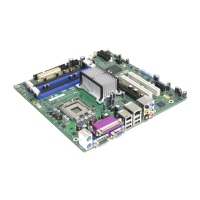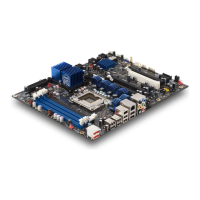Desktop Board Features
19
Legacy I/O
The board’s Legacy I/O Controller provides the following legacy features:
• One serial port header
• One parallel port header with Extended Capabilities Port (ECP) and Enhanced
Parallel Port (EPP) support
• Serial IRQ interface compatible with serialized IRQ support for PCI Conventional
bus systems
• PS/2-style keyboard/mouse interface
• Intelligent power management, including a programmable wake-up event interface
• PCI Conventional bus power management support
The BIOS Setup program provides configuration options for the Legacy I/O controller.
BIOS
The BIOS provides the Power-On Self-Test (POST), the BIOS Setup program, and the
PCI Express and SATA auto-configuration utilities. The BIOS is stored in the Serial
Peripheral Interface (SPI) Flash device.
The BIOS can be updated by following the instructions in Chapter 3 starting on
page 63.
Serial ATA Auto Configuration
If you install a Serial ATA device (such as a hard drive) in your computer, the auto-
configuration utility in the BIOS automatically detects and configures the device for
your computer. You do not need to run the BIOS Setup program after installing a
Serial ATA device. You can override the auto-configuration options by specifying
manual configuration in the BIOS Setup program.
PCI*/PCI Express Auto Configuration
If you install a PCI or PCI Express add-in card in your computer, the PCI/PCI Express
auto-configuration utility in the BIOS automatically detects and configures the
resources (IRQs, DMA channels, and I/O space) for that add-in card. You do not need
to run the BIOS Setup program after you install a PCI or PCI Express add-in card.
Security Passwords
The BIOS includes security features that restrict whether the BIOS Setup program can
be accessed and who can boot the computer. A supervisor password and a user
password can be set for the BIOS Setup and for booting the computer, with the
following restrictions:
• The supervisor password gives unrestricted access to view and change all Setup
options. If only the supervisor password is set, pressing <Enter> at the password
prompt of Setup gives the user restricted access to Setup.

