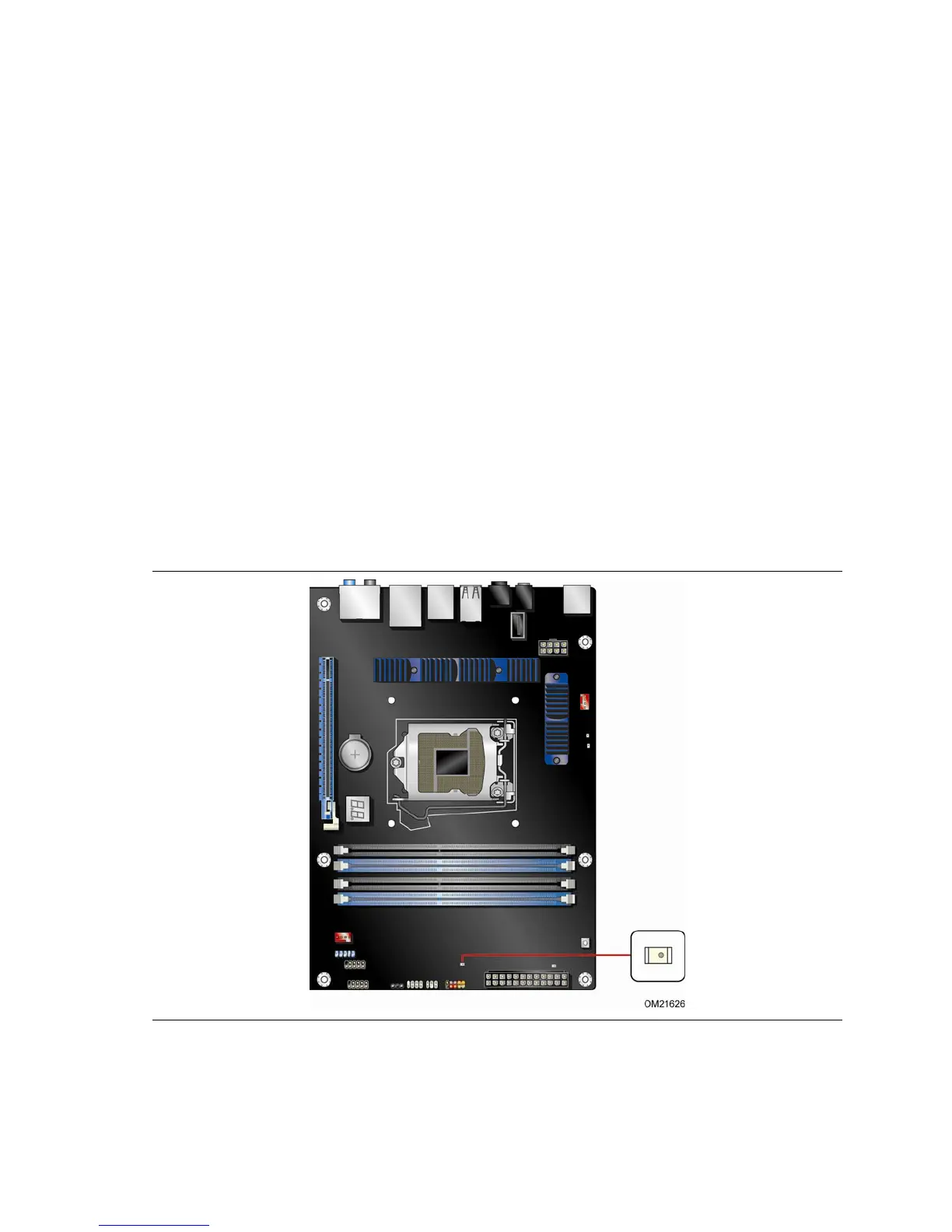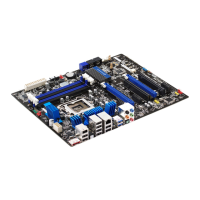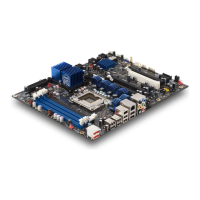Intel Desktop Board DP55SB Product Guide
18
USB 2.0 Support
The Desktop Board provides 13 USB 2.0 ports (eight ports routed to back panel
connectors, four ports routed to two onboard headers, and one port routed to an
onboard vertical connector). USB 2.0 ports are backward compatible with USB 1.1
devices. USB 1.1 devices will function normally at USB 1.1 speeds.
USB 2.0 support requires both an operating system and drivers that fully support
USB 2.0 transfer rates. Disabling Hi-Speed USB in the BIOS reverts all USB 2.0 ports
to USB 1.1 operation. This may be required to accommodate operating systems that
do not support USB 2.0.
Serial ATA Support
Intel Desktop Board DP55SB supports six onboard 3.0 Gb/s Serial ATA (SATA)
channels via the PCH. The board also provides one backpanel 3.0 Gb/s external SATA
(eSATA) channels via a discrete SATA controller.
The Desktop Board includes a SATA drive activity indicator (a blue LED) shown in
Figure 3.
Figure 3. SATA Drive Activity LED
