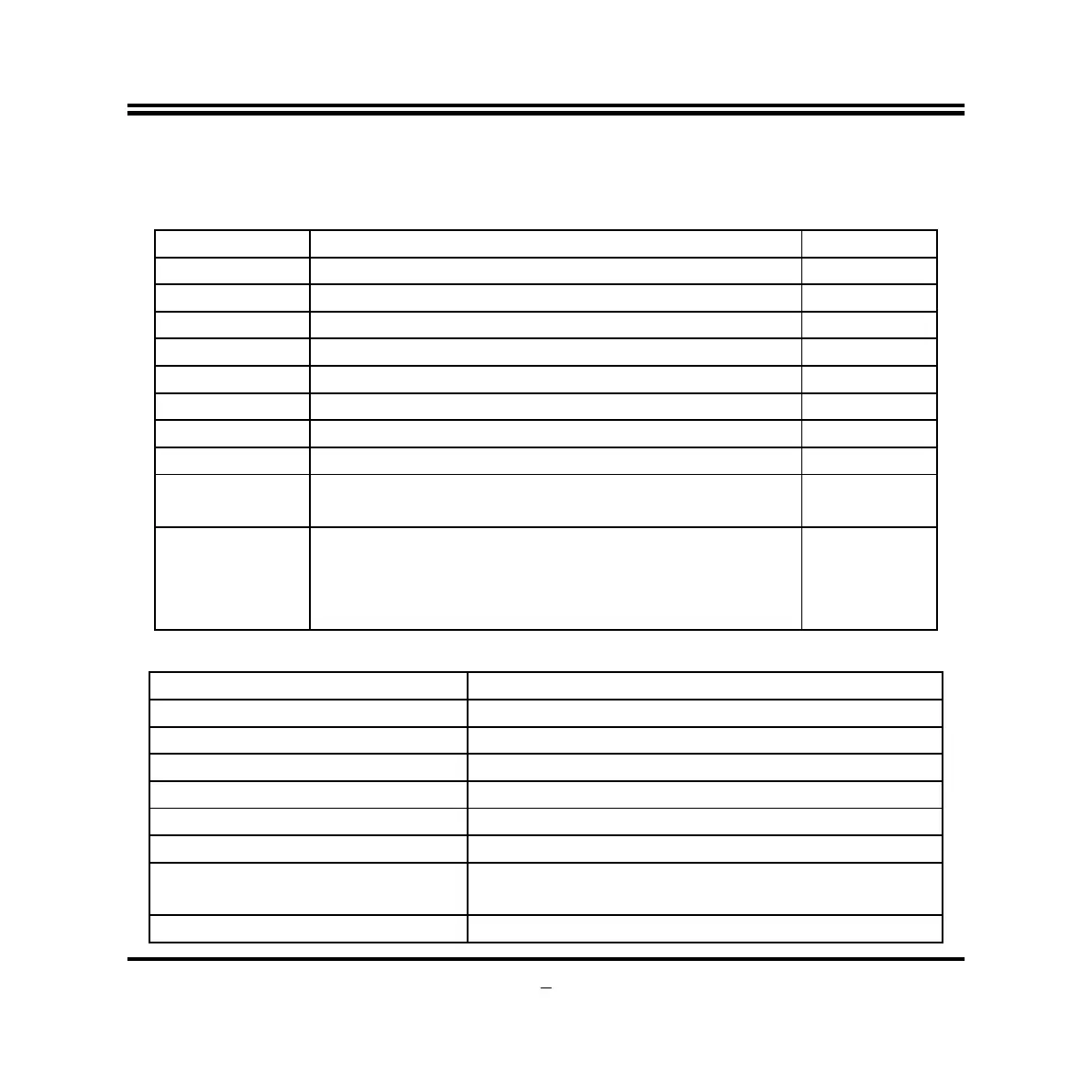COM1 Port Pin9 Function Select
COM2 Port Pin9 Function Select
COM3 Header Pin9 Function Select
COM4 Header Pin9 Function Select
COM5 Header Pin9 Function Select
COM6 Header Pin9 Function Select
LVDS Panel VCC 3.3V /5V/12V Select
INVERTER Back Light 5V/12V Select
Pin (1&2): ATX Mode / AT Mode Select
Pin (3&4): Case Open Message Display Function
Pin (1&2): Flash Descriptor Security Override
Pin (3&4): Clear CMOS RAM Function Setting
Pin (5&6): ODD Present Setting
Pin (7&8): Clear ME Function Setting
DC 12V System Power–in Connector
Internal DC 12V System Power–in Connector
RS232/422/485 Serial Port Connector
RS232 Serial Port Connector
Top: RJ-45 LAN Port Connector X2
Middle & Bottom: USB 3.0 Port Connector X4
