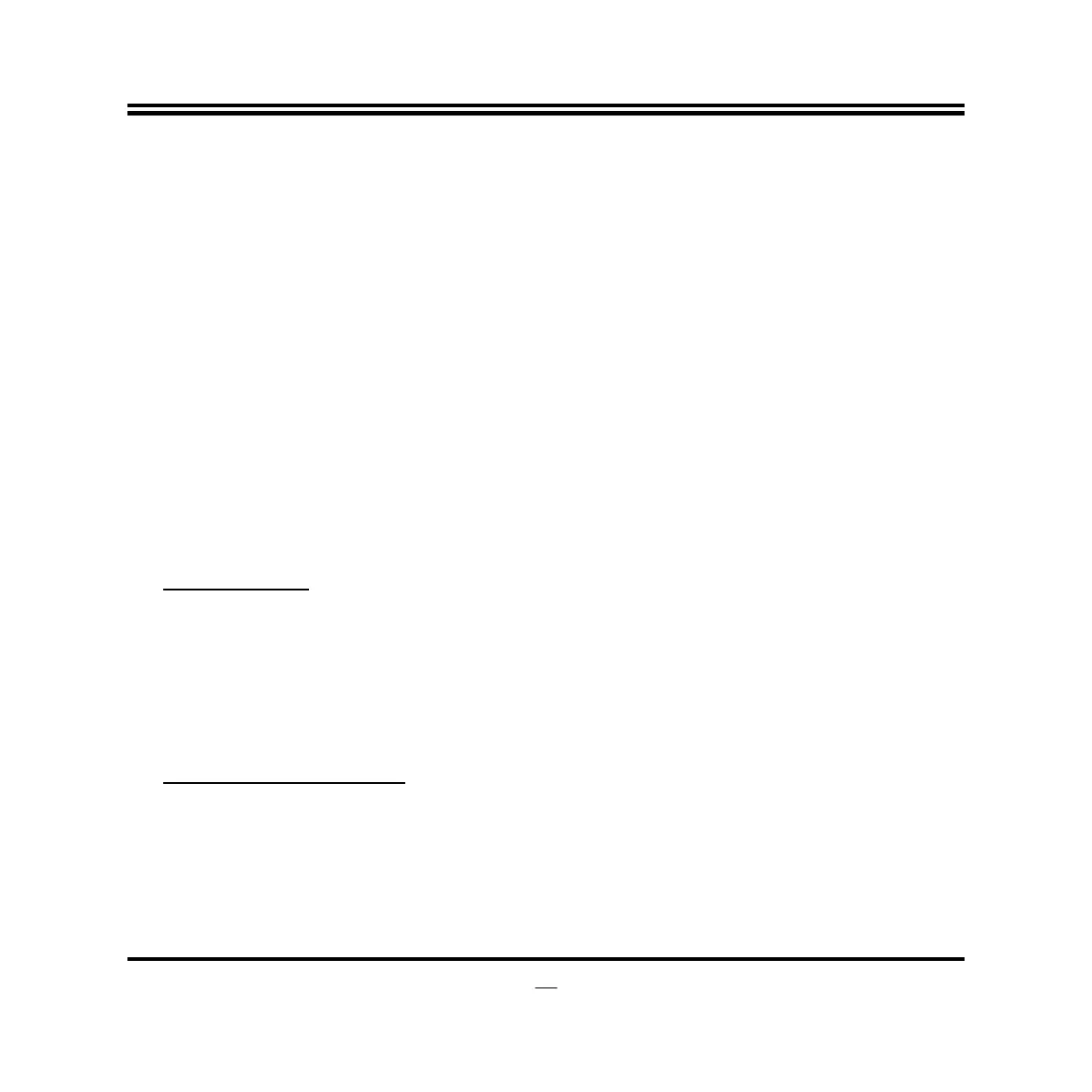SHA256 PCR Bank
Use this item to enable or disable SHA256 PCR Bank
The optional settings: [Disabled]; [Enabled].
Pending Operation
Use this item to schedule an Operation for the Security Device.
*Note: Your Computer will reboot during restart in order to change State of
Security Device.
The optional settings: [None]; [TPM Clear].
TPM2.0 UEFI Spec Version
Use this item to select the TCG2 spec version support. When set as [1.0]: the
compatible mode for Win8/Win10. When set as [1.x]: For TCG2 newer spec for
Win10.
The optional settings: [1.0]; [1.x].
ACPI Settings
Press [Enter] to make settings for the following sub-item:
ACPI Settings
ACPI Sleep State
Use this item to select the highest ACPI sleep state the system will enter when the
suspend button is pressed.
The optional settings are: [Suspend Disabled]; [S3 (Suspend to RAM)].
Super I/O Configuration
Press [Enter] to make settings for the following sub-items:
Super IO Configuration
Serial Port 1 Configuration
Press [Enter] to make settings for the following items:
Serial Port
Use this item to enable or disable serial port (COM).
The optional settings: [Disabled]; [Enabled].
