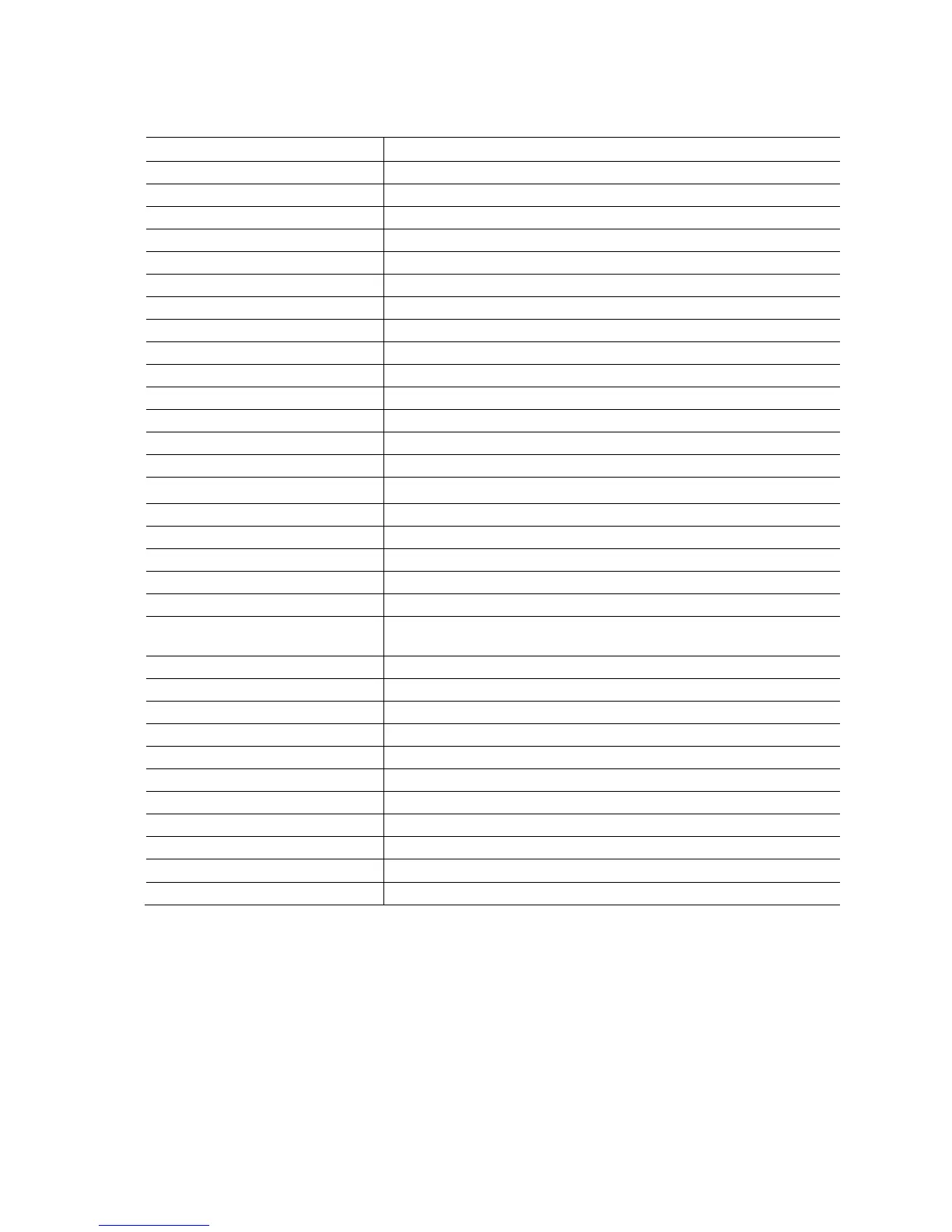Intel Desktop Board D2550MUD2 Technical Product Specification
80
Table 42. Port 80h POST Codes (continued)
Port 80 Code Progress Code Enumeration
Keyboard (PS/2 or USB)
0x90 Resetting keyboard
0x91 Disabling the keyboard
0x92 Detecting the presence of the keyboard
0x93 Enabling the keyboard
0x94 Clearing keyboard input buffer
0x95 Instructing keyboard controller to run Self Test (PS/2 only)
Mouse (PS/2 or USB)
0x98 Resetting mouse
0x99 Detecting mouse
0x9A Detecting presence of mouse
0x9B Enabling mouse
Fixed Media
0xB0 Resetting fixed media
0xB1 Disabling fixed media
0xB2 Detecting presence of a fixed media (IDE hard drive detection etc.)
0xB3 Enabling/configuring a fixed media
Removable Media
0xB8 Resetting removable media
0xB9 Disabling removable media
0xBA Detecting presence of a removable media (IDE, CDROM detection
etc.)
0xBC Enabling/configuring a removable media
DXE Core
0xE4 Entered DXE phase
BDS
0xE7 Waiting for user input
0xE8 Checking password
0xE9 Entering BIOS setup
0xEB Calling Legacy Option ROMs
Runtime Phase/EFI OS Boot
0xF8 EFI boot service ExitBootServices ( ) has been called
0xF9 EFI runtime service SetVirtualAddressMap ( ) has been called
