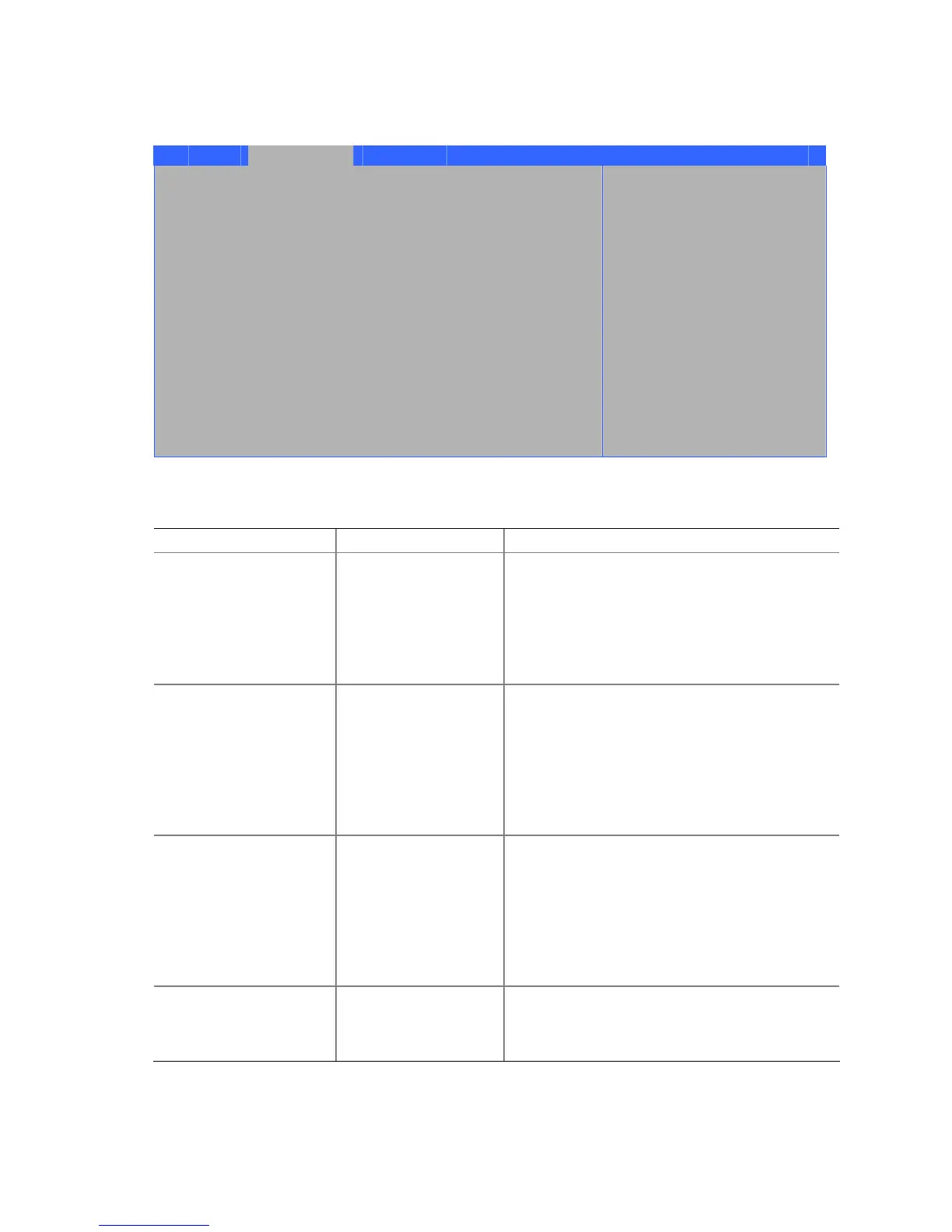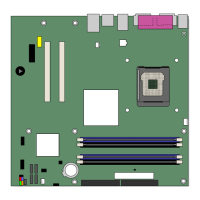Intel 桌面主板 D915GEV/D915GUX/D915GAV/D915GAG 产品指南
78
Video Configuration(视频配置)子菜单
Main Advanced Security Power Boot Exit
Video Configuration
Primary Video Adapter [Auto]
Frame Buffer Size [ 8MB]
IGD Aperture Size [256MB]
Secondary Video Adapter [Auto]
← → Select Screen
↑ ↓ Select Item
Enter Select ` Sub-Menu
F1 General Help
P9 Setup Defaults
F10 Save and Exit
ESC Exit
表 25 显示了用于配置视频功能的选项。
表 25. Video Configuration(视频配置)子菜单
功能 选项 说明
Primary Video Adapter
(主视频适配器)
• Auto (default)
(自动,默认)
• Int Graphics (IGD)
(内置图形设备)
• Ext PCI Express
(扩展 PCI Express)
• Ext PCI(扩展 PCI)
允许选择 PCI Express 或 PCI 视频控制器作为系统
启动时处于活动状态的显示设备。
Frame Buffer Size
(帧缓冲大小)
• 1 MB
• 4 MB
• 8 MB (default)
(8 MB,默认)
• 16 MB
• 32 MB
• 48 MB
• 64 MB
控制保留系统 RAM 以供内部图形设备使用的内
存量。帧缓存容量越大,提供的图形性能越高。
注释:分配给帧缓存的内存并不由操作系统使用,
并将从开机自检屏幕内存中扣除。
IGD Aperture Size
(IGD 显存取用大小)
• 4 MB
• 8 MB
• 16 MB
• 32 MB
• 64 MB
• 128 MB
• 256 MB (default)
(256 MB,默认)
用于由图形设备直接访问的系统内存的容量。
Secondary Video Adapter
(次视频适配器)
• Auto (default)
(自动,默认)
• Int Graphics (IGD)
(内置图形设备)
允许将内置图形设备 (IGD) 用作次视频适配器。
仅当将主视频适配器选项设为 Auto(自动)
且 IGD 并非主视频适配器时方可如此使用。
