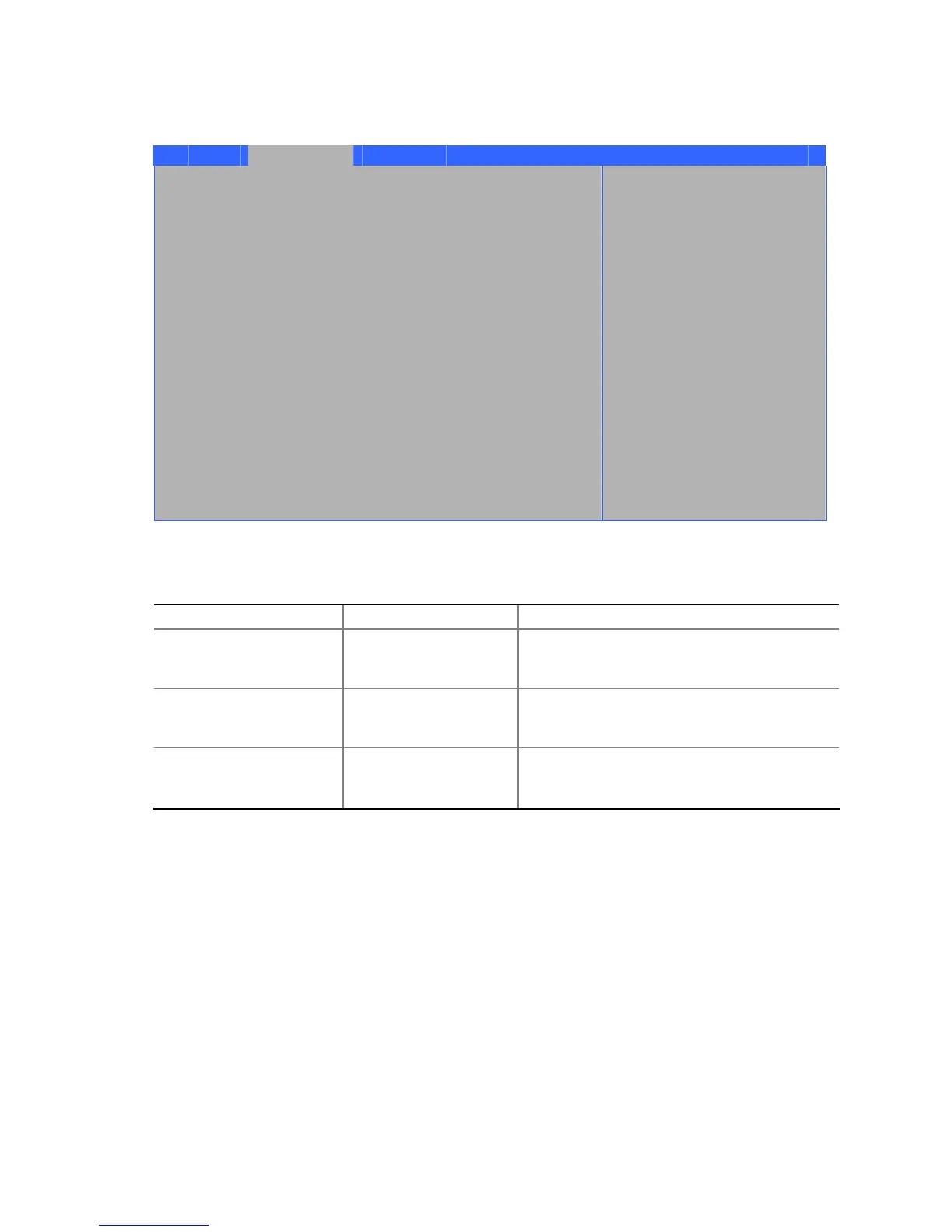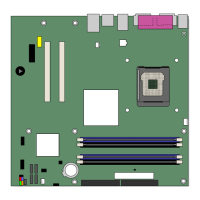使用 BIOS Setup(设置)程序
79
USB Configuration(USB 配置)子菜单
Main Advanced Security Power Boot Exit
USB Configuration
High-Speed USB [Enabled]
Legacy USB Support [Enabled]
USB 2.0 Legacy Support [Full-Speed]
← →
Select Screen
↑ ↓
Select Item
Enter Select ` Sub-Menu
F1 General Help
P9 Setup Defaults
F10 Save and Exit
ESC Exit
表 26 显示了用于配置 USB 功能的选项。
表 26. USB Configuration(USB 配置)子菜单
功能 选项 说明
High Speed USB
(高速 USB)
• Disabled(禁用)
• Enabled (default)
(启用,默认)
当未安装 USB 2.0 驱动程序时选择 Disabled
(禁用),以禁用高速功能。
Legacy USB Support
(旧式 USB 支持)
• Disabled(禁用)
• Enabled (default)
(启用,默认)
启用旧式 USB 支持。
USB 2.0 Legacy Support
(USB 2.0 旧式支持)
• Full-Speed (default)
(全速,默认)
• Hi-Speed(高速)
将 USB 2.0 旧式模式配置为全速 (128 Mbps)
或高速 (480 Mbps)。
