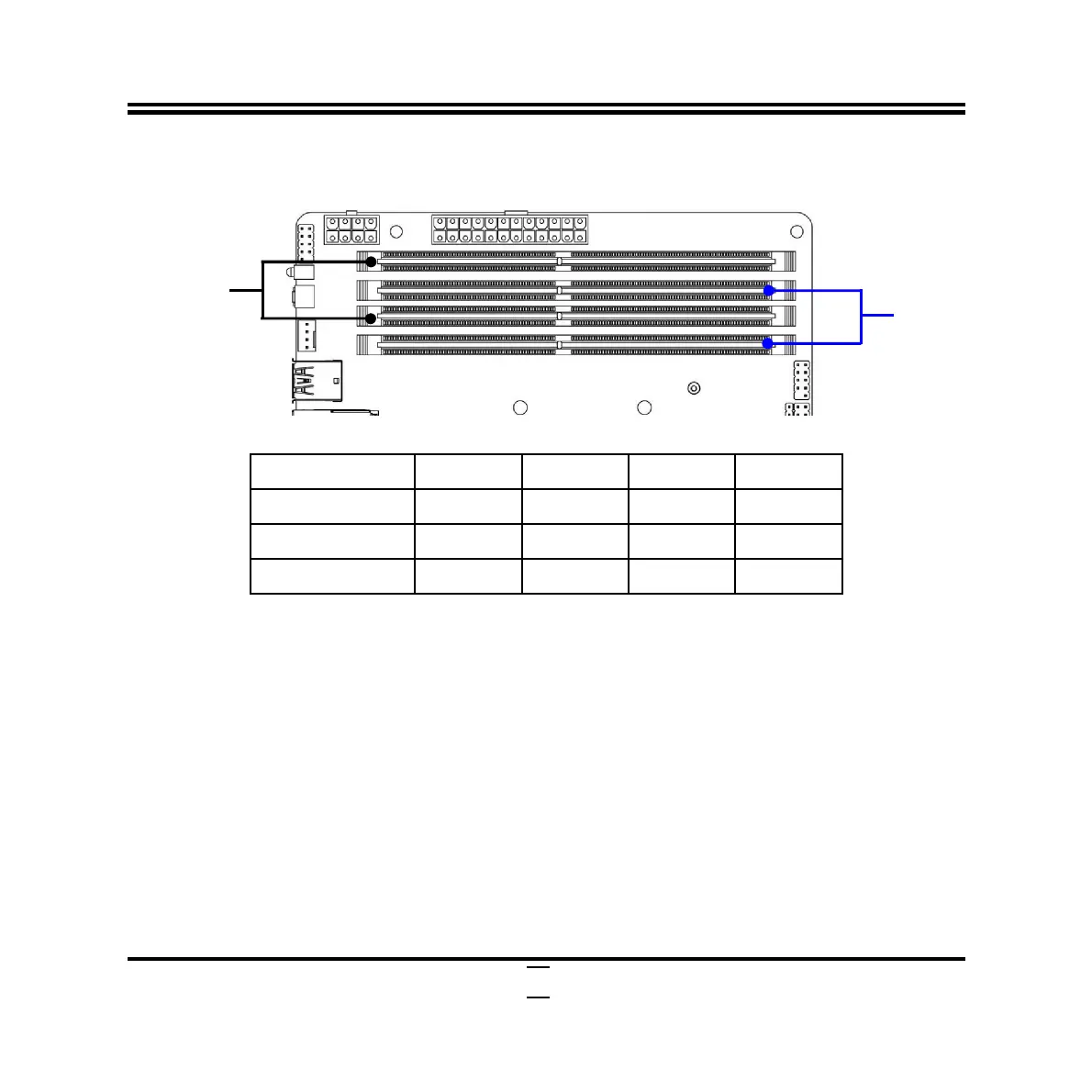14
* For Dual Channel Memory Installation
Notice!
For dual channel installation, you need to install the same brand, speed, size and
type memory module.
It is unable to activate dual channel feature if you install one or three memory
modules, or you install DIMMB1 & DIMMA1 or DIMMB2 & DIMMA2 (DIMM Slot
pair in the same color). Slot order can be from left-to-right or right-to-left, and it
must be installed in pairs.
If you install memory modules in wrong direction, it will damage the motherboard
and memory module.
It will take relatively longer time to start the computer for the first time due to
DRAM detection; larger capacity DRAM will take longer time for detection. It is
also normal for the computer to go through DRAM detection again after system
clear CMOS action, or system memory module changes/relocation.
Configuration
DIMMB1
DIMMB2
DIMMA1
DIMMA2
1 install -- install --
2 -- install -- install
3 install install install install
DIMMB1
& DIMMA1
DIMMB2
& DIMMA2
