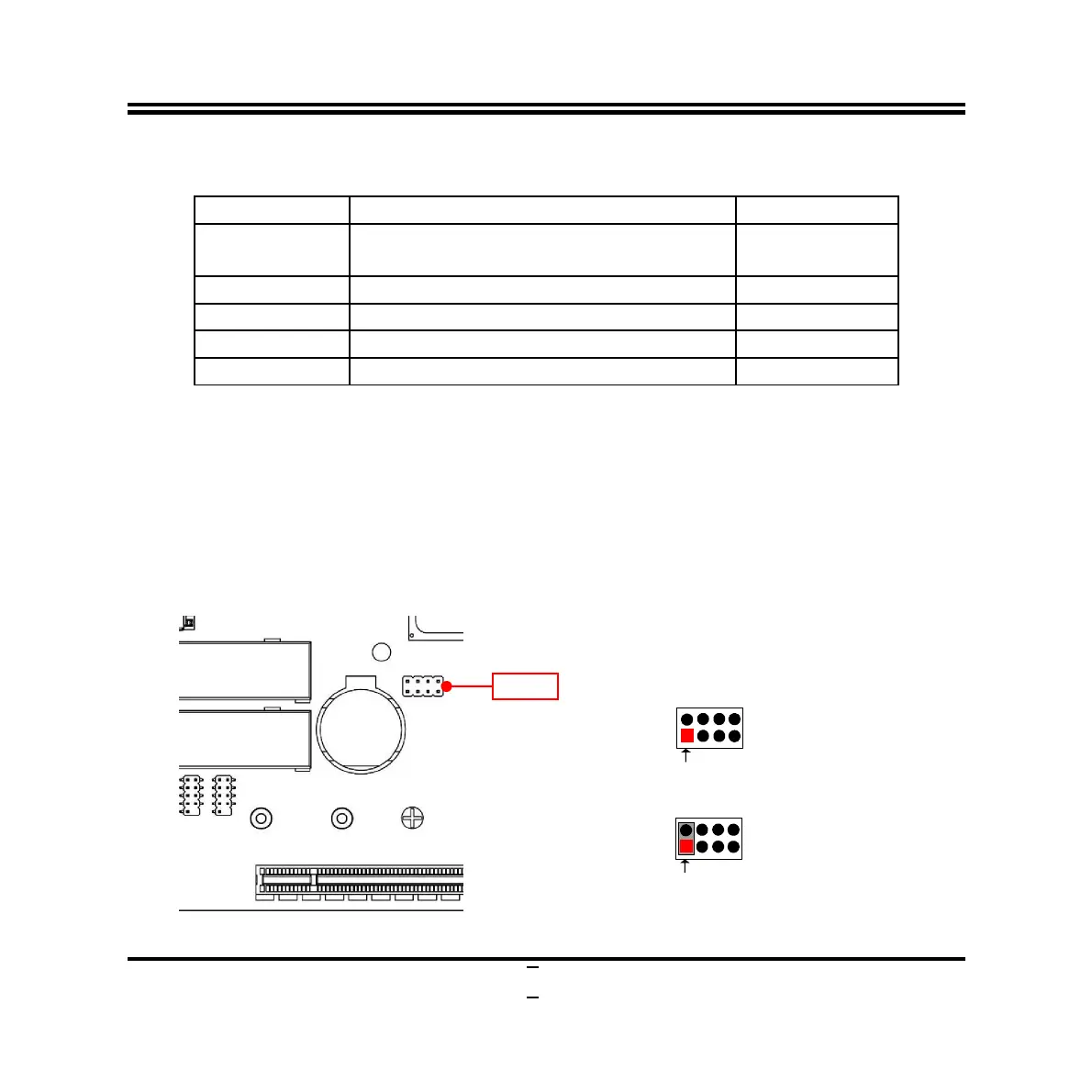6
Headers
Header Name Description
JW_FP Front Panel Header(PWR LED/ HD
LED/Power Button /Reset)
9-pin Block
FP_USB USB 2.0 Port Header 9-pin Block
GPIO GPIO Header 10-pin Block
FP_VGA VGA Port Header 15-pin Block
COM1/COM2
RS232 Serial Port Header 9-pin Block
Chapter 2
Hardware Installation
2-1 Jumper Setting
Pin (1-2) of JBAT (8-pin): Clear CMOS RAM Setting
Pin (1-2) of JBAT
→
Clear CMOS
Pin1
2
1-2 Open: Normal(Default);
1-2 Closed: Clear CMOS(One Touch).
2
Pin1
