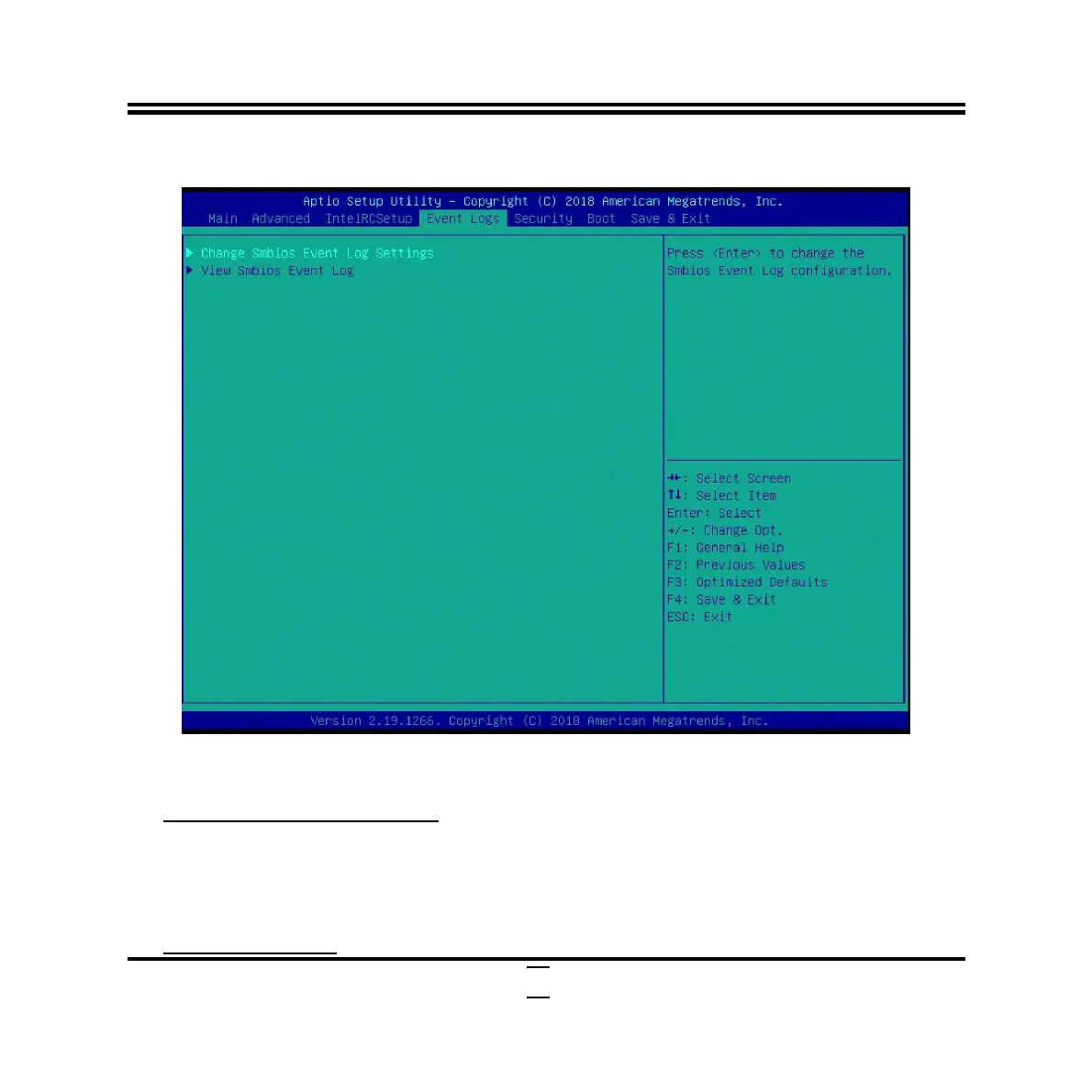36
3-9 Event Logs Menu
► Change Smbios Event Log Settings
Press [Enter] to change the Smbios Event Log Configuration:
Enabling/Disabling Option
Smbios Event Log
Use this item to enable or disable all features of Smbios Event logging during boot.
The optional settings: [Disabled]; [Enabled].
*When set as [Enabled], user can make further settings in:
Erasing Settings
