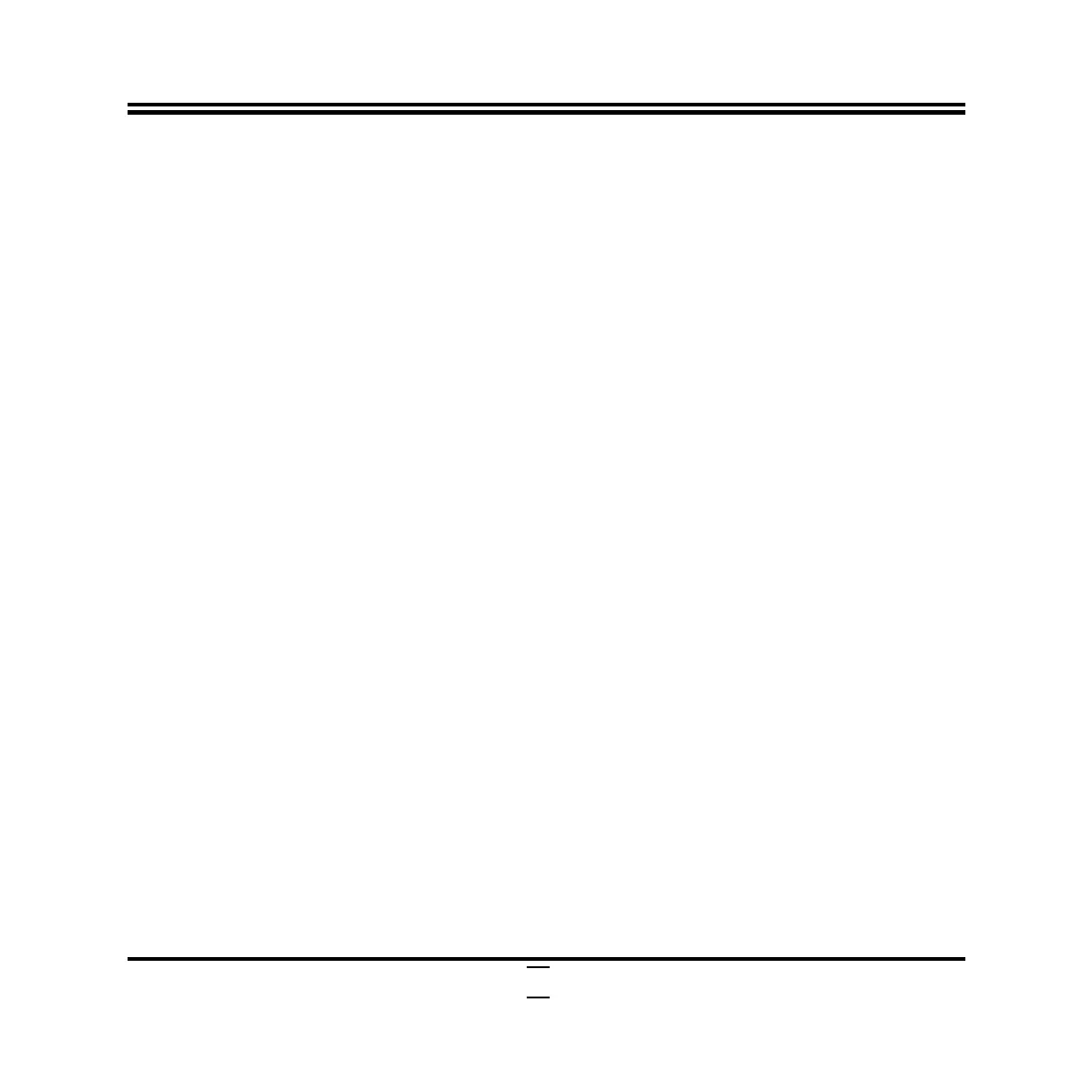34
Turbo
Use this item to enable or disable CPU Turbo capability. This option only applies to
ES2 and above.
The optional settings: [Disabled]; [Enabled].
CPU C-States
This item is for user to enable the enhanced Cx state of the CPU. This will take
effect after reboot.
The optional settings: [Disabled]; [Enabled].
When set as [Enabled], user can make further settings in the following items:
Package C State Limit
Use this item to enable or disable package C State limit.
The optional settings: [No Pkg C-State]; [No S0Ix]; [No Limit].
Max Core C-State
The optional settings: [C1]; [C6].
Enhanced Halt State (C1E)
Use this item to enable the enhanced C1E state of the CPU. This will tale effect
after reboot.
The optional settings: [Disabled]; [Enabled].
Monitor/Mwait
Use this item to enable or disable the Monitor/Mwait instruction.
The optional settings: [Disabled]; [Enabled].
Machine Check
Use this item to enable or disable the Machine Check.
The optional settings: [Disabled]; [Enabled].
Max CPUID Value Limit
The optional settings: [Disabled]; [Enabled].
This should be enabled in order to boot legacy OSes that cannot support CPUs
with extended CPUID functions.
Execute Disable Bit
The optional settings: [Disabled]; [Enabled].
When disabled, forces the XD feature flag to always return 0.
