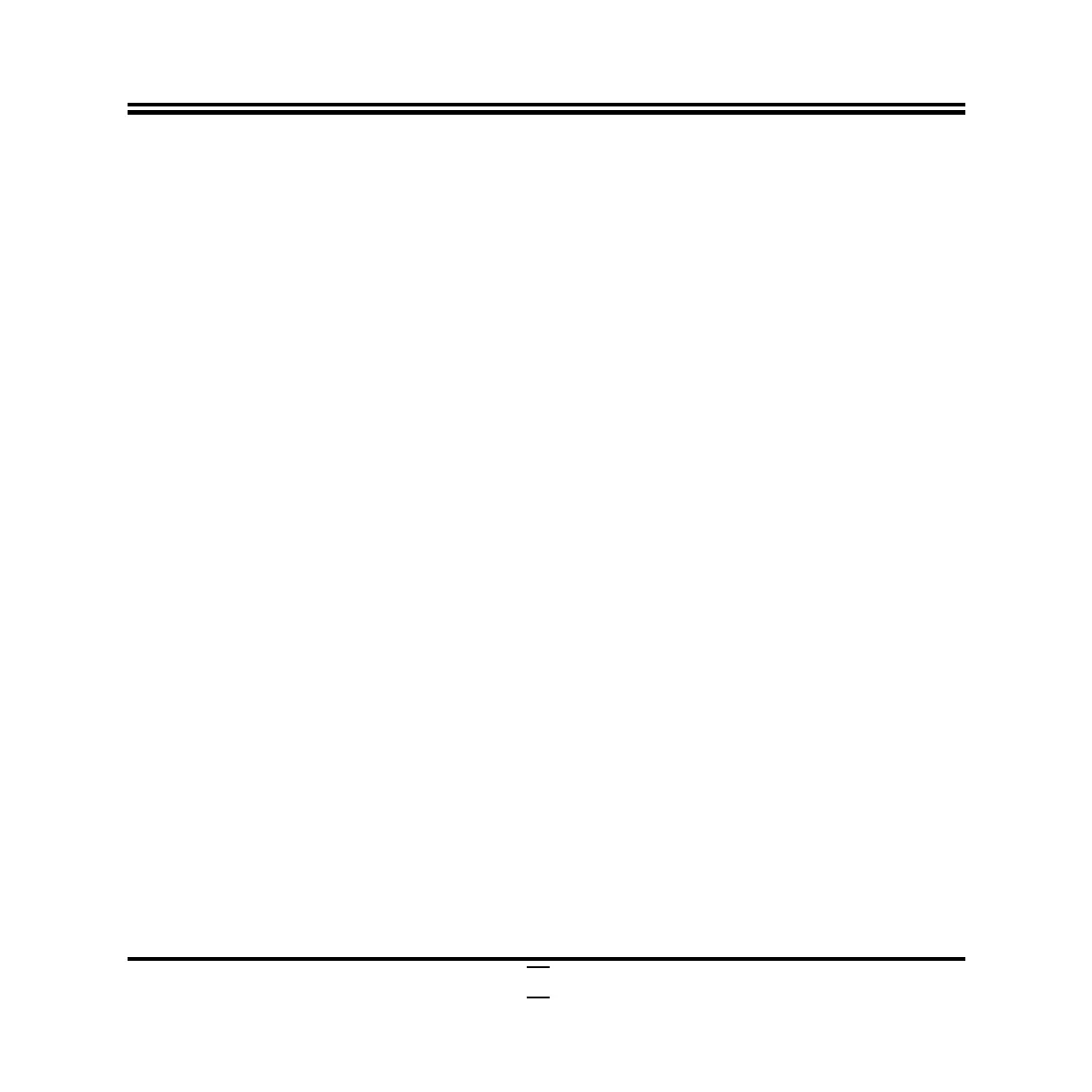40
authentication, witch includes the following items:
Provision Factory Default Keys
This item is for user to install factory default secure boot keys when system is in
Setup Mode.
Restore Factory Keys
This item forces system to User Mode-restore factory default secure boot key
databases.
Enroll Efi Image
This item allows the image to run in Secure Boot mode. Enroll SHA256 hash of
the binary into Authorized Signature Database (db).
Save all Secure Boot Variables
This item will save NRRAM content of all Secure Boot variables to the files
(WFI_SIGNATURE_LIST data format) in root folder on a target file system
device.
Platform Key (PK)/Key Exchange Keys/Authorized Signature/Forbidden
Signature/ Authorized TimeStamps/OS Recovery Signatures
Use this item to enroll Factory Defaults or load the keys from a file with:
1. Public Key Certificate in:
a) EFI_SIGNATURE_LIST
b) EFI_ CERT_X509 (DER encoded)
c) EFI_ CERT_RSA2048 (bin)
d) EFI_ CERT_SHA256 (bin)
2. Authenticated UEFI Variable
3. EFI PE/COFF Image (SHA256)
Key source: Default, External, Mixed, Test.
