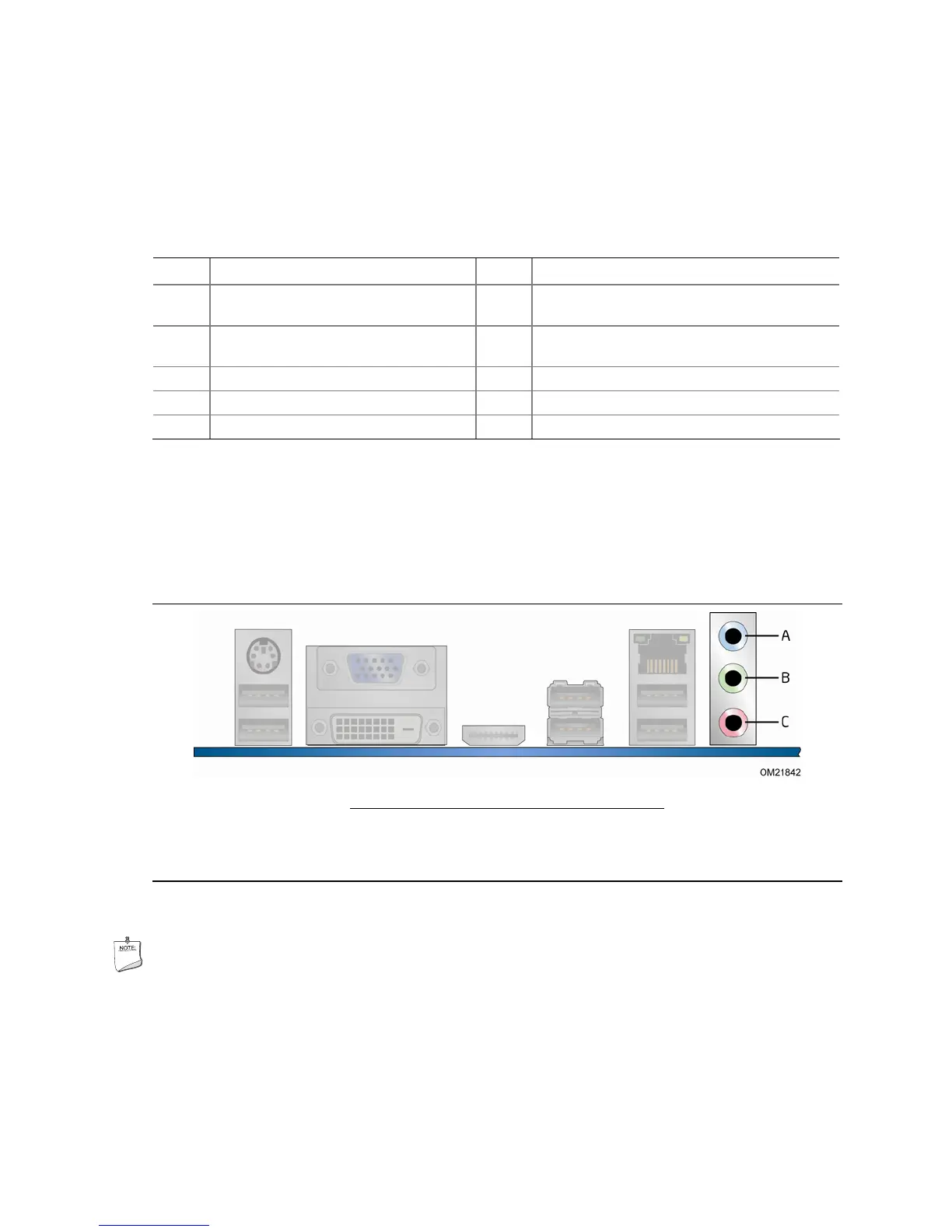安装和更换台式机主板组件
51
串行接头连接器
图 23 中的 I 显示了串行接头连接器的位置。表 13 列出了串行接头连接器的引脚分配和信号
名称。
表 13. 串行端口接头连接器
引脚 信号名称 引脚 信号名称
1 DCD (Data Carrier Detect)
(数据载体检测)
2 RXD# (Receive Data)
(接收数据)
3 TXD# (Transmit Data)
(发送数据)
4 DTR (Data Terminal Ready)
(数据终端就绪)
5
Ground(接地)
6
DSR (Data Set Ready)(数据设置就绪)
7
RTS (Request To Send)(请求发送)
8
CTS (Clear To Send)(清除发送)
9
RI (Ring Indicator)(振铃指示灯)
10
Key(无引脚)
连接到音频系统
从 Intel
®
Express Installer(英特尔
®
快速安装程序)数字化视频光盘完成 Realtek 音频驱动
程序的安装后,便可启用多声道音频功能。图 24 显示了背面板音频连接器。下表列出了默认的
连接器分配。
项目 说明
A
音频线路输入
B
音频线路输出(前方扬声器/耳机)
C
话筒输入
图 24. 背面板音频连接器
注释
背面板音频线路输出连接器仅设计为耳机或扩音扬声器提供电源。如果将无源(无扩音)扬声器连接
到此输出口上,可能会引起音质不佳。
