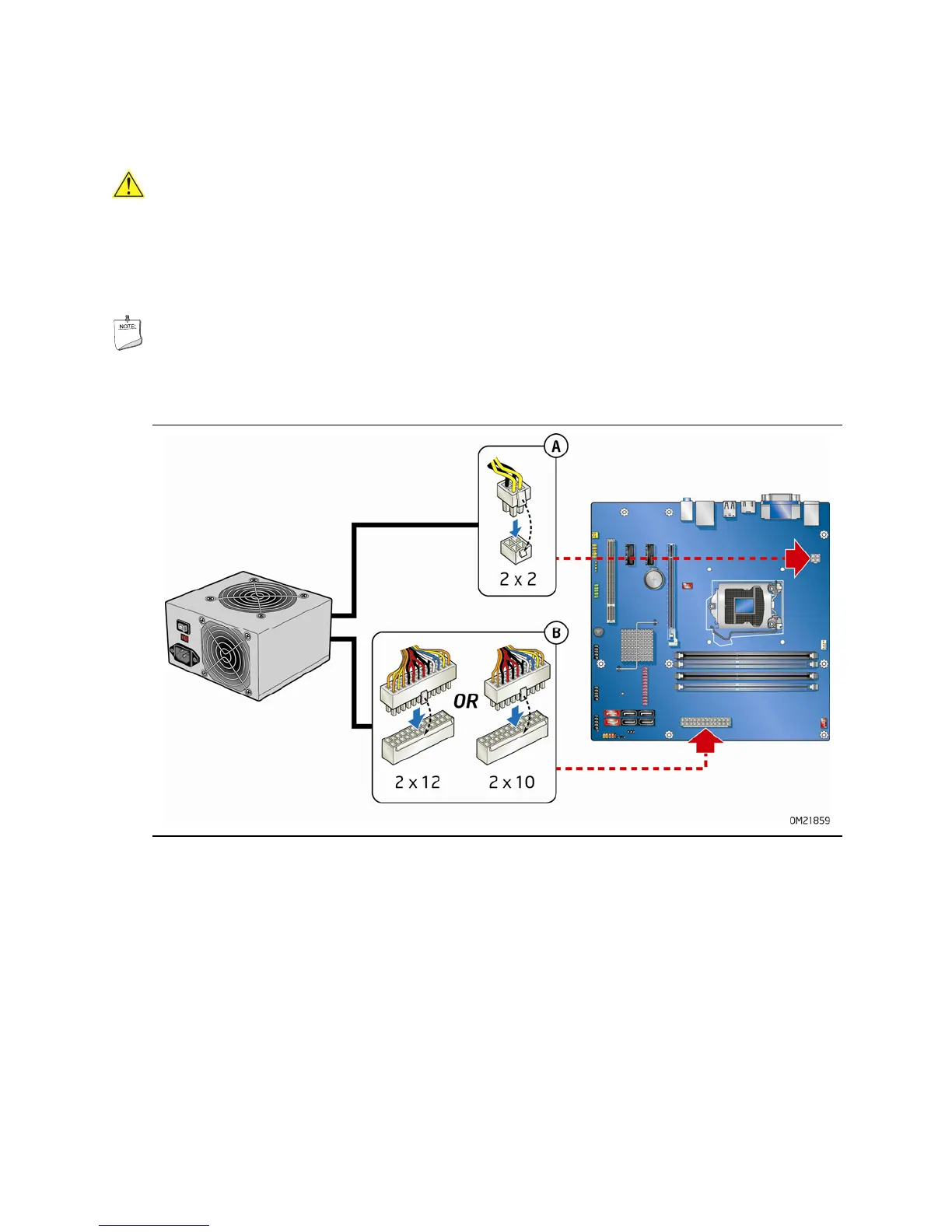安装和更换台式机主板组件
53
连接电源系统电缆
注意
若未使用恰当的电源系统,和/或未将 12 V(图 26 中的 A)电源连接器连接到台式机主板上,
则可能对台式机主板造成损害或导致系统功能异常。
图 26 显示了电源连接器的位置。此 2 x 12 针主电源连接器(图 26 中的 B)向后兼容采用
2 x 10 连接器的 ATX12V 电源系统。
注释
如果您的电源系统具备 2 x 10 主电源连接器,建议除非具备与电源系统的直接连接,否则
不要安装 PCI Express x16 图形卡。
图 26. 连接电源系统电缆
1. 请遵守第 27 页“开始之前”中的注意事项。
2. 将 12 V 处理器内核电压电源系统电缆连接到 2 x 2 针连接器上(图 26 中的 A)。
3. 将主电源系统电缆连接到 2 x 12 针连接器上(图 26 中的 B)。