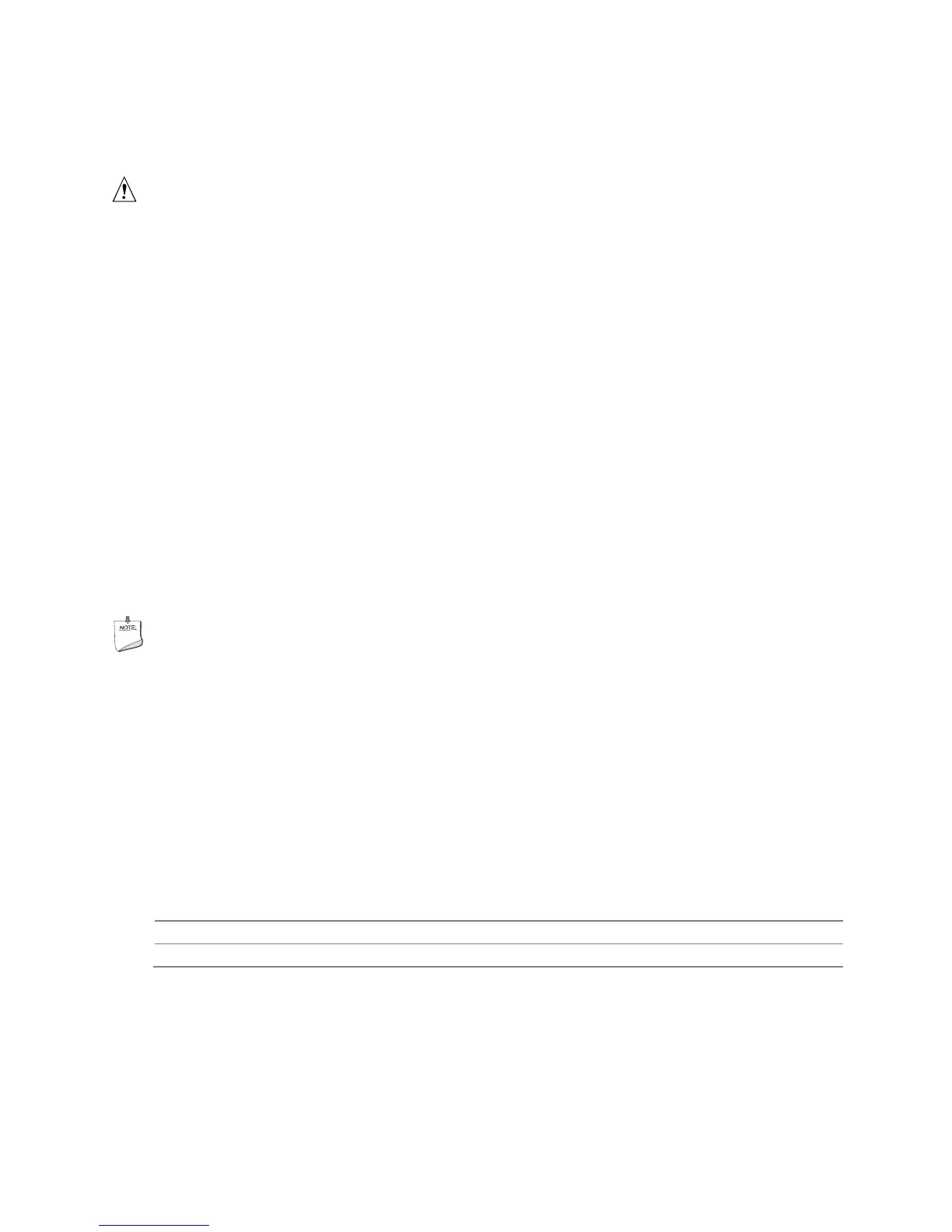Intel Desktop Board DH55TC Technical Product Specification
30
1.15.2 Hardware Support
CAUTION
Ensure that the power supply provides adequate +5 V standby current if LAN wake
capabilities and Instantly Available PC technology features are used. Failure to do so
can damage the power supply. The total amount of standby current required depends
on the wake devices supported and manufacturing options.
The board provides several power management hardware features, including:
• Power connector
• Fan headers
• LAN wake capabilities
• Instantly Available PC technology
• Wake from USB
• PME# signal wake-up support
• WAKE# signal wake-up support
• Wake from PS/2 devices
• Wake from serial port
• +5 V Standby Power Indicator LED
LAN wake capabilities and Instantly Available PC technology require power from the
+5 V standby line.
NOTE
The use of Wake from USB from an ACPI state requires an operating system that
provides full ACPI support.
1.15.2.1 Power Connector
ATX12V-compliant power supplies can turn off the system power through system
control. When an ACPI-enabled system receives the correct command, the power
supply removes all non-standby voltages.
When resuming from an AC power failure, the computer returns to the power state it
was in before power was interrupted (on or off). The computer’s response can be set
using the Last Power State feature in the BIOS Setup program’s Boot menu.
For information about Refer to
The location of the main power connector Figure 10, page 39
The signal names of the main power connector Table 22, page 45