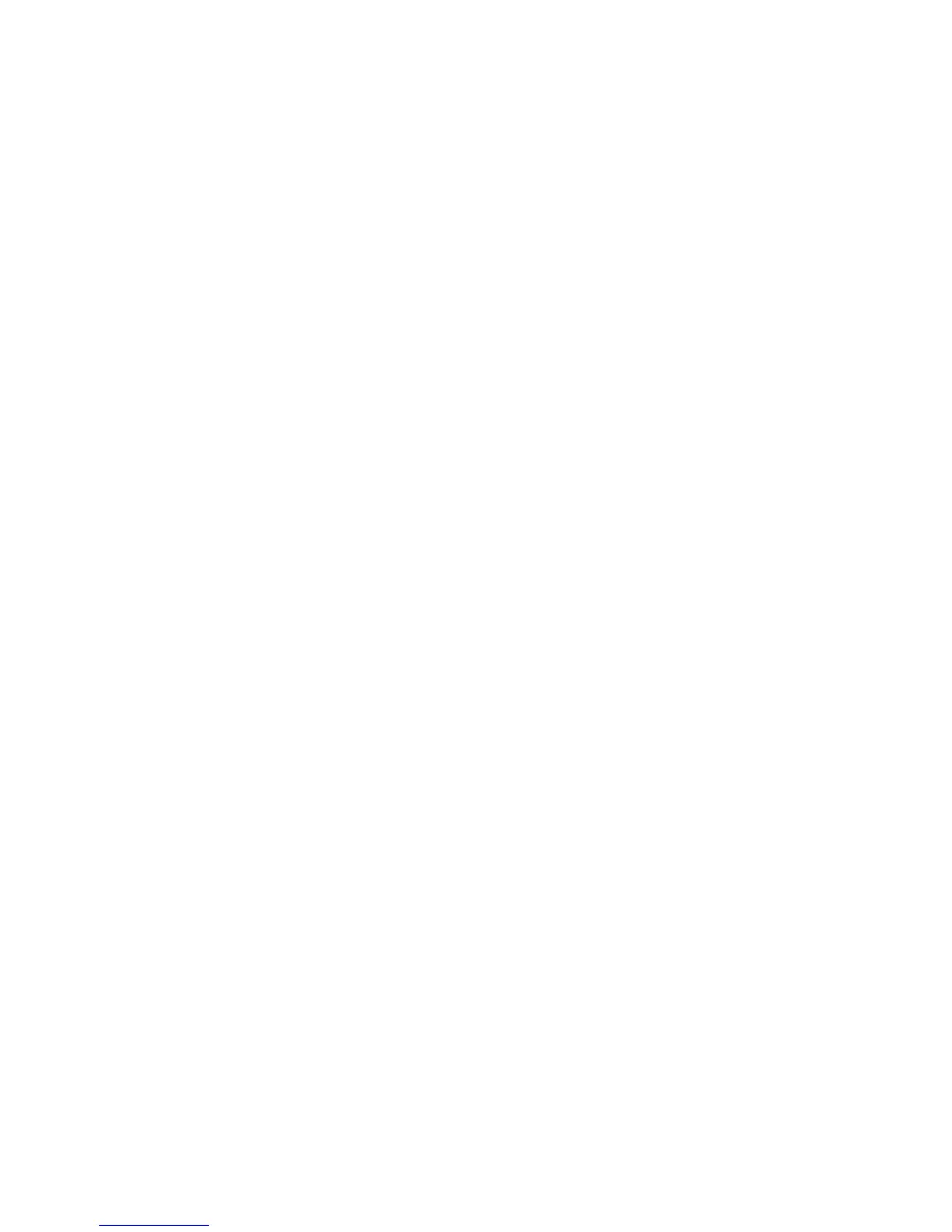Desktop Board Features
21
Security Passwords
The BIOS includes security features that restrict whether the BIOS Setup program can
be accessed and who can boot the computer. A supervisor password and a user
password can be set for the BIOS Setup and for booting the computer, with the
following restrictions:
• The supervisor password gives unrestricted access to view and change all Setup
options. If only the supervisor password is set, pressing <Enter> at the password
prompt of Setup gives the user restricted access to Setup.
• If both the supervisor and user passwords are set, you must enter either the
supervisor password or the user password to access Setup. Setup options are then
available for viewing and changing depending on whether the supervisor or user
password was entered.
• Setting a user password restricts who can boot the computer. The password
prompt is displayed before the computer is booted. If only the supervisor
password is set, the computer boots without asking for a password. If both
passwords are set, you can enter either password to boot the computer.
For instructions on resetting the password, go to Clearing Passwords on page 53.
Hardware Management
The hardware management features of Intel Desktop Board DH67CL enable the board
to be compatible with the Wired for Management (WfM) specification. The board has
several hardware management features including the following:
• Fan speed monitoring and control
• Thermal and voltage monitoring
• Chassis intrusion detection
Hardware Monitoring and Fan Speed Control
The features of the hardware monitoring and fan speed control include:
• Smart fan control provided by the legacy I/O controller, delivering acoustically-
optimized thermal management. Fan speed controllers and sensors are integrated
into the legacy I/O controller.
• Thermal sensors in the processor and Intel H67 PCH, as well as near the processor
voltage regulators and system memory.
• Monitoring of system voltages to detect levels above or below acceptable values
• Thermally monitored closed-loop fan control for all fans that can adjust fan speed
as needed.
Fan Monitoring
Fan monitoring can be observed via the BIOS Setup program, Intel
®
Desktop Utilities,
or third-party software.
