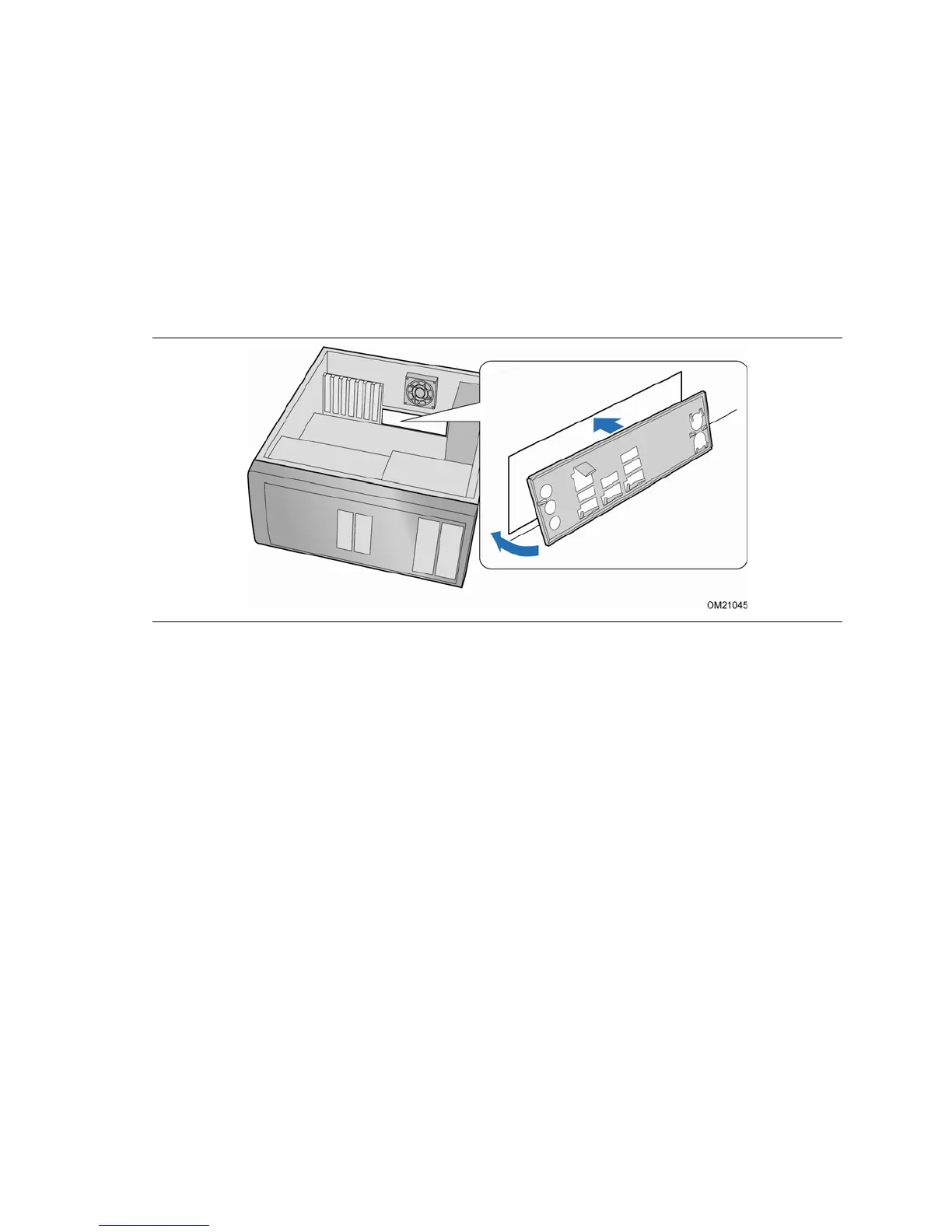Installing and Replacing Desktop Board Components
27
Installing the I/O Shield
The Desktop Board comes with an I/O shield. When installed in the chassis, the shield
blocks radio frequency transmissions, protects internal components from dust and
foreign objects, and promotes correct airflow within the chassis.
Install the I/O shield before installing the Desktop Board in the chassis. Place the
shield inside the chassis as shown in Figure 4. Press the shield into place so that it fits
t
i
ghtly and securely. If the shield does not fit, obtain a properly sized shield from the
chassis supplier.
Figure 4. Installing the I/O Shield