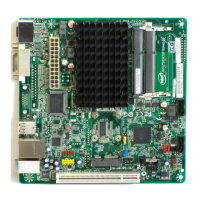Do you have a question about the Intel DP45SG - CARACTERISTIQUES TECHNIQUES and is the answer not in the manual?
Defines the target audience for the product guide.
Specifies the intended use cases for Intel Desktop Boards.
Outlines the structure and chapters of the product guide.
Details processor support and installation for the Intel Desktop Board DP45SG.
Describes memory configurations and specifications for DDR3 SDRAM.
Lists the components of the Intel P45 Express Chipset.
Explains the onboard audio subsystem, including codecs and connectors.
Details the Gigabit LAN controller and its features.
Covers support for up to 12 USB 2.0 ports and backward compatibility.
Explains Serial ATA channels and RAID capabilities.
Describes the feature for fast data recovery in case of hard drive failure.
Explains BIOS functions and update procedures.
Details BIOS security features for restricting access and booting.
Covers board features for hardware monitoring and fan speed control.
Describes power management features and ACPI support.
Explains Suspend-to-RAM functionality.
Describes the standby power indicator LED.
Explains waking the system from USB activity.
Describes the onboard speaker for beep codes.
Explains the function of the CMOS battery.
General precautions and guidelines before starting installation procedures.
Safety warnings and advice to avoid injury during installation.
Step-by-step guide for installing the I/O shield.
Instructions for installing and removing the desktop board from the chassis.
Detailed steps for installing an Intel processor into the LGA775 socket.
Step-by-step instructions for installing DDR3 DIMMs into the memory sockets.
Steps for safely removing DIMMs from the memory sockets.
Instructions for installing a PCI Express x16 graphics card.
Steps for safely removing a PCI Express x16 card.
Guide for connecting SATA cables to drives and the motherboard.
Explains how to connect various internal headers and connectors on the board.
Details pin assignments for the front panel header (power, reset, LEDs).
Explains pin assignments for connecting USB 2.0 devices.
Instructions for connecting chassis fans and power supply cables.
Guides on setting the BIOS configuration jumper for different modes.
Procedure for clearing BIOS passwords using the configuration jumper.
Steps for replacing the CMOS battery.
Guide for updating BIOS using the Windows-based Express utility.
Information on updating BIOS using ISO image or Iflash utility.
Instructions on how to recover the BIOS if an update fails.
Steps to configure BIOS settings for RAID setup.
Guide to creating a RAID volume using the Intel Matrix Storage Manager.
Instructions for loading RAID drivers for Windows XP.
How to upgrade to RAID without reinstalling the OS.
Steps to enable Intel Rapid Recover Technology in the BIOS.
Guide to creating a recovery volume using OROM or Console.
Explains Continuous and Update On Request modes for disk synchronization.
Steps to mount the recovery disk in Windows Explorer.
Lists beep codes and their meanings for POST errors.
Explains common BIOS error messages displayed on the monitor.
Lists safety standards complied with by the desktop board.
Information on battery marking requirements for safety certification.
Intel's declaration of conformity with EU directives for CE marking.
Information on product ecology concerns and recycling.
Details Intel's Product Recycling Program for consumers.
Explains lead-free interconnects and RoHS compliance.
Lists materials restricted by EU RoHS Directive and compliance.
Explains China RoHS regulations and product marking.
Lists EMC regulations the board complies with.
Guidance for ensuring EMC compliance before computer integration.
Details board-level certification markings and their meaning.
Information on required certifications for chassis and components.
| Brand | Intel |
|---|---|
| Model | DP45SG - CARACTERISTIQUES TECHNIQUES |
| Category | Computer Hardware |
| Language | English |