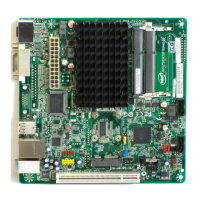Intel Desktop Board DP45SG Product Guide
34
Removing the Processor
For instructions on how to remove the processor fan heat sink and processor, refer to
the processor installation manual.
Installing the ICH Heat Sink Decorative Cover
(Optional)
To install the ICH heat sink decorative cover, follow these instructions:
1. Observe the precautions in "Before You Begin" on page 25.
2. Remove the paper cove
ring the adhesive strip on the bottom of the heat sink cover
(Figure 13, A).
3. Place the heat sink co
ver on t
he ICH heat sink (Figure 13, B). Press down firmly to
ensure that the adhesive adheres t
o the heat sink.
Figure 13. Installing the ICH Heat Sink Decorative Cover

