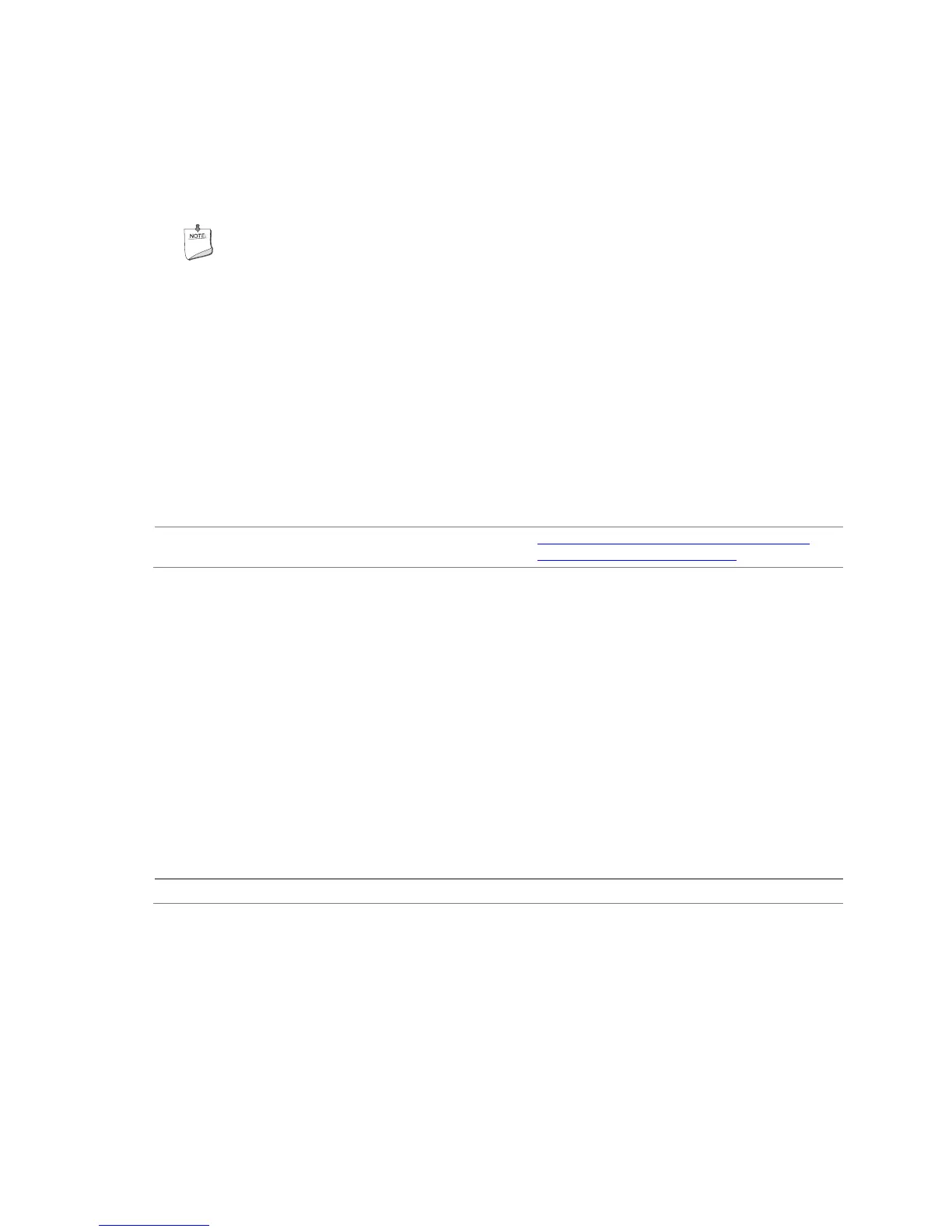Product Description
31
• KVM (Keyboard-Video-Mouse) Remote Control allows an IT administrator to
remotely control a user’s keyboard without having to rely on third-party software
applications. The user retains the ability to allow or discontinue the remote access
through on-screen pop-up windows. The maximum resolution supported by KVM
Remote Control is 1920 x 1200.
NOTE
KVM Remote Control requires the use of an Intel
®
processor with integrated
graphics. If using simultaneous integrated graphics and add-in PCI Express
Graphics, Integrated Graphics Device (IGD) must be set as the Primary
Video Device in the BIOS Setup in order for POST information to be seen
during a KVM Remote Control session. Likewise, IGD must be set as Primary
Video Device in the operating system for mouse functionality during a KVM
Remote Control session.
• PC Alarm Clock can wake the PC at scheduled times to run resource-intensive tasks
during off hours, improving security and performance of the platform.
For information about Refer to
Intel Active Management Technology (Intel AMT)
http://www.intel.com/technology/platform-
technology/intel-amt/index.htm
1.15.3.1.2 Intel AMT Software and Drivers
Intel AMT software and drivers are available from Intel’s World Wide Web site. The
package usually consists of the following components:
• Intel
®
Management Engine Interface (Intel
®
ME Interface)
• Serial Over LAN (SOL) driver
• Local Manageability Service (LMS)
• User Notification Service (UNS)
• Intel
®
ME WMI provider
• Intel
®
Active Management Technology NAC Posture Plug-in
• Intel
®
Control Center
• Intel
®
Management and Security Status Application
For information about Refer to
Obtaining Intel AMT software and drivers Section 1.3, page 14