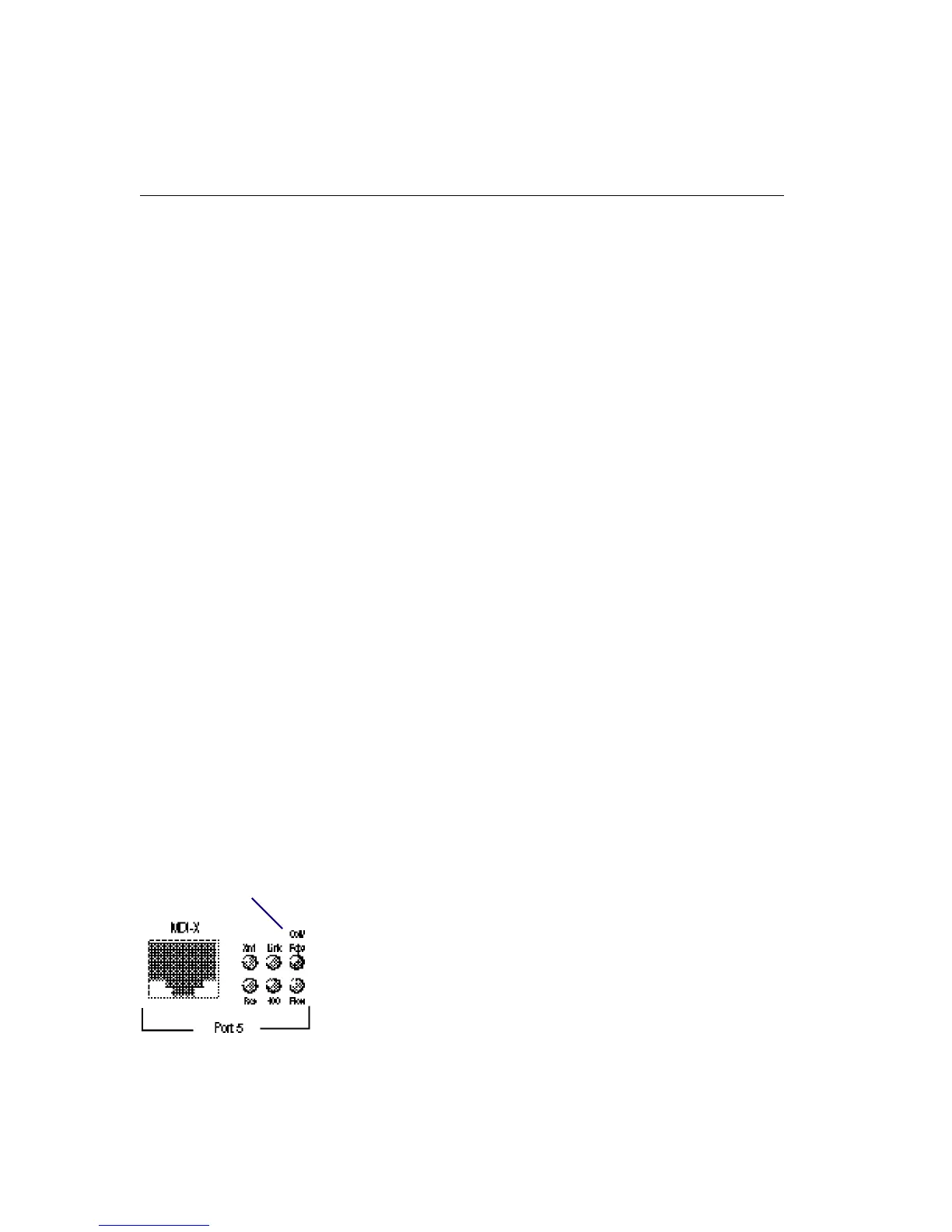22
CHAPTER 2
Intel Express 10/100 Fast Ethernet Switch
Configuring a port for full duplex
Configuring a port for full duplex allows the switch to send and
receive packets simultaneously with the destination device. To
establish a full-duplex link, the switch and the destination device both
must be configured for full duplex.
Additionally, the link must be to a switch, workstation, or server. You
can’t establish a full-duplex link to a device that broadcasts incoming
packets to every port on the device. This excludes shared hubs,
repeaters, or concentrators from using full duplex.
Commands used
get-port-cfg
set-speed-sel <port> {asense|10|100}
set-port-dplex <port> {full|half}
Recommended environments
Full duplex is best when two devices exchange information to and
from each other (such as a file server). In the diagram on page 20, the
Payroll and Finance 100 Mbps workgroups frequently copy files to
and from the file server on port 5.
To configure a port for full duplex
1 Configure the device on the other end for full duplex. In the
diagram on page 20, you’d configure the adapter in the file server
for full duplex.
2 Get the current port settings using the
get-port-cfg command. If
the port is set to autosense the speed (
asense is the default) then
you must set the speed to either 10 or 100. This example sets
port 5 to 100 Mbps.
set-speed-sel 5 100
3 Set the port to full duplex. (This command fails is you haven’t
manually changed the speed to 10 or 100).
set-port-dplex 5 full
4 Check the Coll/Fdpx LED. It should be solid green, indicating full
duplex.
NOTE
You must have a point-to-
point connection to establish
a full-duplex connection
(shared hubs/repeaters/
concentrators aren’t capable
of full duplex). Additionally,
both points of the connection
must be configured for full
duplex.
NOTE
Setting a port to full duplex
automatically disables flow
control. Since collisions don’t
occur on a full-duplex link,
flow control isn’t possible.
One exception is between two
Express 10/100 switches.
Special information is added
to packets traveling between
switches to accomplish this.
The Coll/Fdpx LED is solid
green when the port is
configured for full duplex.