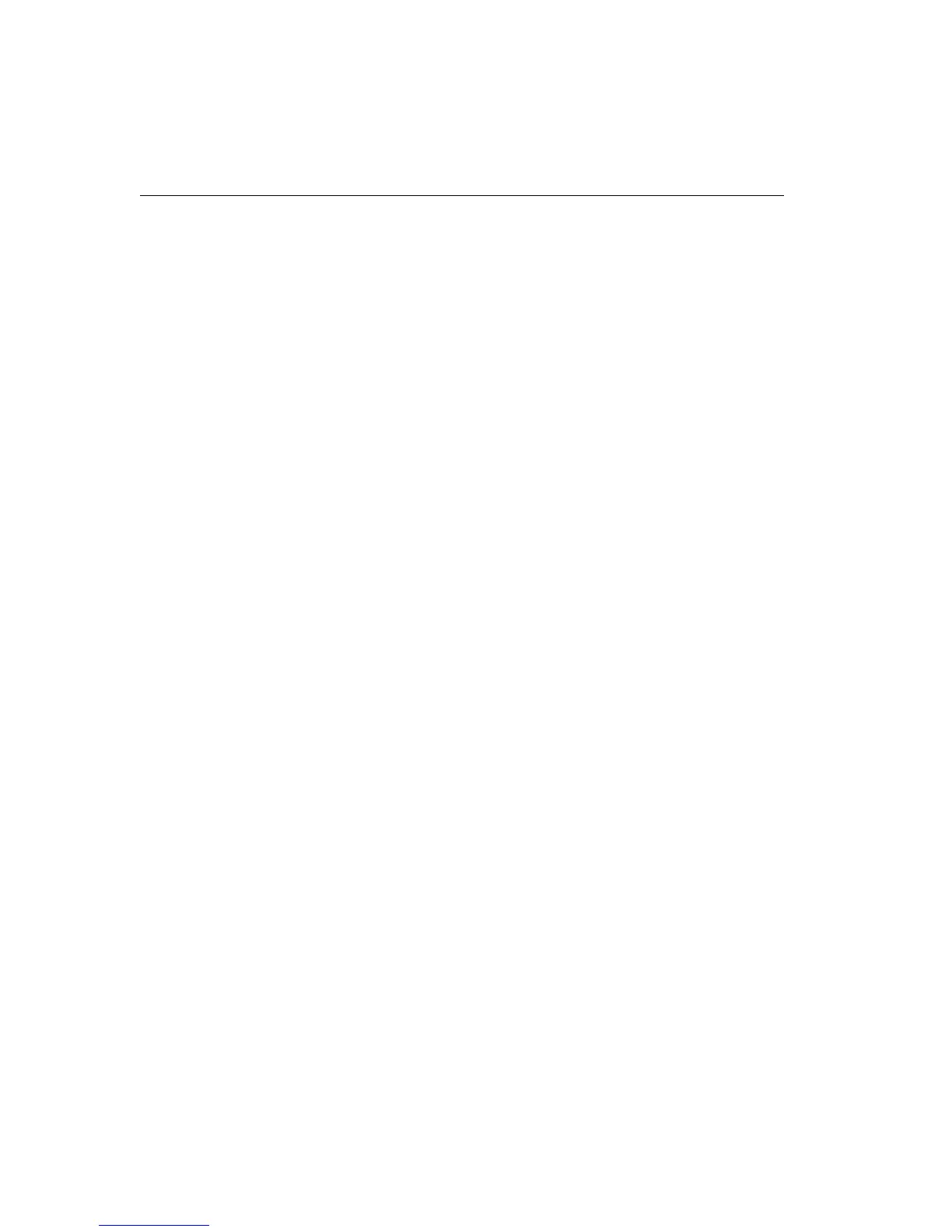56
CHAPTER 3
Intel Express 10/100 Fast Ethernet Switch
del-cf-entry
del-cf-entry {run|nvram} <mac_address> <sport>
Deletes the custom filter entry for address mac_address from source
port
sport. Ports are deleted one at a time by entering the port
number. Select
run to delete the entry from the currently running
table only. Select
nvram to remove the entry from the NVRAM as
well as the currently running table.
get-nv-cftbl
Displays the custom filter table stored in NVRAM.
NVRAM CUSTOM FILTERS TABLE
==============================
Entry ---- MAC Address ----
------------------------------
1 00-00-00-11-11-11
get-nv-cfilt
get-nv-cfilt <mac_address>
Displays the custom filter associated with mac_address from the
custom filter table stored in NVRAM.
VLAN Commands
Use VLANs to limit the broadcast domain and establish security
virtual LANs. For procedural information on VLANs, see page 23.
•
run indicates that only the currently running configuration is
changed. A reset doesn’t restore the changes.
•
nvram indicates that only the configuration stored in NVRAM is
changed. Changes don’t take effect until a reset.
•
all indicates that both the currently running configuration and the
NVRAM configuration is changed. Changes take effect
immediately and are restored after a reset.