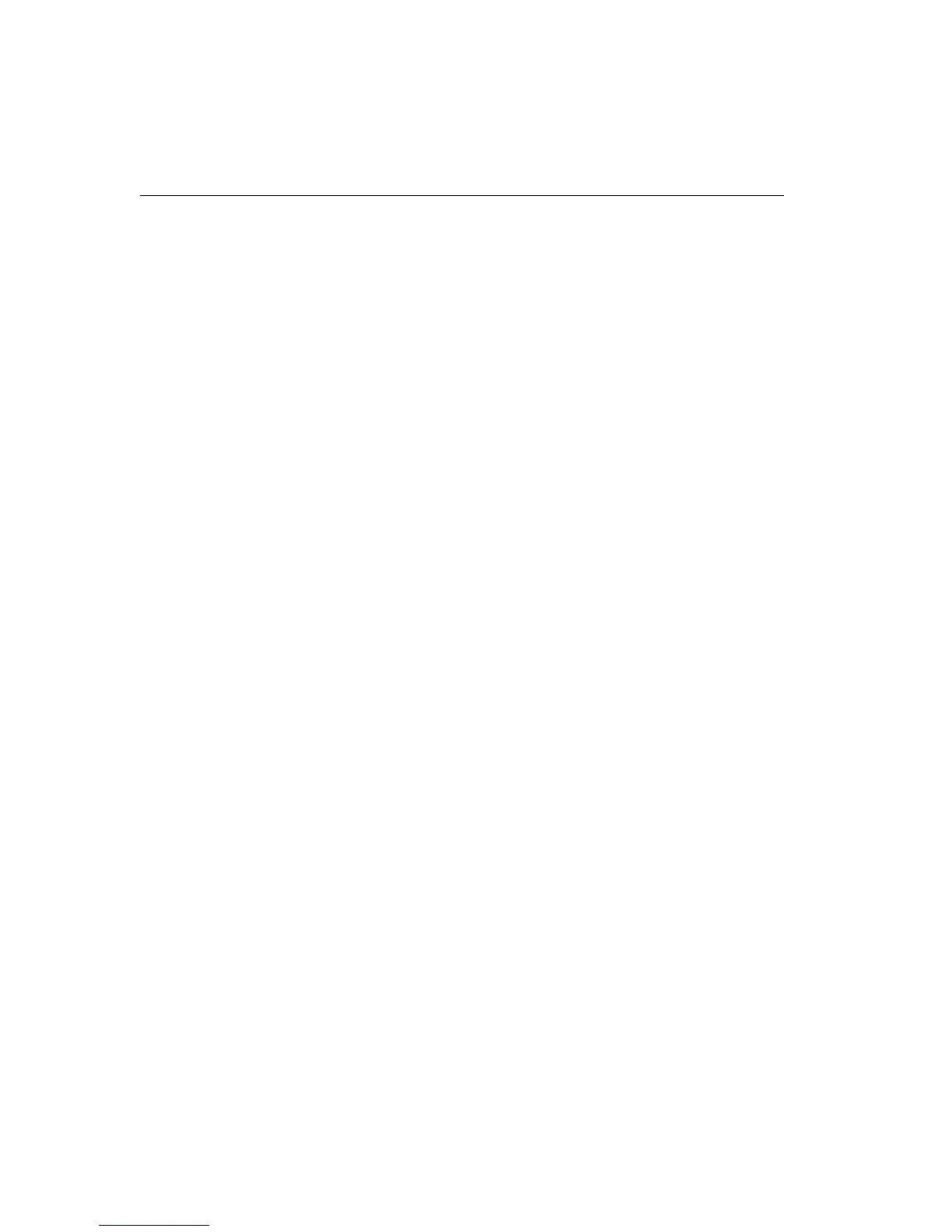38
CHAPTER 3
Intel Express 10/100 Fast Ethernet Switch
Console Commands
help-kbd
Lists the console function keys.
SYS_console> help-kbd
? or TAB - for a list of the categories
! or ^P - for previous command
TAB - for command completion
^U - to clear the line
^W - to clear the previous word
banner
Displays the Express 10/100 Switch Console Manager logo.
clear
Clears the screen and displays the command prompt.
login
Exits the Console Manager, but doesn’t disconnect a Telnet session.
Use this command to password protect the console terminal while a
Telnet session is running.
logout
Ends the local Console Manager session and any Telnet session.
Displays the login prompt for a new session if connected locally.
set-prompt
set-prompt <new_prompt>
Sets the command-line prompt for the Console Manager to a more
meaningful prompt, such as the location of the switch or the name of
a workgroup. The default prompt is
SYS_console>.
SYS_console> set-prompt R&D_grp>
CLI prompt change in the NVRAM OK
R&D_grp>