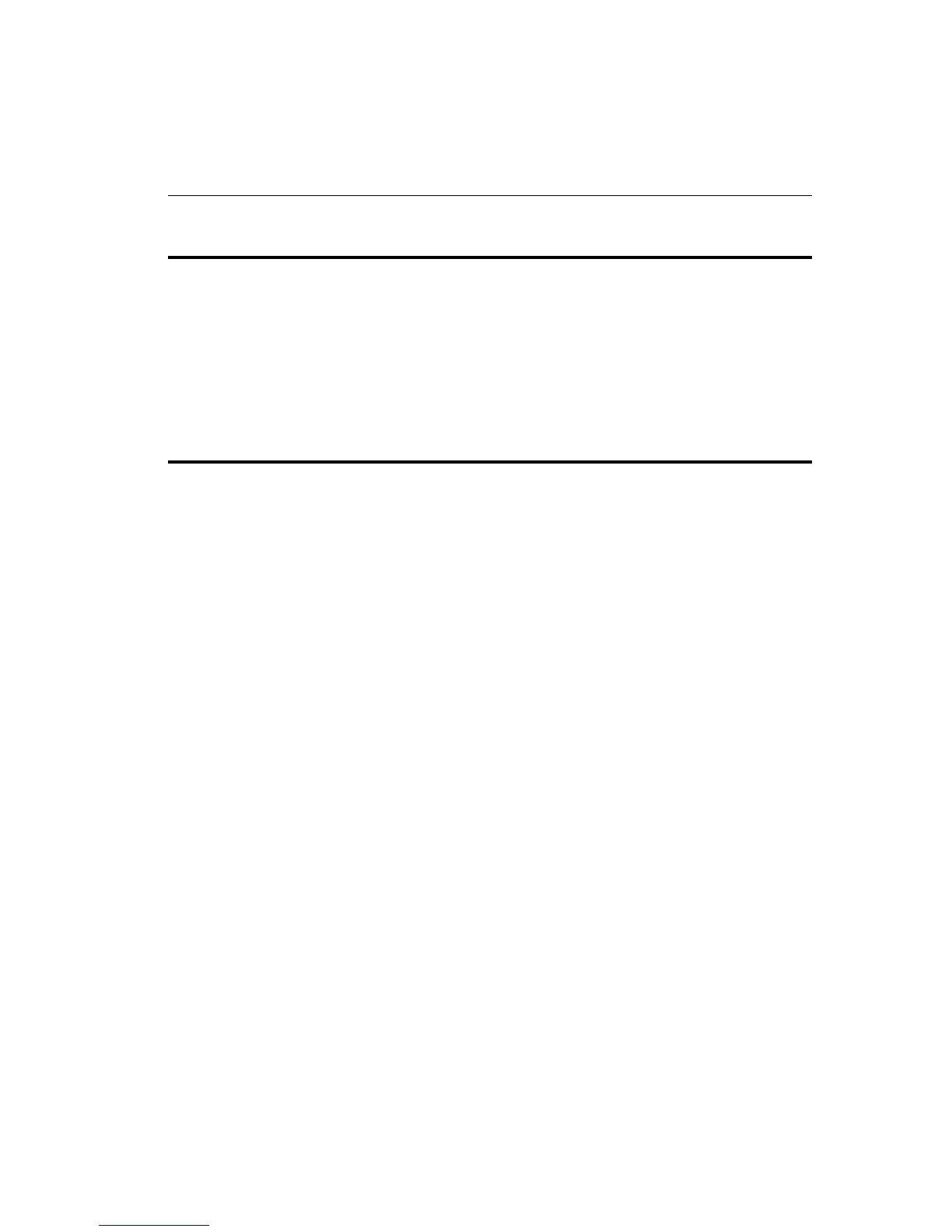37
Console Command Reference
CHAPTER 3
Port Configuration Commands
get-port-cfg
Displays the configuration of all the ports.
set-port-dplex <port-number> {half|full}
Sets a port’s duplex mode to half or full.
set-speed-sel <port-number> {asense|10|100}
Sets a port’s speed to 10, 100, or auto detect.
set-port-fctrl <port-number> {on|off}
Sets a port’s flow control on or off.
Switching Statistics Commands
clr-cnt
Resets the counters for Ethernet and bridging statistics.
get-eth-cnt <port-number>
Displays the Ethernet statistics for a port.
get-colls-cnt <port-number>
Displays the collision distribution statistics for a port.
get-rmon-cnt <port-number>
Displays the Ethernet RMON statistics for a port.
get-sdist-cnt <port-number>
Displays the packet size distribution statistics for a port.
get-br-cnt <port-number>
Displays the switching statistics for a port.
get-mgm-brcnt
Displays the switching statistics of the management port.