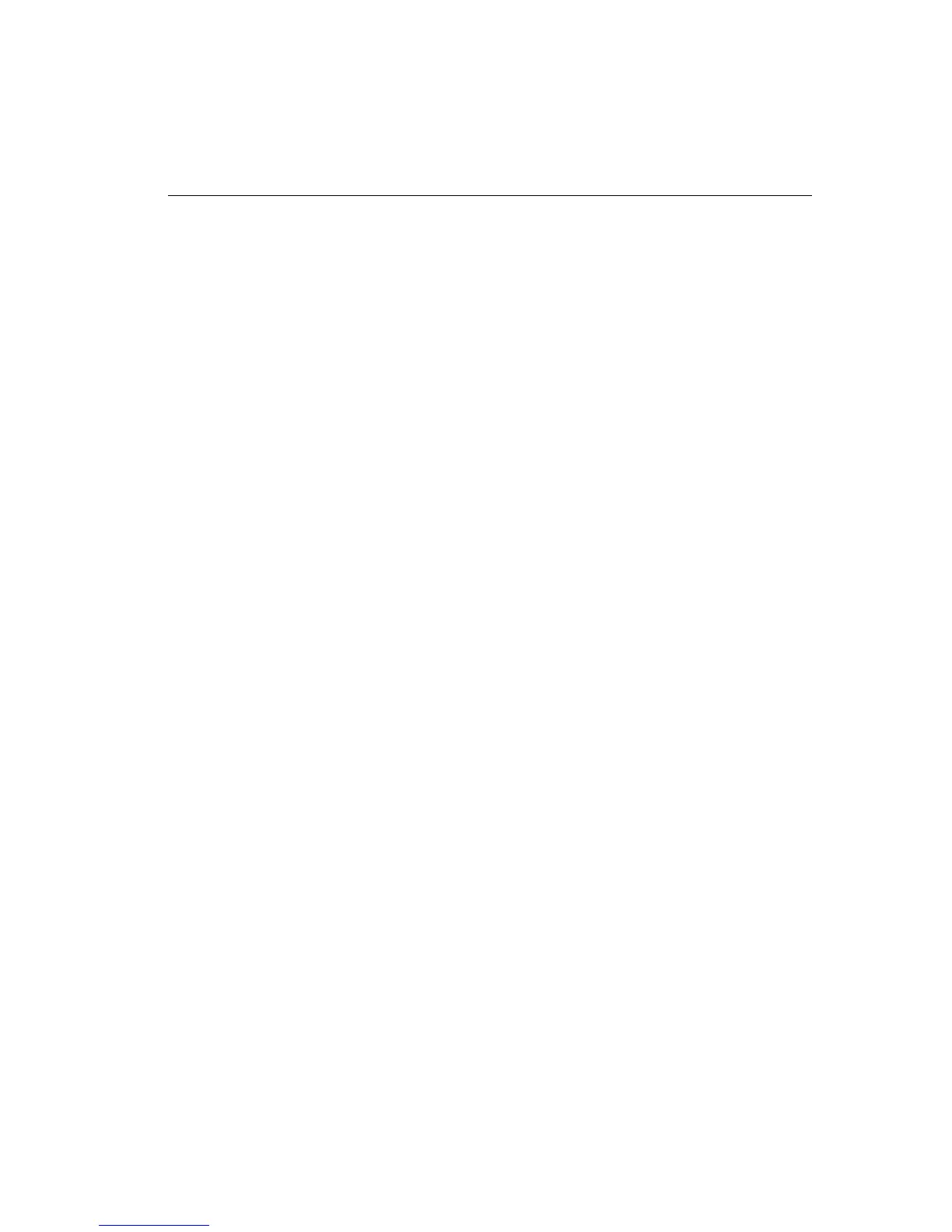65
Console Command Reference
CHAPTER 3
Port Configuration Commands
Use these commands to configure and display port settings.
get-port-cfg
Displays the current port configuration.
SYS_console> get-port-cfg
PORT_ID LAN_TYPE LINK IF_TYPE SPEED_SEL LAN_SPEED FDPLX FCTRL
======================================================================
1 ETH10/100 OFF TPFD ASENSE 10Mbps OFF ON
2 ETH10/100 OFF TPFD ASENSE 10Mbps OFF ON
3 ETH10/100 OFF TPFD ASENSE 10Mbps OFF ON
4 ETH10/100 OFF TPFD ASENSE 10Mbps OFF ON
5 ETH10/100 ON TPFD ASENSE 10Mbps OFF ON
6 ETH10/100 OFF TPFD ASENSE 10Mbps OFF ON
7 ETH10/100 OFF TPFD ASENSE 10Mbps OFF ON
8 ETH10/100 OFF TPFD ASENSE 10Mbps OFF ON
9 NONE ---- PORT NOT INSTALLED ----
10 NONE ---- PORT NOT INSTALLED ----
11 NONE ---- PORT NOT INSTALLED ----
12 NONE ---- PORT NOT INSTALLED ----
The command displays the following information for each port:
• LAN type: ETH10/100 indicates the port can operate at
10 or 100 Mbps.
• Link status: ON or OFF.
• Physical interface type: TPFD indicates Twisted-pair (TP)
Ethernet, Full Duplex (FD) capable.
• Speed select: ASENSE indicates the port auto-negotiates with the
device on the other end.
• LAN Speed: LAN_SPEED indicates the speed of the link. By
default, all ports are 10 Mbps when no device is attached.
• Full duplex mode: ON or OFF (default).
• Flow control: ON (default) or OFF. If you set a port to full duplex,
flow control is automatically turned off (changes take effect after
a reset). If you try to set flow control to ON while full duplex is
selected, the Console Manager ignores the change on reset.
NOTE
Setting a port to full duplex
automatically disables flow
control. Since collisions don’t
happen on a full-duplex link,
flow control isn’t possible.
One exception is between two
Express 10/100 switches. A
special piece of information is
added to packets traveling
between switches to accom-
plish this.