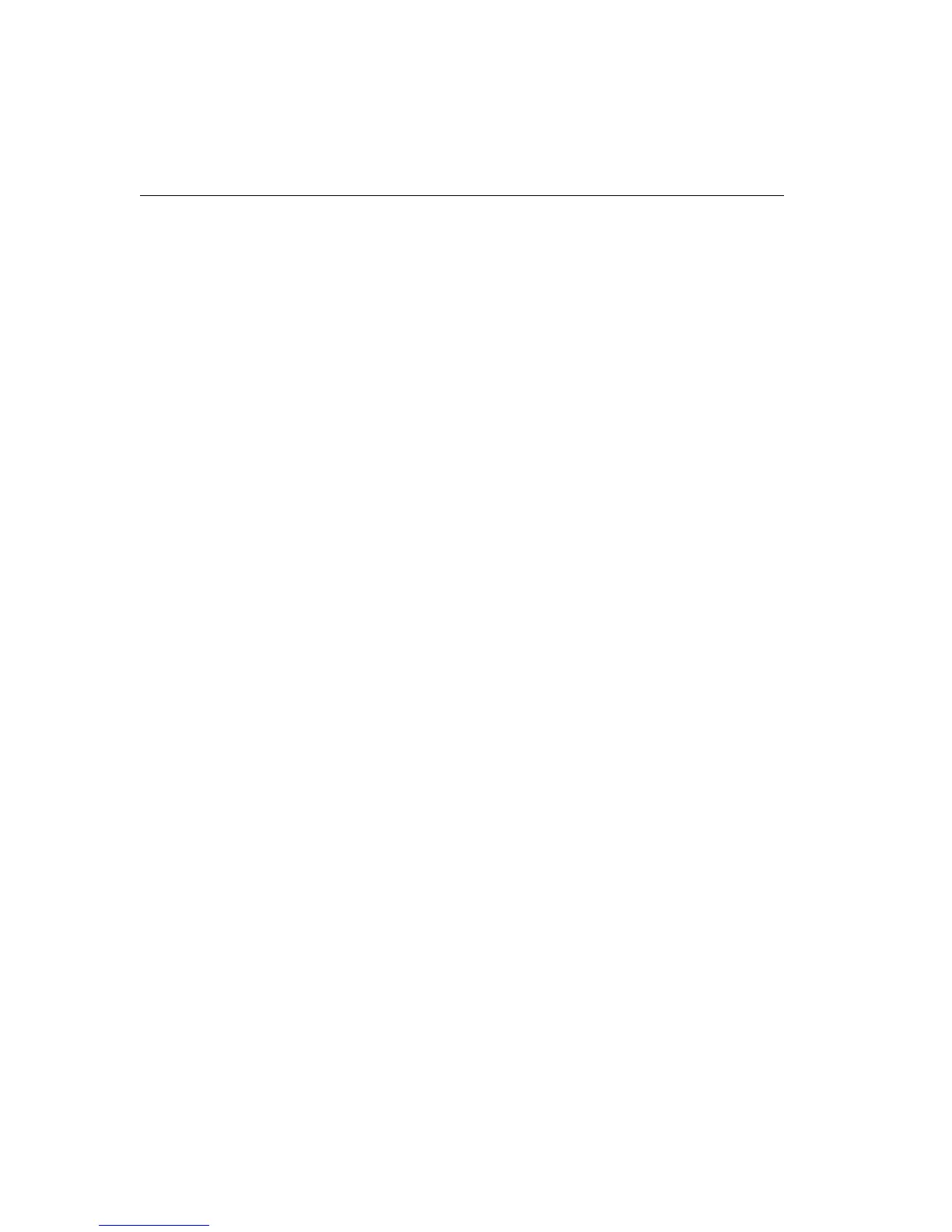50
CHAPTER 3
Intel Express 10/100 Fast Ethernet Switch
add-trap
add-trap <IPaddress> <trap-community>
Enters the IP address of the receiving station and the trap community
string that appears in the trap message. The trap table can contain up
to five receiving stations.
SYS_console> add-trap 129.1.1.76 engineering
Entry 129.1.1.76 - rnd added
SNMP TRAP TABLE
===============
IPADDR COMMUNITY
-----------------------------------------------
129.001.001.065 ----------- public
129.001.001.007 ----------- trapcomm
129.001.001.076 ----------- engineering
-----------------------------------------------
del-trap
del-trap <IPaddress>
Removes a station from the trap table.
SYS_console> del-trap 129.1.1.7
Entry 129.1.1.7 - trap comm deleted
Switching Database
Commands
Use the commands listed in this section to manage the switching
database.
The switching database is also called a learn table or address table.
Each active entry contains the information relevant to a network node,
identified by its Ethernet MAC address. Each entry contains the
following information:
Lock. If locked (denoted as a +), the entry is static and isn’t deleted
by the switch aging process. If unlocked (denoted as a -), the entry is
dynamic and is automatically deleted if the workstation is not active
during the aging time period.