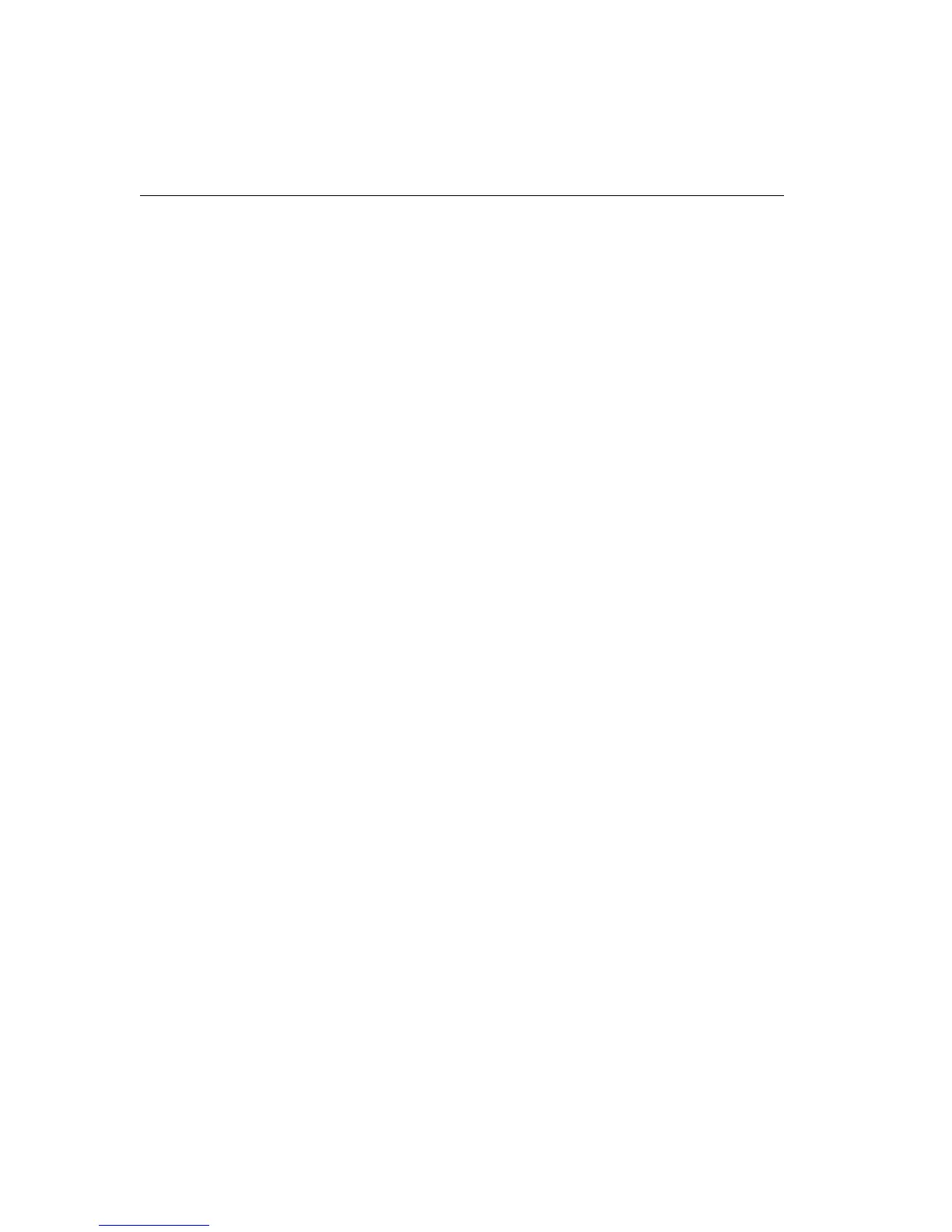26
CHAPTER 2
Intel Express 10/100 Fast Ethernet Switch
To check traffic on a port
1 Determine the port you want to check.
2 Type the command. For example:
SYS_console> get-br-cnt 3
Ethernet Switching Counters for port 3
====================================================
Frm Received OK : 1419681
Bytes Received : 842637991
Frm Filtered : 0
Frm to all ports : 0
Frm multicast : 16017
Frm lost/fctrl : 0
Transmit OK : 1404387
Forward to port : FRAMES BYTES
-----------------------------------------------------
1 : 0 0
2 : 0 0
3 : 218103808 60
4 : 1419823 842711315
5 : 0 0
6 : 0 0
7 : 0 0
====================================================
In this example, a station on port 3 is accessing a server on port 4.
To reduce the amount of traffic crossing the switch, connect the
server to a hub on port 3 instead of a hub on port 4. This keeps
traffic localized to the same segment.
3 Repeat steps 1 and 2 for each port on the switch and for each
command listed on the previous page.