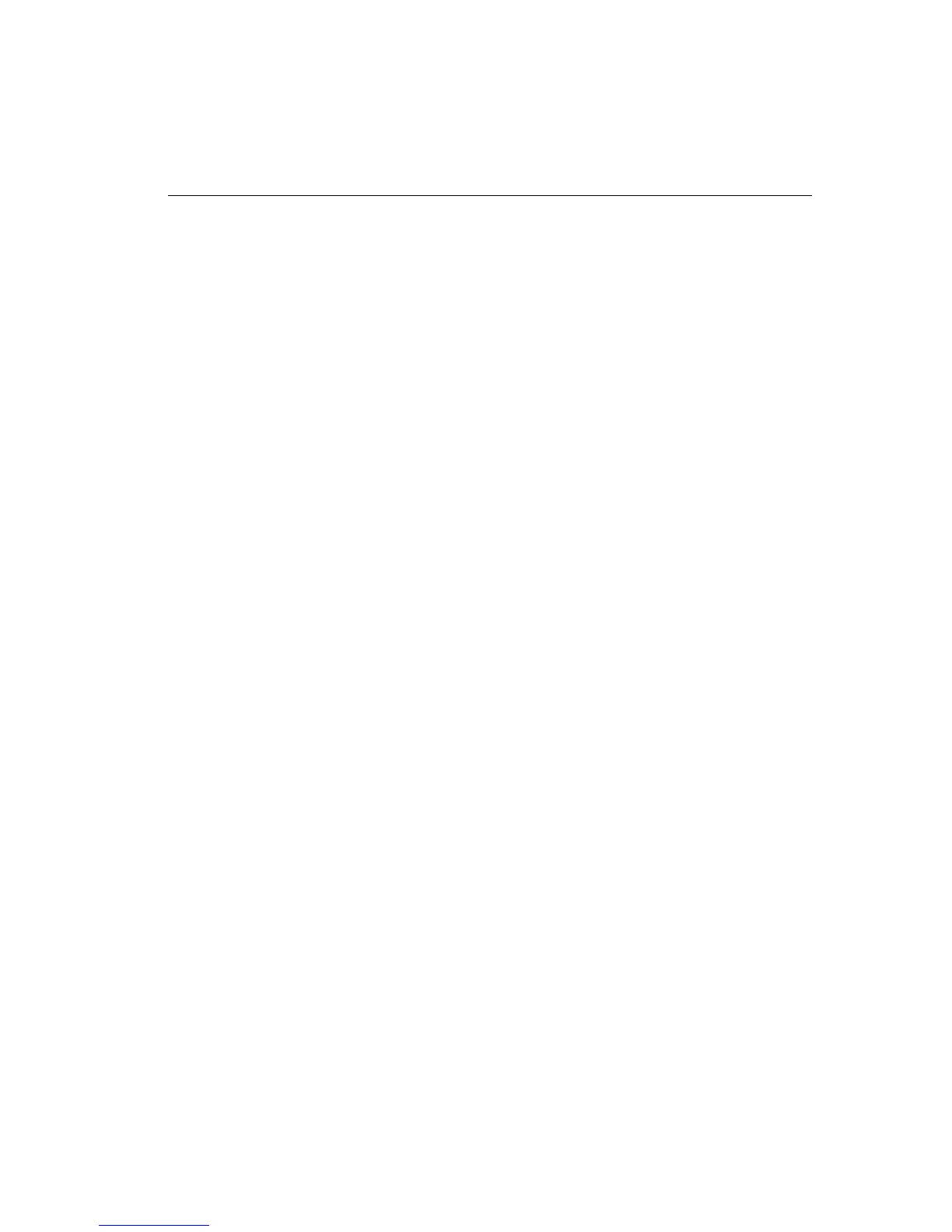59
Console Command Reference
CHAPTER 3
get-svlan-tbl
get-svlan-tbl {run|nvram}
Displays the table of defined SVLANs.
SYS_console> get-svlan-tbl run
RUNTIME SECURITY VIRTUAL LANs TABLE
================================
SVLAN ID P1 P2 P3 P4 P5 P6 P7 P8 P9 P10 P11 P12
===========================================================
1: + + + - - - - - - - - -
2: + + - - + - - - - - - -
In this example, ports 1, 2, and 3 are an SVLAN and ports 1, 2, and 5
are an SVLAN. This means that ports 1 and 2 can talk to each other
and to ports 3 and 5, but 3 and 5 can’t talk to each other.
set-mon-port
set-mon-port <port>
Sets the port to be monitored. port is the port number. All traffic
from this port is duplicated, or mirrored, on the port specified by the
monitor command.
monitor
monitor <port>
Sets the monitoring port. All traffic from the port specified by
set-mon-port is duplicated on port.
stop-mon
Stops port monitoring.